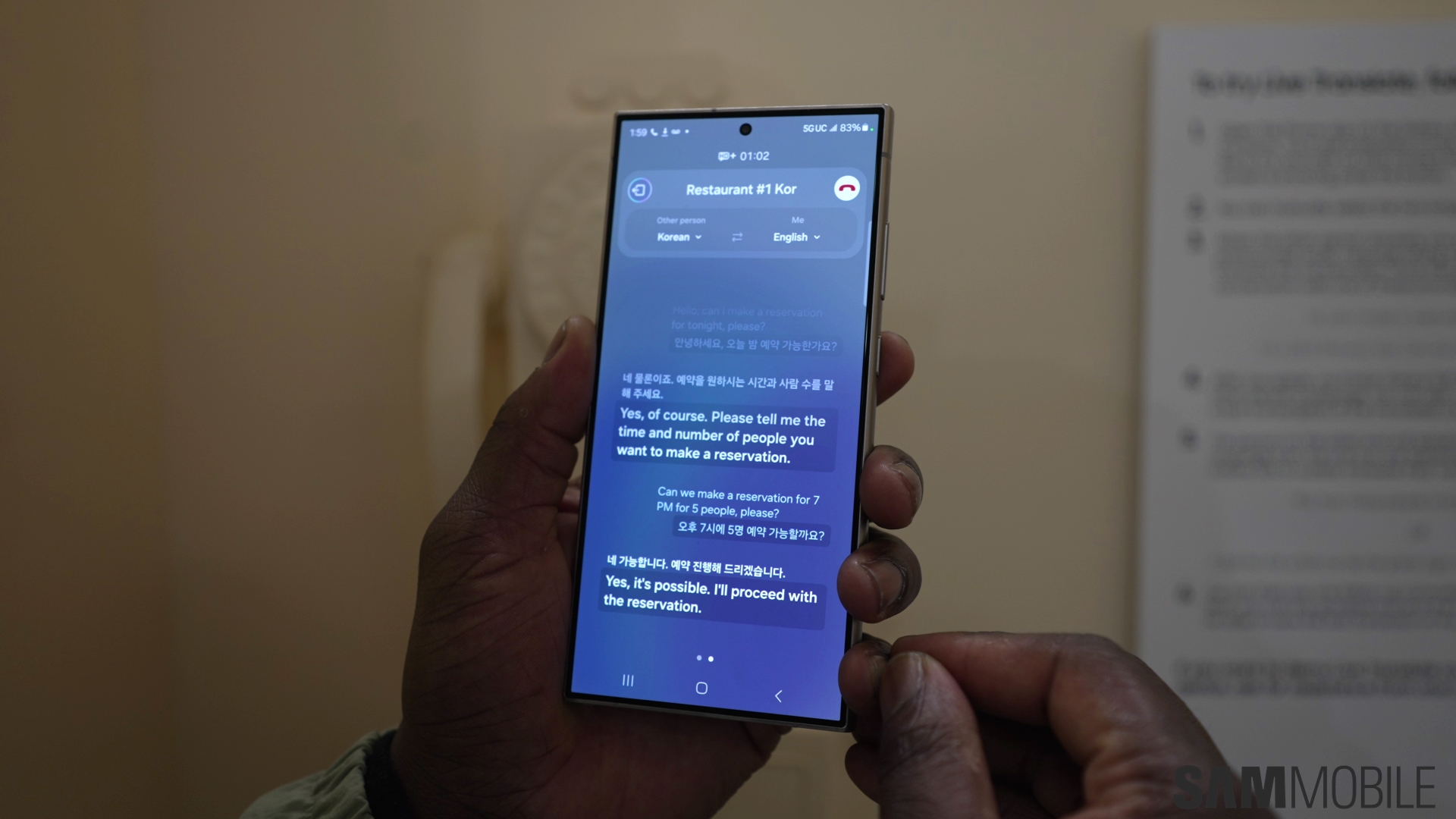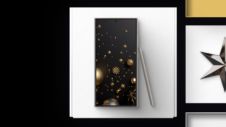Samsung has embraced AI for its new Galaxy S24 series and developed new clever features to enhance the user experience in exciting ways. Some of these new AI features are possible thanks to Google and its Large Language Model. Regardless, they're all well integrated with the new One UI 6.1 update and help shape the core Galaxy S24 experience.
We'll be taking a closer look at all the new software features in our upcoming Galaxy S24 reviews, but for now, here are five of our favorite AI tools Samsung is making available for the Galaxy S24.
Top Galaxy S24 One UI 6.1 AI features
Circle to Search
The first AI feature we want to touch on is Circle to Search, which is undeniably powered by Google. However, it's cleverly integrated with One UI 6.1 for the Galaxy S24.
Users can long-press the Home button or the Gesture Hint on the Galaxy S24 to switch to “Circle to Search” mode at any time. In this mode, Galaxy S24 users can circle, highlight, or tap anything on the Galaxy S24's screen to get more information about what they're seeing.
This mode can also use location information to pull additional details from the web about the subject matter.
Generative Edit
One very clever way through which Samsung uses its powerful AI to improve the Gallery app is Generative Edit.
When editing a photo in the Gallery app, users can tap an AI button to enable Generative Edit. There are two things you can do with this powerful new tool.
Firstly, you can rotate images and let the AI fill empty background spots resulting from cropping. Secondly, you can select objects in the photo and move or resize them. Once again, the AI fills in the blanks.
This processing is done in the cloud, so you will need an internet connection to use it. As such, processing speeds can vary. Nevertheless, the end result is almost always impressive.
Instant Slow-Mo
Another cool Gallery feature powered by AI is Instant Slow-Mo. Whenever you play a video on your Galaxy S24 in the Gallery, you can tap and hold it to slow it down.
The AI generates new frames to create a smooth slow-mo video on the spot. Or rather, a slow-mo video preview.
To be precise, this isn't an editing tool, but rather, it allows you to play segments of an existing video in slow-mo at a higher framerate by just tapping and holding. It's a neat playback tool. It adds a new layer to how you can watch videos on your phone, and it's all within reach of your fingertip.
Transcript Assist and Note Assist
Transcript Assist and Note Assist are two separate AI features, but we're including both in the same category because they're both great and quite similar in their scope.
Note Assist allows users to generate summaries from large texts in Samsung Notes. A similar tool that can summarize articles is also available for Samsung Internet.
Meanwhile, Transcript Assist uses AI and Speech-to-Text technology to transcribe, summarize, and even translate audio recordings in apps like Voice Recorder.
Live Translate for phone calls
Last but not least, our fifth favorite AI feature on the Galaxy S24 series is Live Translate for phone calls.
This tool lets you have phone conversations with people who speak a different language. It uses AI to translate the caller's voice and yours on the spot.
Cleverly, this feature also lets users set language options per contact. So, if you know that one of your contacts speaks a different language, you can pre-set a language only for that contact and always be ready to use Live Translate when you're on the phone with them.
These are only some of the clever AI-powered features available for the Galaxy S24 series. As of this writing, it's unclear how many — or if any — of these features will come to older Galaxy phones and tablets with the One UI 6.1 update.
If you want to use them soon and skip the wait, the Galaxy S24 series is up for pre-order and will hit the shelves before the end of the month.