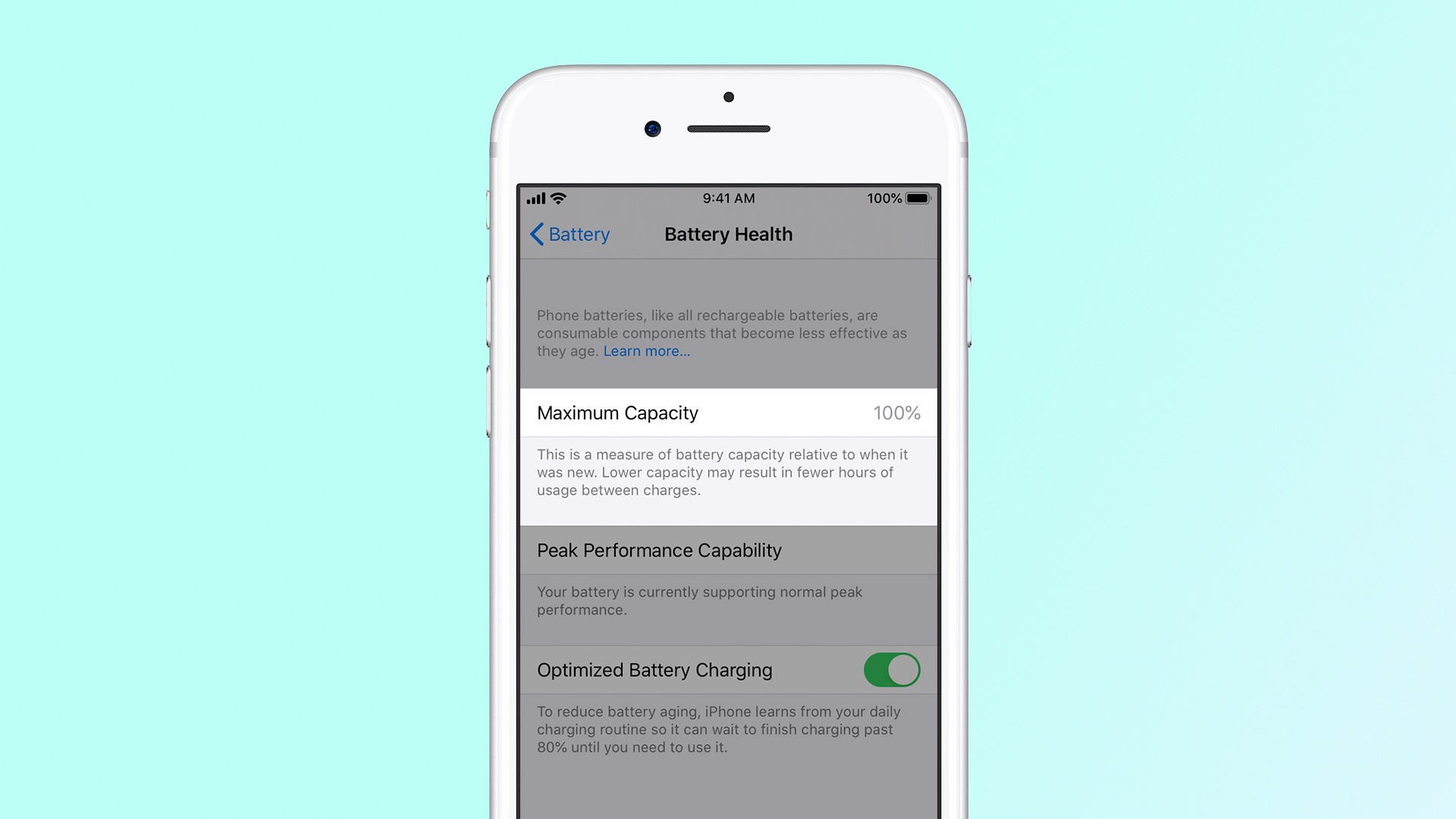As most of you might know, a battery loses some of its capacity over time, and the one in your smartphone is no different. That means, as your phone ages, it will offer you a lower battery backup. At one point, you might have to replace the battery to continue using your smartphone without any difficulty. To let people know when it is time to do that, Apple shows the health of the battery in an iPhone in the device settings. Google, unfortunately, doesn’t offer that functionality with Android. Well, that’s going to change soon.
According to a new report from Android Authority, the latest version of the Settings Services application in Android has a new page called Battery Health. Google hasn’t made this page live yet. However, the publication was able to activate it and they found that it is made to show the health of the battery of a device and to let people know if that battery is the one that came from the company or a replaced one.
At the moment, the page doesn’t show any statistics, and that’s probably because it isn’t fully functional yet. Currently, there’s no solid information about when Google will get the feature up and running or when the company will roll it out to the public. However, Mishaal Rahman says that it might happen with Android 15. So, we’ll have to wait for at least one year before we can check the battery health in Android.