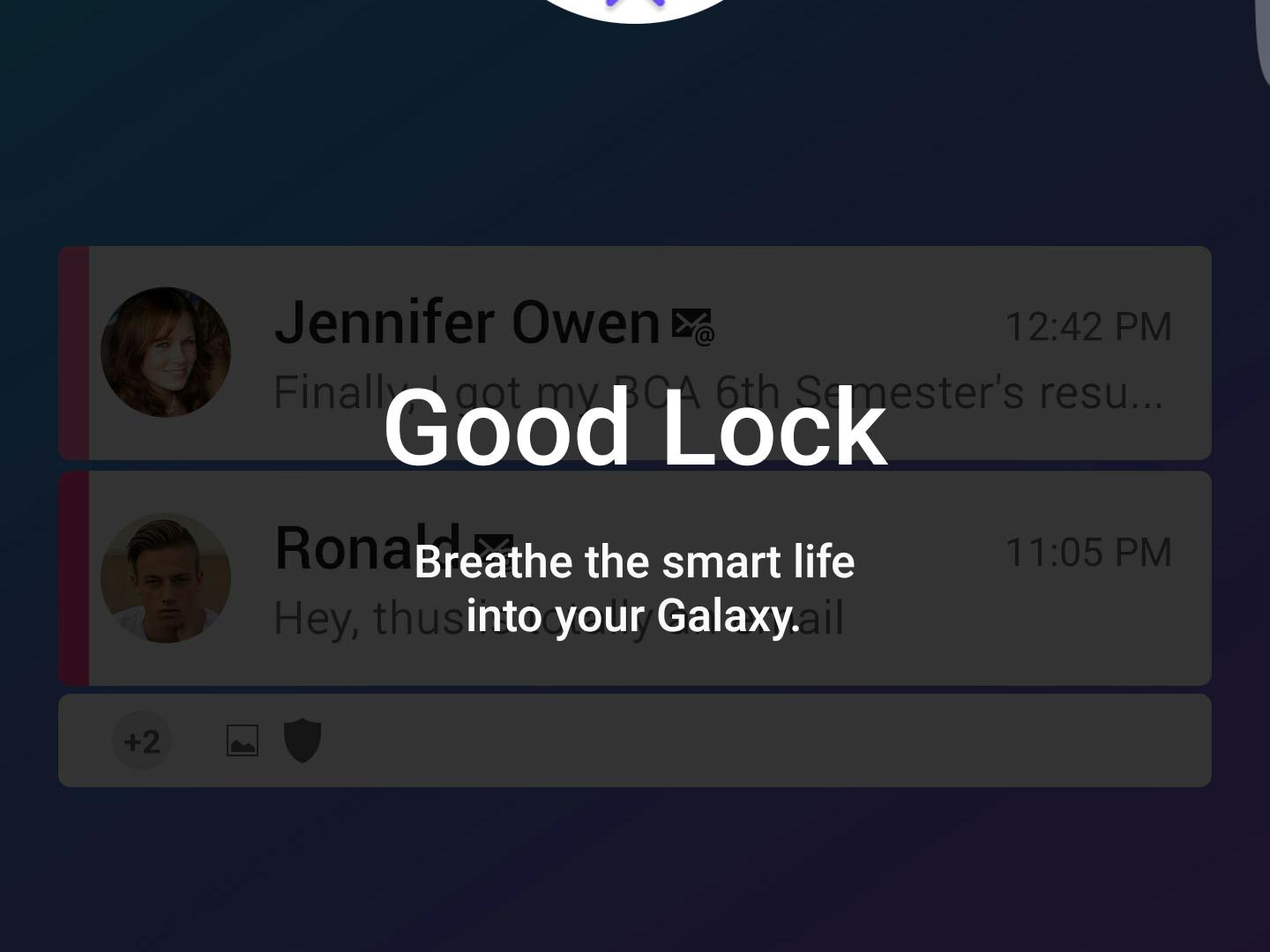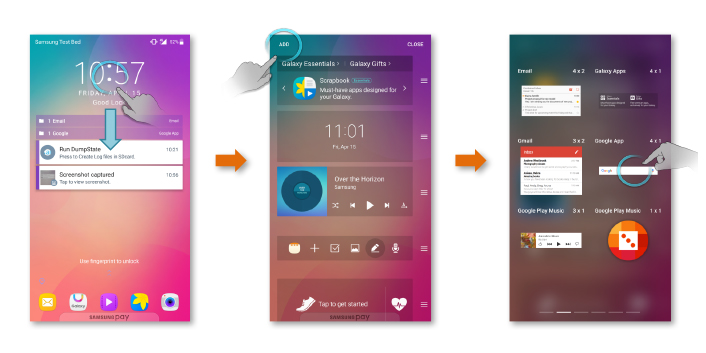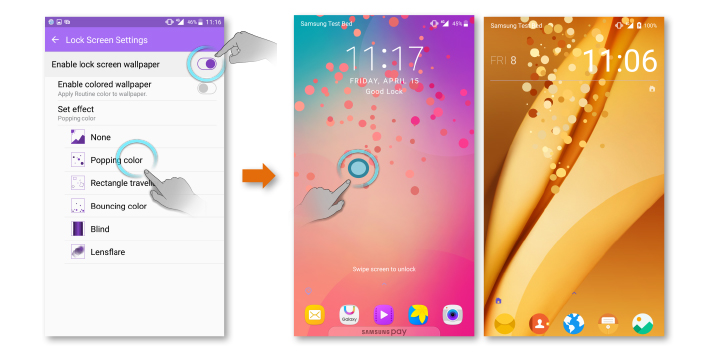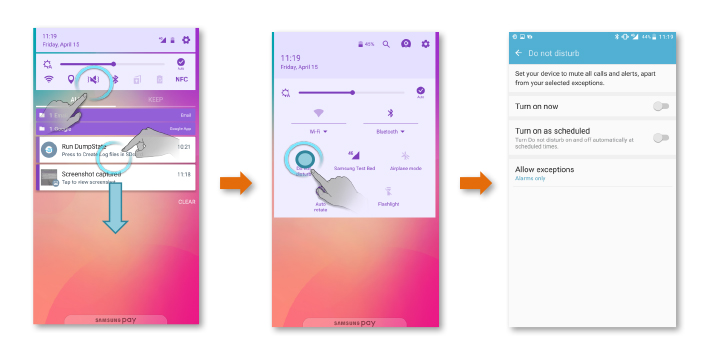Three weeks ago we reported that Samsung had released a new app called Good Lock on the Galaxy Apps store. Good Lock is a powerful lock screen app that puts a lot of functionality on the home screen and the notifications area. Samsung has officially introduced the app today and confirmed that it's compatible with the Galaxy S7, the Galaxy S7 edge, the Galaxy S6, the Galaxy S6 edge, the Galaxy S6 edge+, the Galaxy S6 Active and the Galaxy Note 5.
With Good Lock users can not only customize the on-screen look of their smartphone but can also alter the way they use the lock screen and notifications. Good Lock allows for faster access to the most frequently used applications and settings while widgets can be placed on the lock screen to quickly get the information of choice without having to unlock the screen. These are some of the main features of this app so for a more detailed look, our preview of Good Lock is what you need to be checking out. Good Lock can be downloaded from Galaxy Apps by users in the United States, United Kingdom, Australia, Canada, Korea, and Singapore.