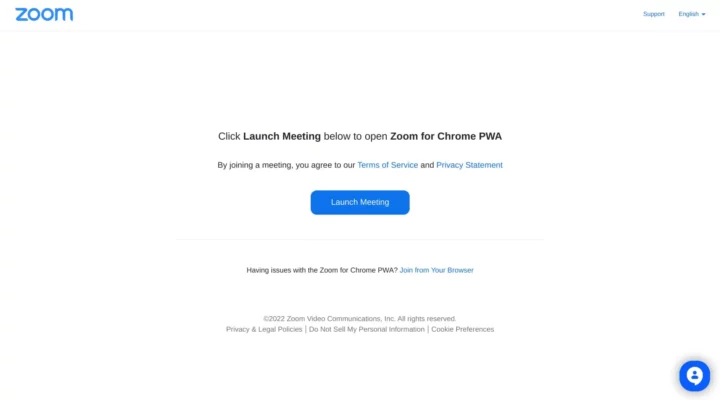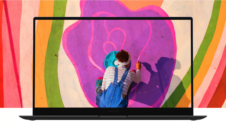Earlier, the Zoom app on Chromebook was barebones and didn't offer many features that were available on Windows and other platforms. However, Zoom realized that and launched its Progressive Web App (PWA) last year with some added features. Finally, Zoom now defaults to its Progressive Web App on Chromebooks.
Thanks to this launch, now whenever you open Zoom on your Samsung Galaxy Chromebook or any other brand's Chromebook, it will default to the Progressive Web App. The Zoom Progressive Web App replaced the old Chrome app in 2021, and it introduced a new UI and features including background replacement, reactions, and more.
Over time, not only has it gained stability and features, but it has also gotten rid of multiple issues it had initially. Despite the availability of Zoom's PWA, Zoom always defaulted to the Chrome app on Chromebooks when joining a meeting. Chromebook owners were prompted to download the Zoom app whenever they tried to join a meeting using the link.
Although the Chrome app was shut down in August 2022, the page that prompts Chromebook owners to install the app remained for a while. Cut to now, Zoom has refreshed the process and now it defaults to its PWA on Chromebooks. The new page now shows the “Launch Meeting” button, which redirects you to the Zoom PWA.
The Zoom Progressive Web App also got a refreshed icon when installing the app on your device. It also has sign language interpretation support, the ability to send files in meeting chat, and a variety of other features.