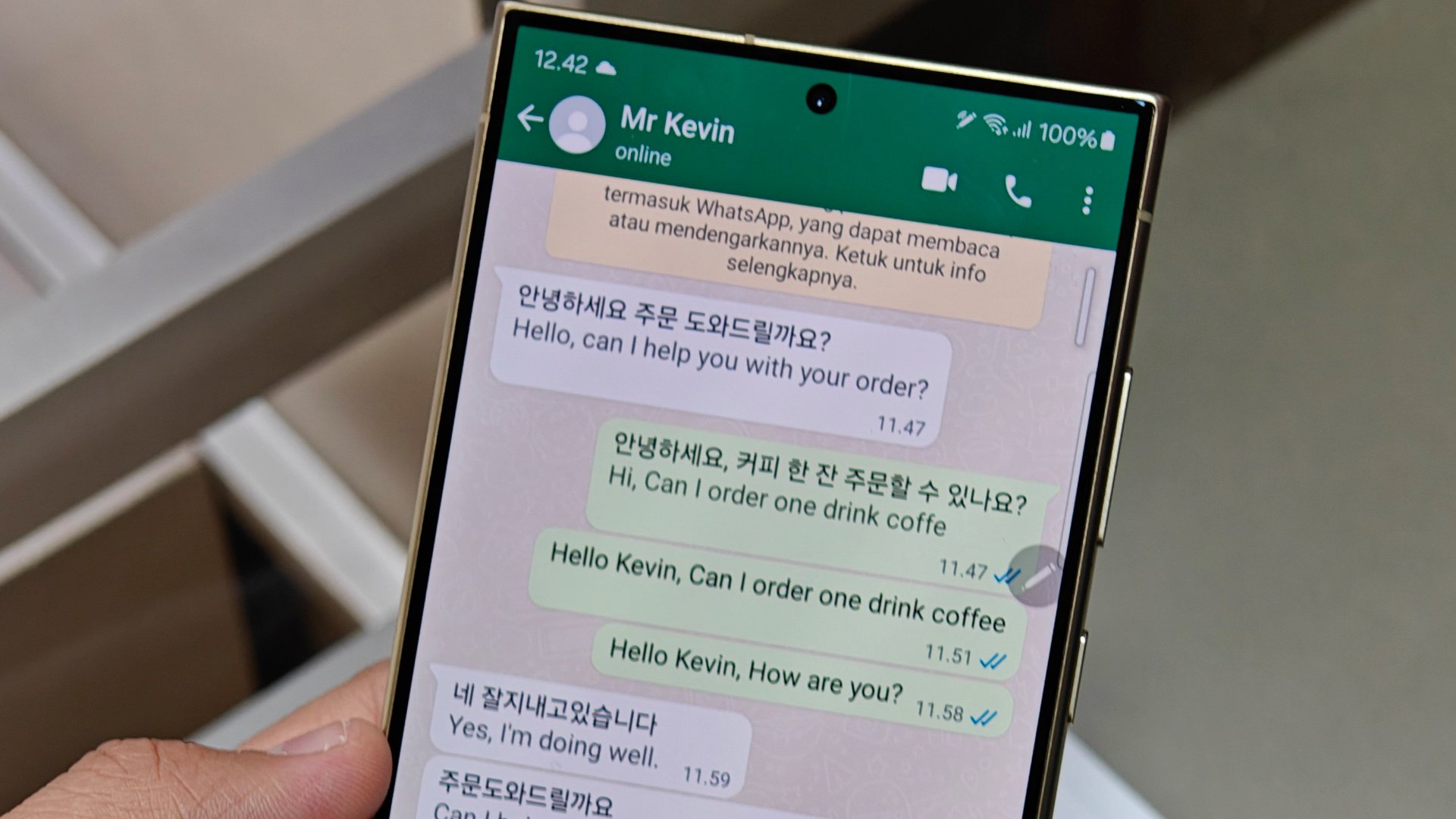WhatsApp offers many features. Some are popular and some are not. Among the ones that are not, there is Video Note. With this feature, you can press and hold the camera button in the bottom right-corner of a chat to start recording a video and lift your finger from it to stop recording and at the same time, send it in the chat. The Video Note feature allows you to quickly record and send a video in a conversation without going through hoops and loops. While not many people use this feature, WhatsApp isn’t ignoring improving it.
The story continues after the video…
Up until now, when someone sent you a Video Note, you could reply to it with a Video Note. However, in order to do that, you had to long-press the Video Note, select the Reply option at the top of the chat screen, then press and hold the camera button to record a video and lift your finger from the button to send it in the chat. Well, WhatsApp has now made replying to a Video Note using a Video Note easier.
WhatsApp Video Notes get a reply shortcut
The latest stable versions of WhatsApp for Android (version 2.24.12.78) and iOS (version 24.13.2) show you a reply button beside the Video Notes that you receive as you can see in the screenshots below. Once you click on this button, the app opens the camera, starts a three-second timer, and then starts recording a video. Whenever you are done recording a video, just hit the send button at the bottom right corner of the display to send it in the chat. The new shortcut makes it easier for you to reply to a Video Note with a Video Note.
We can confirm that the new feature is live on Android in India, as we are able to access it on our Galaxy S23 in the country. Meta should be making it available in other regions as we speak. To get this feature on your Galaxy phone, update WhatsApp on your device to the latest version by going to Google Play Store » Profile Icon » Manage apps and device. Join our channel on WhatsApp to get more such interesting news.