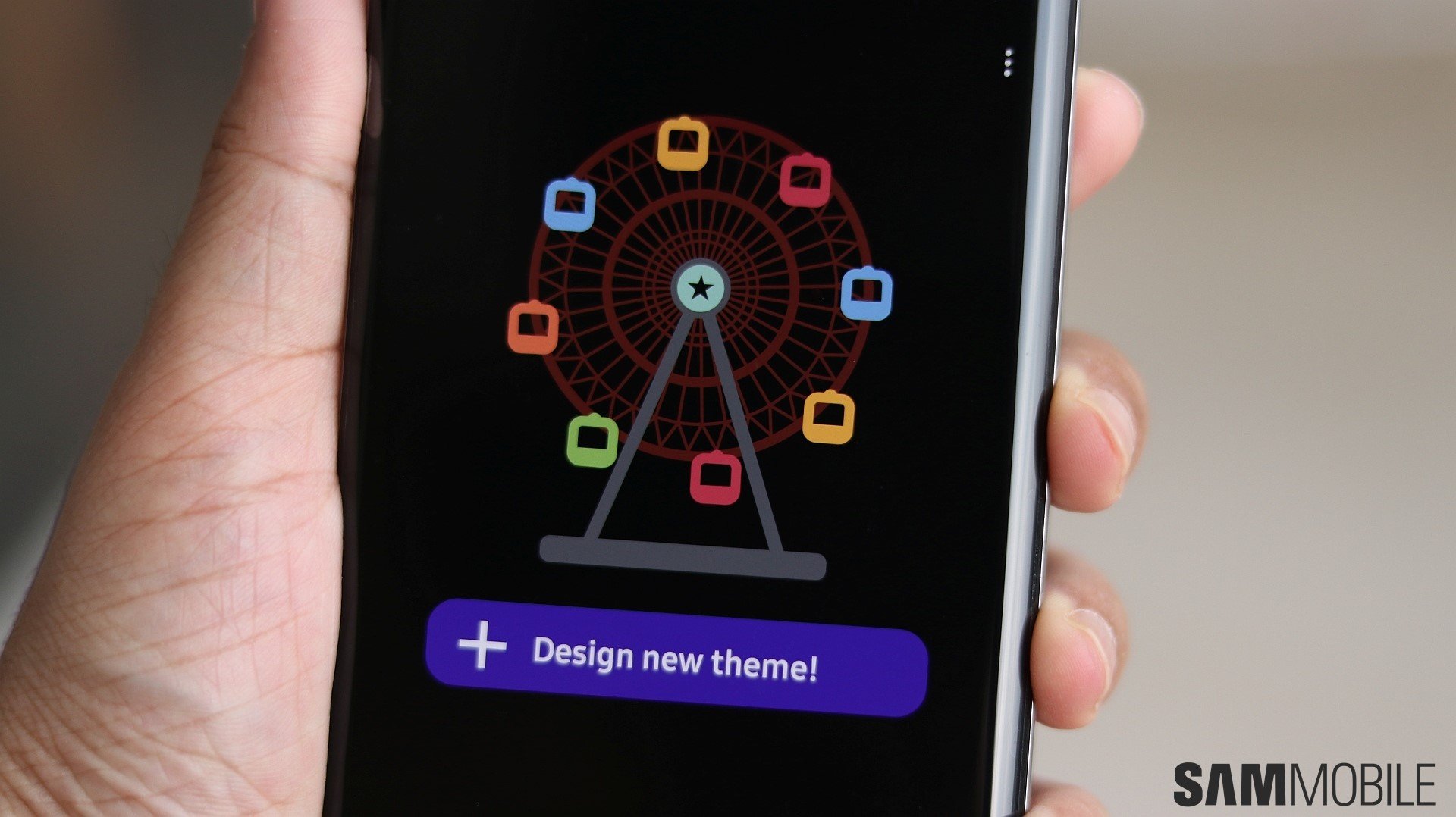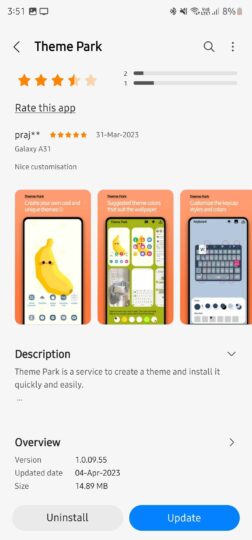Samsung has released a new update to its Theme Park app that is used to create custom themes for Galaxy smartphones and tablets. This app allows users to change the UI color scheme of the phone based on the chosen wallpaper, icon colors, icon packs, keyboard theme, and the color of the quick setting toggles.
The newest version of the Theme Park app (1.0.09.55) fixes the preview of the quick settings panel that had a broken layout. It now also offers the option to adjust the size of squircle icons. The update's changelog also mentions general bug fixes and stability improvements. You can download the new version of the Theme Park app from the Galaxy Store, and it has a download size of around 14.89MB.
The Theme Park app is a part of Samsung's Good Lock ecosystem for device UI and behavior customization. It can be used to change the home screen and lock screen wallpaper, icon shape and size, keyboard background, keyboard key style, keyboard key colors, keyboard key accents, quick settings panel colors, notification panel color and blur effects, and the looks of the messaging app. It supports different looks for Dark and Light modes.
Samsung has released various other modules that tie into the Good Lock app. Some of those apps include Pentastic, Wonderland, LockStar, KeysCafe, NavStar, HomeUp, ClockFace, QuickStar, NiceShot, NotiStar, EdgeTouch, NiceCatch, One Hand Operation+, Routines+, MultiStar, Camera Assistant, RegiStar, and SoundAssistant.