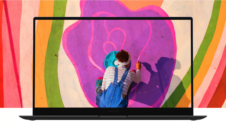Minecraft is an extremely popular game and is available across multiple platforms. It is now finally making its way to Chromebooks from Samsung and other brands. Mojang Studios, the developers and publishers of the game, announced an early access version of Minecraft for Chromebooks, available only to select users.
The early access version of Minecraft: Bedrock Edition will offer cross-platform play, allowing users to enjoy the game with players from other platforms. Users can also access the Minecraft Marketplace to purchase in-game creations and the Minecraft Realms to manage their own private servers to play with friends.
Do note that early access means it will be available only on selected Chromebooks that meet the minimum requirements. Here's what your Chromebook needs to be running to join Minecraft early access:
- Operating System: ChromeOS 111
- System Architecture: 64-bit (x86_64, arm64-v8a)
- Processor: Intel Celeron N4500, Intel i3-7130U, Mediatek MT8183, Qualcomm SC7180 or better
- Memory: 4 GB RAM
- Storage: Minimum of 1 GB game installation, maps, and other files
The Minecraft for Chromebook ‘early-access' edition will cost you $20
Mojang Studios have highlighted that users playing the early access version of Minecraft on their Chromebook will experience various bugs through gameplay. However, it is expected to get polished later. In the meantime, users can report issues on Discord or through the Minecraft website.
While the availability of Minecraft for Chromebooks' full release is not known yet, Mojang Studios assured that Chromebook users would get access to the upcoming Trails & Tales update expected to roll out later this year. You can purchase the Minecraft game from the Google Play Store on your Chromebook. The $20 package will get you both Chromebook and Android versions, while the $7 gets you the Android version of the game.
If you wish to upgrade your Minecraft game from Android to Chromebook, that will cost you a $13 difference. You will need a Microsoft account to play the game on your Chromebook. Existing worlds cannot be transferred to Minecraft for Chromebook. Also, worlds from the trial version will not transfer to the full version.