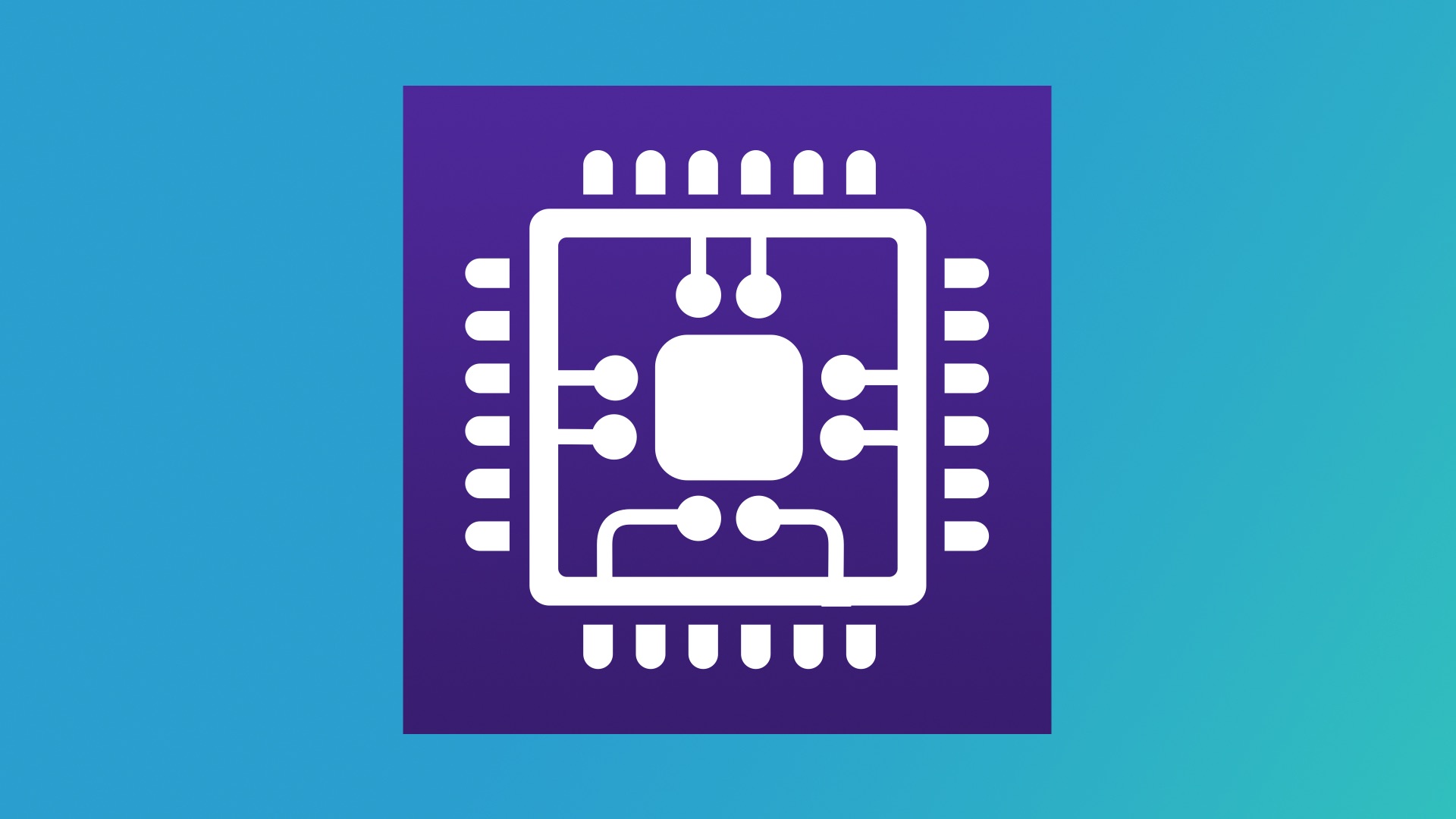CPUID has released the CPU-Z application for the Windows ARM64 OS. For those of you who don’t know about Windows ARM64, it is a version of the Windows OS that’s made for the ARM64 architecture (for chipsets such as the Snapdragon X1 Elite). Windows, on the other hand, is made for x86 and x64 architectures. While CPU-Z for Windows also runs on Windows ARM64, it doesn’t work properly on the latter. To fix that, the developer has launched a separate version of the app. It runs natively on the ARM64 platform.
According to CPUID, the interface of the CPU-Z for Windows ARM64 is slightly different from that of CPU-Z for Windows, and the developer says that it has made this change to show the information of ARM-based chipsets “as clearly as possible”. Furthermore, CPUID says “Some features are still missing, but we are currently working on adding them.” To download CPU-Z for Windows ARM64, go to the CPUID website, select the Windows ARM64 tab, and then click on ZIP · English. Your browser should then start downloading it.
Along with this, CPUID has also released a new version of CPU-Z for Windows which brings improved support for Intel Meteor Lake, preliminary support for Intel Arrow Lake, and support for AMD Hawk Point (Zen 4), AMD Hawk Point 2 (Zen 4c), and Nvidia RTX 4070 Super (AD104-350). It also has new benchmarking features.