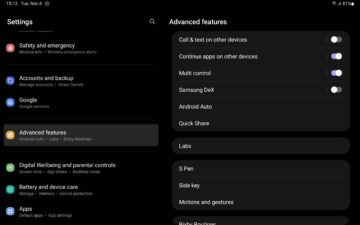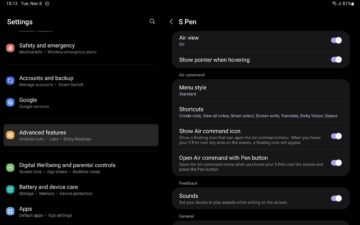Samsung's S Pen-centric app for Good Lock is getting a new update. Through this new release, the Pentastic Good Lock module that expands upon S Pen settings has received support for a “Compact Mode” for the Air Command feature.
The update brings Pentastic to version 2.0.5.3. It's now available in regions where Good Lock isn't region-locked, no pun intended. Pentastic is one of the modules that require the main Good Lock app, and therefore it can't be used as a standalone app.
There already is a Compact Mode in One UI
Thankfully, for S Pen users who don't have access to Good Lock, One UI already provides a Compact Mode for the Air Command feature.
If you want to enable Compact Mode on your Galaxy device without Good Lock and Pentastic, you can do so by opening the Settings app on your Galaxy phone or tablet, accessing “Advanced features,” followed by “S Pen.” You'll then have to tap “Menu style” and select “Compact” rather than “Standard.”