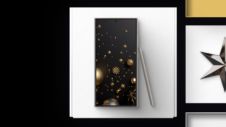Samsung is rolling out an update to the NavStar app that allows you (via Mishaal Rahman and @RydahDoesTech) to hide the gesture navigation bar on Galaxy smartphones and tablets. So, if you are among those who like to hide the navigation gesture bar to see more content on the screen, you can do that now on your Galaxy smartphone.
NavStar allows you to hide the gesture navigation bar on phones running One UI 6.1
There are three options to navigate around the software on Galaxy smartphones: on-screen navigation buttons, Android's gesture navigation bar, and Samsung's own navigation gestures. The Android gesture navigation bar appears towards the bottom of the screen, and you can swipe up from there to reach the home screen or swipe up and hold to show the multitasking menu. You can now hide that navigation bar on the Galaxy S24 running One UI 6.1 using Good Lock's NavStar module. This update is now available for Galaxy devices running Android 14-based One UI 6.1; currently, only the Galaxy S24 runs that version of One UI.
To hide the gesture navigation bar on the Galaxy S24 running One UI 6.1, open the NavStar app. Click on the Swipe Gestures tab at the bottom, enable the NavStar toggle, and then enable the Enable Extra Gesture Settings toggle. Now, head over to the Settings app and navigate to Display » Navigation Bar » More Options. Then, enable the Gesture Hint toggle. The gesture bar should now appear hidden. You can still use all the same gestures for navigation. Even the Circle to Search action works with this new option.
With One UI 6.1, Samsung retired its own gesture navigation system, and we reported about it a few days ago. The Galaxy S24 is the first to miss out on the company's navigation gesture system. So, some users were disappointed to see it go. However, Samsung is bringing back that option to One UI 6.1 via an upcoming update to the NavStar app.