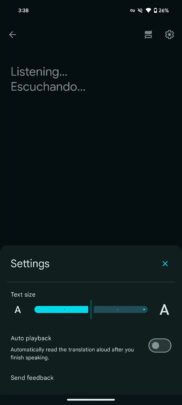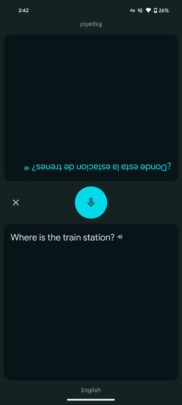It has been at least a couple of years since Google introduced the Material You design language for Android. By now, the complete operating system and most of the stock apps have started using the Material You design language. However, some of its apps still use the older design language, including Google Pay. The company has now released a new design for some parts of Google Translate.
The new update for Google Translate (version 8.0) brings Material You design language to the Conversation mode of the app, and its design now matches the home screen of the app. The app now has automatic language detection, and when this feature is turned on, you can keep talking, and the app will translate your language to the other on the fly. You can set the text size and turn on/off automatic voice playback for converted language from the Settings menu. You have to tap the microphone button, after which it turns into a gear-shaped button with animations.
Using the chat bubble on the top of the screen, you can start the split-screen mode. In this mode, the bottom part of the screen is oriented for you, while the top half of the screen showcases text to the other user in their orientation. This new design uses various Material You design elements, including accent colors for the slider and the buttons. It also has curved corners for various parts of the UI.
You can now install the latest version of the Google Translate app from the Google Play Store. However, this version of the app may not be available for everyone right now, and Google may release it in a phased manner.