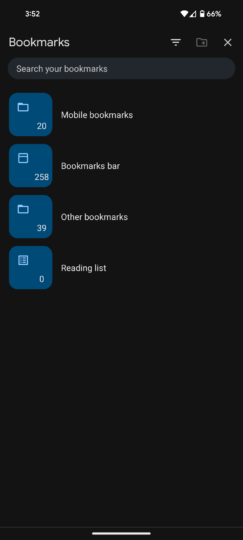Google Chrome is getting a new look, this time for the Bookmarks bar on Samsung Galaxy and other Android phones. Notably, with the new look, the Bookmarks bar will show you big image previews for the links that you have saved. The new look for the Bookmarks bar is visible in Google Chrome for Android v120.
With the new change, the Google Chrome Bookmarks bar on Android shows bigger previews for folders and links. Moreover, the new Google Chrome Bookmarks bar UI shows blue folders for the main bookmarks folder, including mobile bookmarks, bookmarks bar, etc., and also shows image previews if they are available. Previously, instead of images, the bookmarks bar showed favicons of bookmarks.
However, the one drawback of this new look for the Google Chrome Bookmarks bar is that it doesn't show as many bookmarks on screen at once, but it makes it pleasant to look at. With the new UI, finding the bookmark that you are looking for gets way easier. The new change seems to be rolling out widely, but for now, only Android users can see the newly redesigned Bookmarks bar.
According to 9To5Google, if you aren't seeing the new change, then make sure to download the latest version of the Google Chrome app from the Play Store. As far as iOS users are concerned, the change is now visible but could soon be made available.