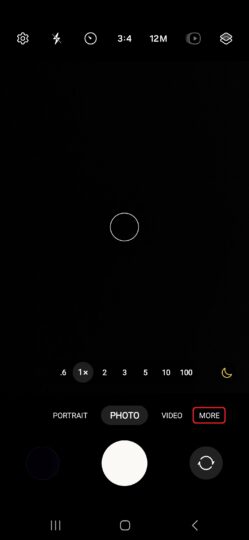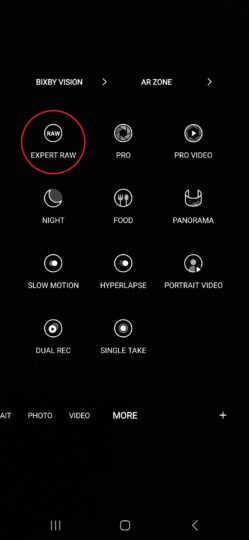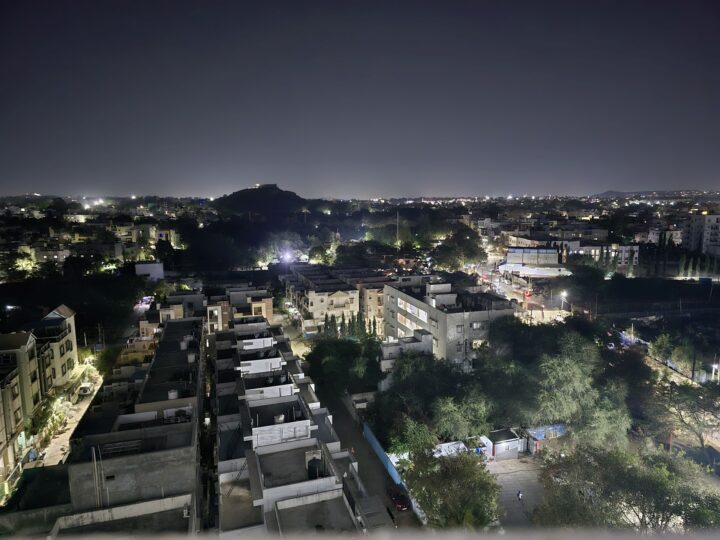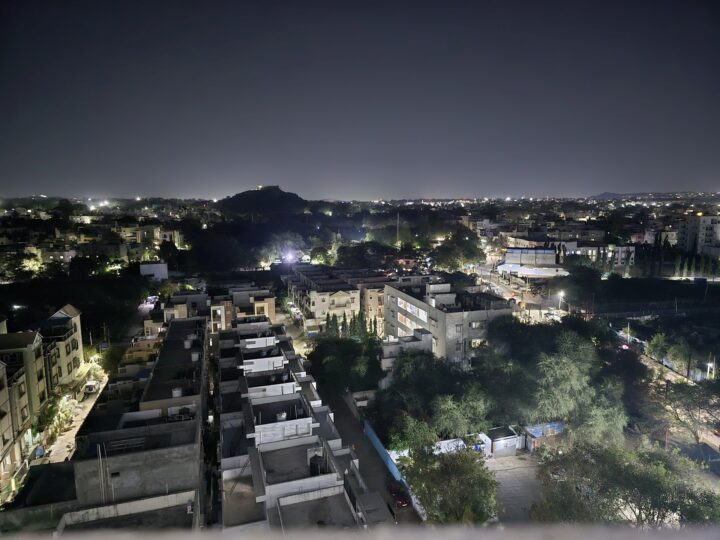Virtually every smartphone out there captures 12MP pictures no matter what the megapixel count of their cameras may be. Even Samsung's Galaxy S Ultra flagships with their 200MP main cameras save pictures at a 12-megapixel resolution by default, as the higher megapixel counts are used as an alternative to larger sensors for improved low-light photography and increased detail in the final image.
Until 2023, Apple's iPhones captured 12-megapixel pictures like other phones. With the iPhone 15, Apple did something new: all four iPhone 15 models capture 24MP images by default using the 48MP primary camera. The 24MP images enable slightly higher detail and lower noise without substantially increasing file sizes or affecting low-light performance.
Many wondered if Samsung would do something similar on the Galaxy S24 lineup, but that is not the case: the Galaxy S24, S24+, and S24 Ultra save 12MP photos on the default setting. However, these new flagships do offer the option to capture 24MP photos, and if you're wondering how you can access it, you've come to the right place.
Unlike Apple, Samsung hasn't added a 24MP option to the standard camera app. It has done so in the Expert RAW app. As Samsung puts it, “Expert RAW is an innovative camera app for Samsung Galaxy that provides RAW files that can be professionally filmed and edited later so that you can take high-quality, HDR (High Dynamic Range) photos and edit them in more detail.”
Samsung has used Expert RAW as a testing ground for some camera features, including astrophotography for taking photos of the night sky. With the Galaxy S24 series, Expert RAW also offers users the option to take 24MP photos.
How to capture 24MP photos on a Galaxy S24, S24+, or S24 Ultra
To capture 24MP photos, you will have to download the Expert RAW app from the Galaxy Store. The quickest way to get to its listing on the Galaxy Store is to open the phone's Camera app, swipe left to go to the Modes tab, and tap Expert RAW.
Once Expert RAW is installed, follow these steps to start shooting 24MP photos:
- Fire up Expert RAW from either the Modes section of the Camera app or by using its shortcut in the app drawer.
- At the top of the screen, tap the resolution selection button.
- Select 24MP from the options that show up.
Any photos you now take using Expert RAW will be saved at a 24-megapixel resolution. The app will remember this setting unless you change it, so any time you want to capture 24MP images, you can use Expert RAW instead of the standard camera app.
Is the 24MP option on the Galaxy S24/S24+/S24 Ultra beneficial?
So Samsung's latest flagships allow you to shoot 24MP stills like Apple's latest iPhones, but are there any benefits to it? Well, for most users, the answer is no.
The 24MP pictures have slightly lower noise and, therefore, can preserve a bit of extra detail compared to 12MP images. But that can only be noticed if you're pixel peeping by zooming all the way in on those pictures.
Without zooming in, the differences are virtually non-existent, as you can see in the gallery below of three scenes captured at 12MP (left) and 24MP (right), and the only reason we can see for using the 24MP resolution is if you are going to play around with the RAW files that Expert RAW captures in addition to the standard JPEG file.
Perhaps the company will make improvements in the coming months and maybe even make 24MP the default resolution for photos on flagships launched in the future. For now, though, it's best to stick to 12MP photos.
If you do want to capture more detail in, say, photos of landscapes, it's better to manually switch to 50MP or 200MP resolution in the main camera app. Just remember to switch back to 12MP once you're done, as nighttime performance and dynamic range suffer when shooting at 50MP or 200MP.