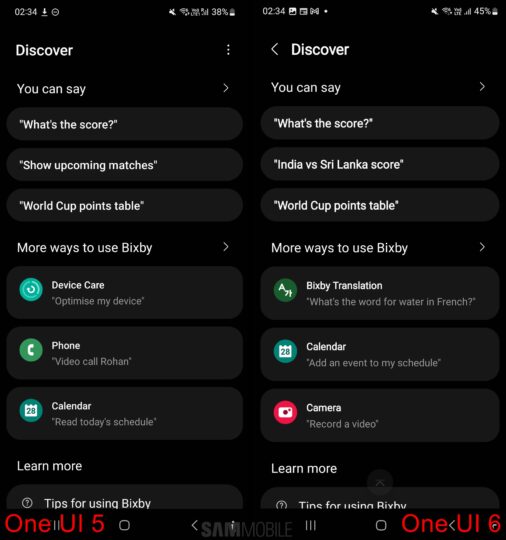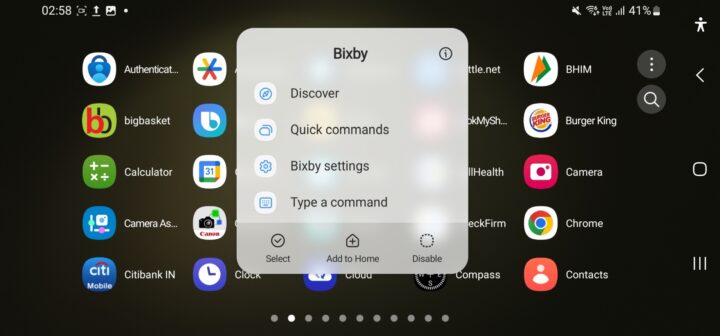One UI 6 brings an insane number of little and big changes, as you will see in our definitive guide to what's new and what's improved with the latest Android and One UI versions for Galaxy smartphones and tablets. Samsung is also updating some of its apps with new features and improvements, and this week, Bixby is on the receiving end.
Samsung has revealed that the latest version of Bixby brings a new font and color scheme. These are exclusive to Android 14/One UI 6, with the font simply being switched to the one that Samsung introduced in One UI 6. And it seems even if you switch back to the old font from One UI 5.x (yes, you can do that!) from the device settings, Bixby continues to use the new font.
However, we can't see any difference in the color scheme after installing the latest Bixby app, though it's not like Bixby uses too many colors anyway. Its interface is mostly just white text on a black background when dark mode is enabled and black text on a white background when it's not.
Bixby has also been updated to provide quick access to some functions when you long press its app icon on the home screen or the app drawer and when you search for Bixby in the app drawer's search bar. These work on One UI 5.x as well, so you don't need to have Android 14 available for your device in order to use them.
The options shown are Discover, Bixby's home screen that suggests things you can do with it; Quick commands, which let you initiate many actions with just a single tap; Bixby settings for, you know, opening the voice assistant's settings; and Type a command, which lets you enter search queries with your keyboard instead of using voice recognition.
Samsung also says some functional improvements and bug fixes have been applied with the latest update to Bixby, which bumps its version number up to 3.3.35.12. The update is available now on the Galaxy Store, though it is rolling out in phases so you may have to wait a couple of days before the new features are usable on your phone. If you don't want to wait, you can manually install the new version of Bixby by downloading the installation file from APKMirror.