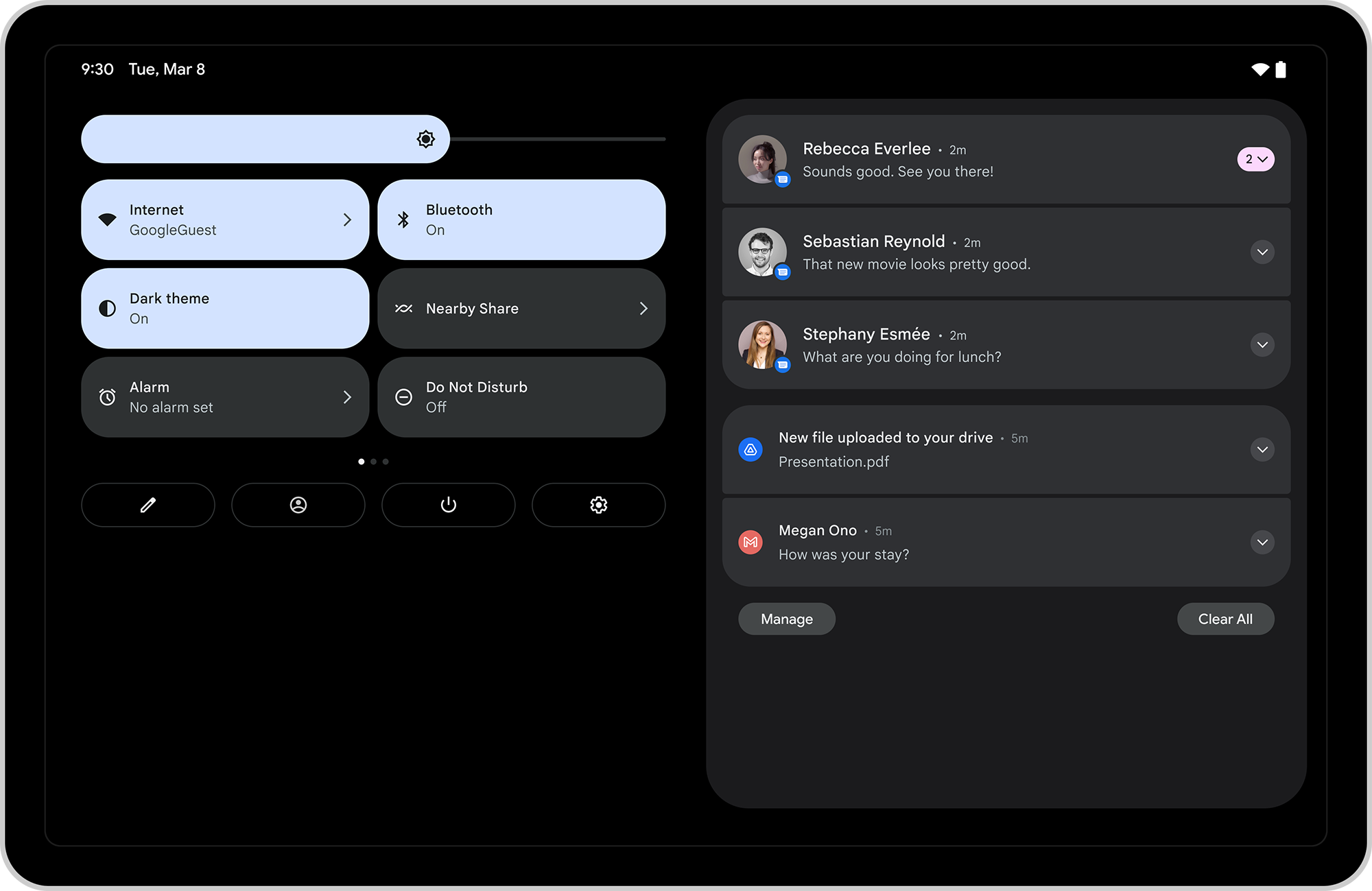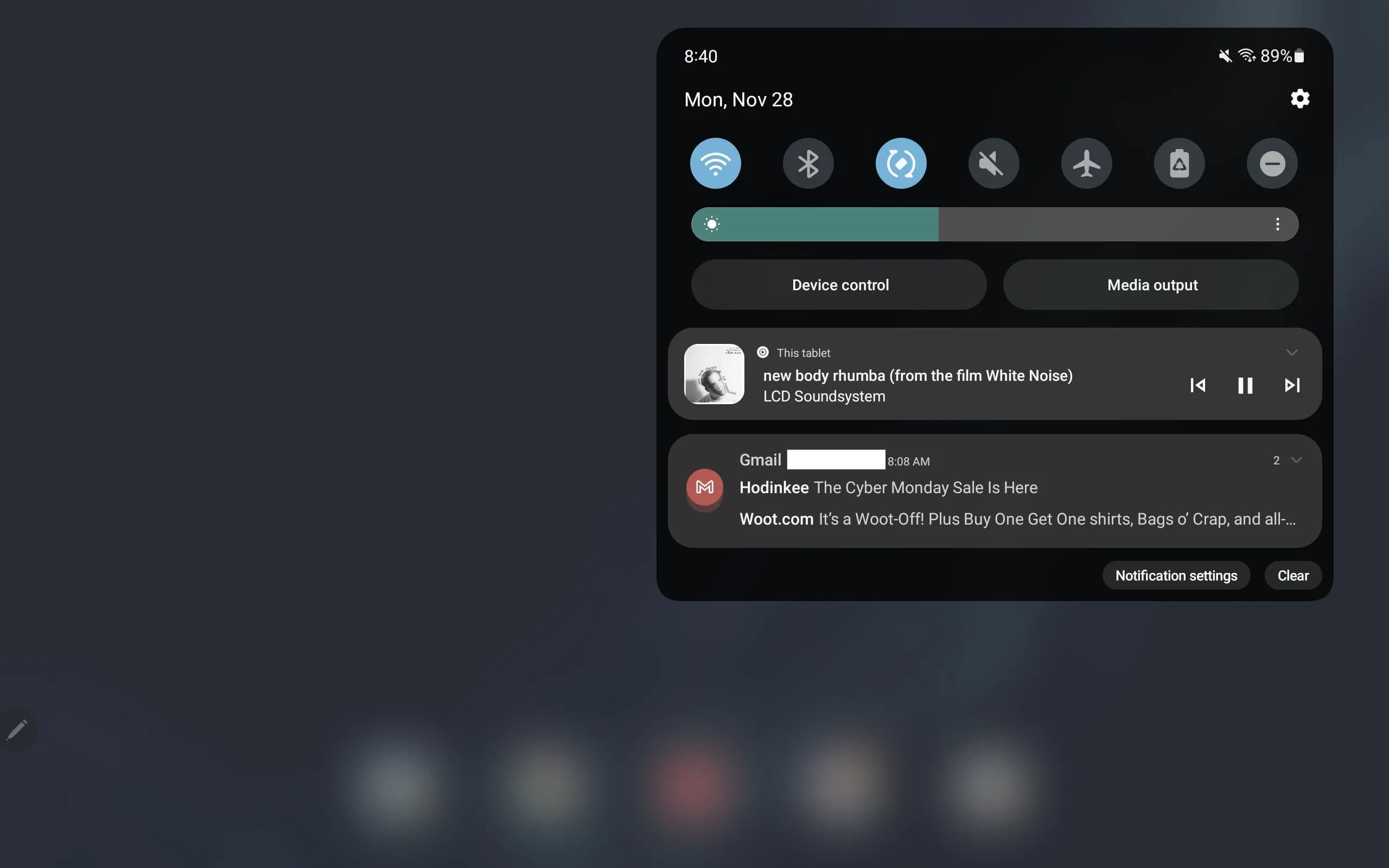A few weeks ago, Samsung started rolling out the Android 13 update to its tablets, and the Galaxy Tab S8 series was the first one to pick up the update. The Android 13 update was bundled with One UI 5.0, and it is live for the Galaxy Tab S8, Galaxy Tab S8+, and Galaxy Tab S8 Ultra in several countries. The taskbar was one of the biggest additions to the Android 13 update. However, there were a couple of features missing from the update.
Notably, the Android 13 One UI 5.0 update for Galaxy tablets did not bring the much anticipated two-column notifications panel and lock screen. The Galaxy Tab S8 running the Android 13 update still uses the single-column notification shade, similar to smartphones. It shows the time and date right at the top center of the notification panel, a row of seven quick toggles, followed by the brightness slider.
You get the Device Control and Media Output buttons right below the brightest slider. Finally, there is a feed of notifications with shortcuts along with notification settings and clear buttons at the bottom-right corner.
In contrast to this, as noted by 9To5Google, with Android 12L, Google has designed a two-column layout. Quick setting tiles sit on the left, with a brightness slider above them. You also get a row of buttons for editing, switching profiles, the Power menu, and opening Settings right below the QS tiles. You have a list of notifications at the right that you can access with just a single swipe.
Samsung continues to make use of the two-swipe gesture on the notification panel, although Android 12L introduced the two-column layout. Moreover, Samsung also misses out on the large media player, which sits on the right with the clock. As of now, the Samsung UI looks like a stretched phone UI.