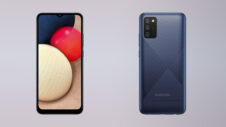One UI 3.1.1 did a decent job elevating the user experience of foldable Galaxy phones. However, One UI 4.0 is what every Samsung customer is looking forward to, as the upcoming Android 12-based firmware update will bring more changes and additions to a wider range of Galaxy smartphones and tablets.
The One UI 4.0 beta program is almost live for the Galaxy S21 series in a few regions, so we'll soon get a chance to see what Samsung's software engineers have been working on in recent months. We won't know much about the final form of One UI 4.0 for a few more months, though, as we suspect that the first public build will debut with the Galaxy S22 series in January.
Until One UI 4.0 arrives, we can only dream of what it's going to offer. For now, we compiled a wishlist of new features we'd like to see in the next major firmware update, hoping it will hit the mark.
DeX improvements
Samsung DeX is a pretty amazing tool that lets you connect your smartphone to an external monitor and turn it into a pocket computer. And while it's great, we'd love to see a few more additions, such as 4K support, an easier way to add emojis, support for password manager apps, and an option to change the behavior of the Enter key.
A dedicated number pad in Samsung Keyboard
Similarly, Samsung Keyboard is fantastic out of the box, and it's the first choice for many Android smartphone users. But what would make it even better is a dedicated number pad.
The number pad does show up in certain situations, as it should, but in some use cases, it would be really nice to have control over this basic feature.
Per-contact call background options
Custom ringtones have been a part of the user experience for mobile phone owners for more than a decade, and Samsung's call background options add a visual layer to the concept, though in a very limited way. There's only one call background option for all your contacts, with no room for further personalization.
But having the option to add per-contact call background options could be a lot of fun. For example, it would allow you to set a video of a friend waving at the camera as the call background for said friend in your Contacts list.
Samsung Pass two-factor code generator
Samsung Pass is a great password manager that's built right into One UI for the majority of Galaxy smartphones and tablets. It can store passwords for websites, credit card info, and other authentication details in a secure way for easy access.
One thing that's lacking from Samsung Pass is a two-factor code generator to act as an additional security layer during the login process. We're hoping One UI 4.0 will address this, especially since the rival platform — iOS 15 — already offers this feature.
A high refresh rate quick toggle
A high refresh rate display can make a world of difference to the user experience. Thanks to the 90Hz/120Hz displays adopted by a wide variety of Samsung smartphones and tablets, One UI animations are smoother, and everything feels just a little bit more responsive.
What we'd like to see next in One UI 4.0 is a dedicated quick toggle to switch between 60Hz and the high refresh rate mode. Of course, users can already switch between these modes at will, but the process requires a few extra steps after opening the Settings app. A quick toggle would greatly simplify things.
An option to enable high refresh rate in Power Saving Mode
A high refresh rate will have a more noticeable impact on battery life on a single charge, which is why Samsung phones automatically switch to 60Hz when the Power Saving Mode is active.
It makes sense if you're trying to save battery life, but it would be even better if One UI 4.0 allowed users to choose whether the Power Saving Mode should affect the refresh rate. In other words, let us enable 90Hz/120Hz even in Power Saving Mode.
There used to be a workaround for this involving Bixby Routines, but sadly, it no longer works.
“Protect battery” for more Galaxy smartphone models
“Protect battery” is a feature that exists mainly for tablets but was first added to smartphones with the release of One UI 3.1.1 for the Galaxy Z Fold 3 and Z Flip 3.
As the name suggests, this feature is meant to prolong the life of your phone's battery. It does so by preventing the battery from charging beyond 85%. It might not make a huge difference, and for devices with small batteries, it might cause a significant drop in battery life on a single charge. But regardless, it can be a useful Device Care feature, especially if you want to hold on to your smartphone for more than a couple of years. It just wouldn't hurt if it would be added to more phones with the release of One UI 4.0.
Astrophotography mode
Samsung's flagship phones can capture good photos of the night sky if the right settings are used. However, a dedicated astrophotography mode for people who might not be familiar with manual camera settings could go a long way.
Not many casual photographers know this, but there's a “500 Rule” that allows you to calculate the perfect shutter speed for your camera's focal length to achieve the best results and prevent light trails when photographing the stars. A dedicated astrophotography mode in One UI 4.0 would automate some of these settings, allowing everyone to quickly capture beautiful night sky photos.
A cleaner Camera UI
The Camera UI in current versions of One UI is kind of a mess. There are way too many modes included in the scrolling list at the bottom (in portrait mode) of the viewfinder, and One UI 4.0 could clean things up by simply combining some of these modes.
For example, there are two Pro Modes — one for video and one for photos — when there could be a single Pro Mode with an option to switch between photos and videos. Similarly, the Camera UI offers a Slow Motion and a Super Slow-Mo option, when it could combine both in a single category containing different framerate settings.
Video and audio recording privacy indicator (similar to Android 12)
Android 12 introduces a neat little privacy feature — an indicator that lets you know when your phone is recording video or audio, even when the recording app is minimized to Recents or otherwise continues recording while running in the background.
Since One UI 4.0 is based on Android 12, we're hoping Samsung will get inspired by this small feature and reimagine it within its own software.
Let us change the shape of app icons
This has become one of the most basic customization features for many smartphone brands, yet Samsung keeps shying away from it. The company removed custom app icon shapes from developer options with the release of Android 10, and we have yet to see signs of a comeback.
Nevertheless, since One UI 4.0 might bring major design improvements in line with Google's Material You, we're hoping that Samsung will finally let us customize the shape of app icons.
A redesigned Calendar app icon
Speaking of app icon designs, the Calendar app icon could be a bit more dynamic. Right now, it shows the current date, which is a nice touch, but it could be even better if it would provide additional information at a glance and inform users if they have an event scheduled for the present day.
Similarly, the Clock icon could also be more dynamic and change based on whether or not you have an upcoming alarm.
One UI 4.0 wishlist wrap-up
This concludes our One UI 4.0 wishlist — for now — but don't be surprised if more items will be added to this list over time, so stay tuned. And if you have a One UI 4.0 wishlist of your own, feel free to share it in the comment section below.