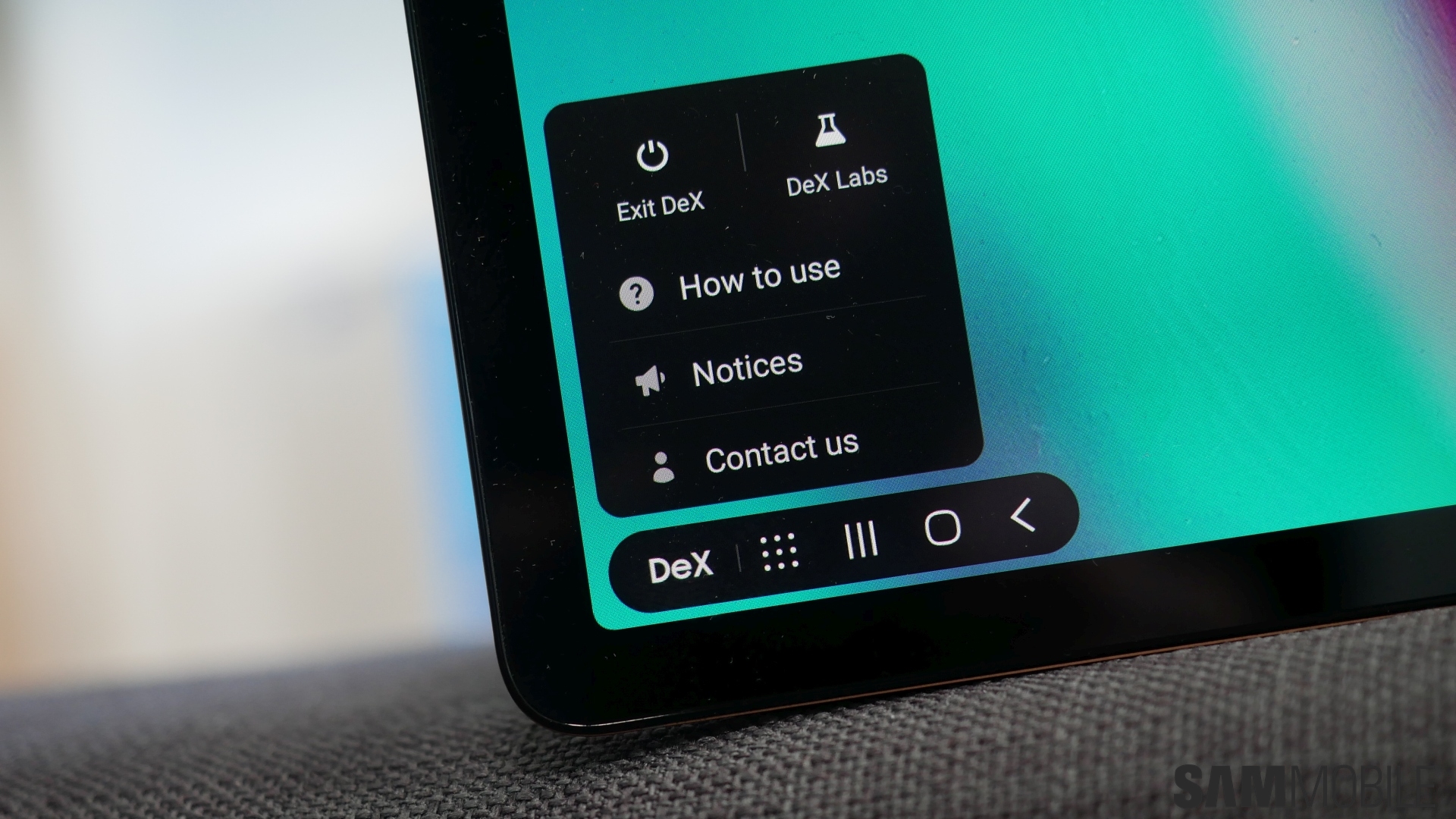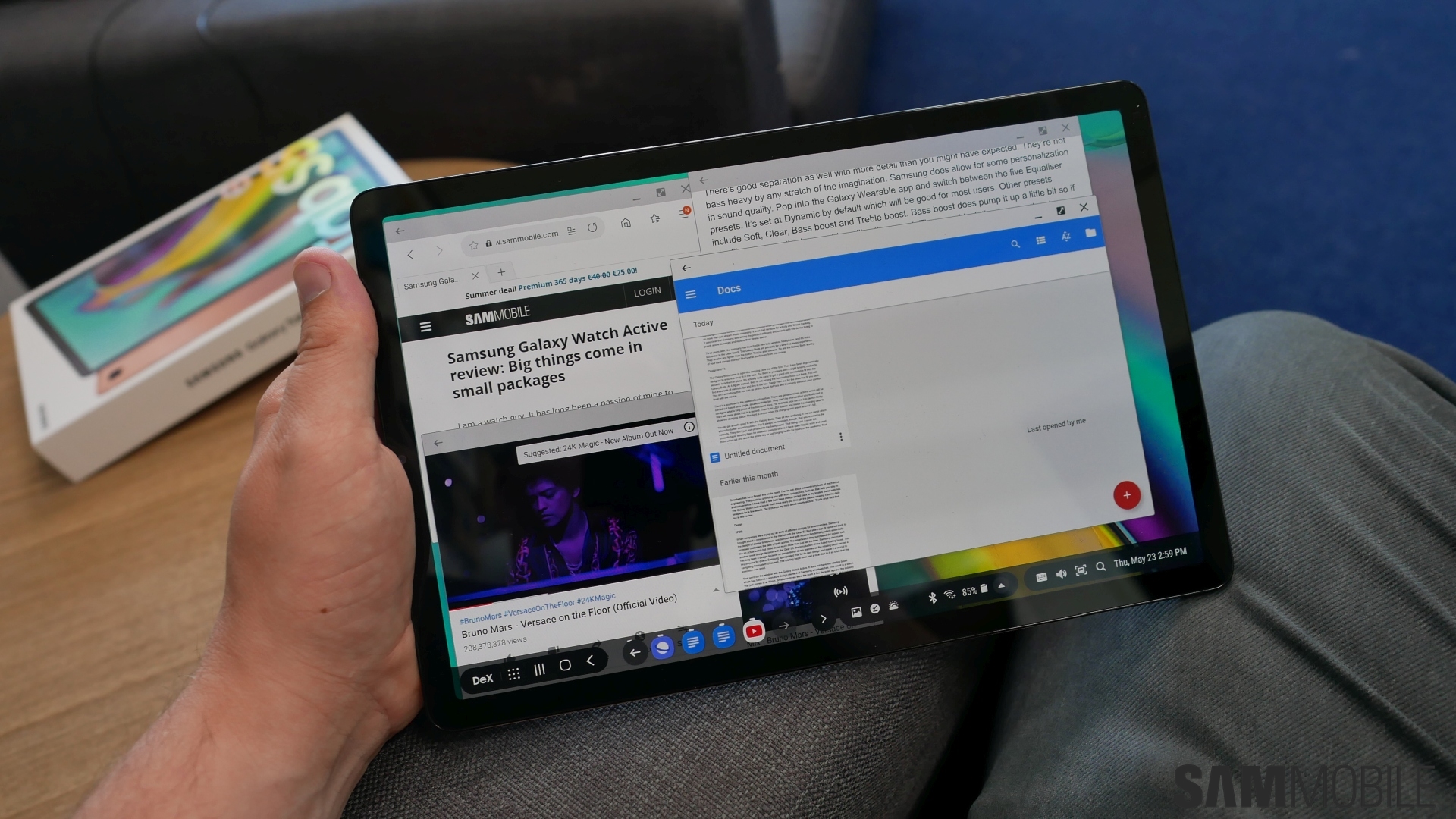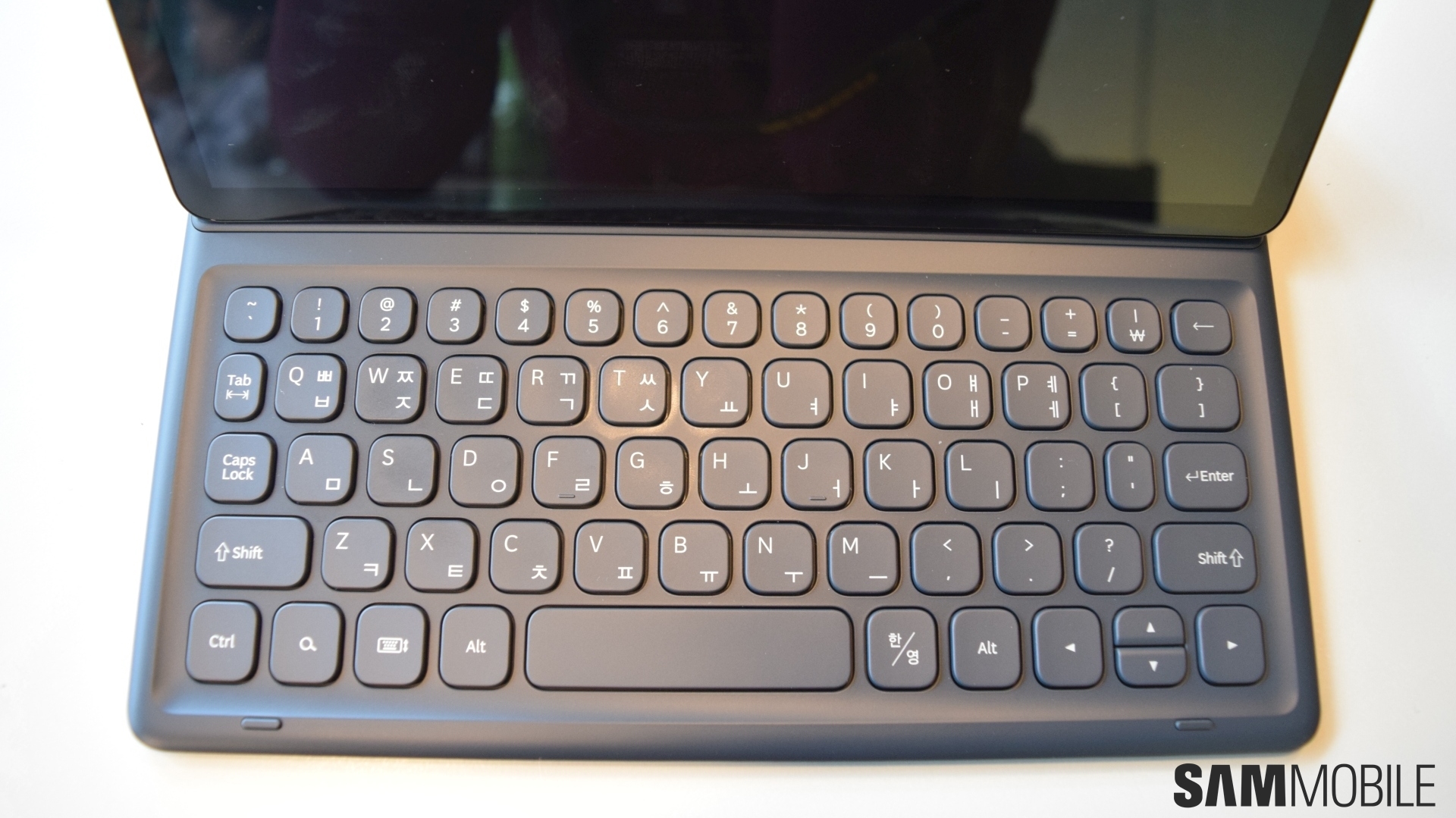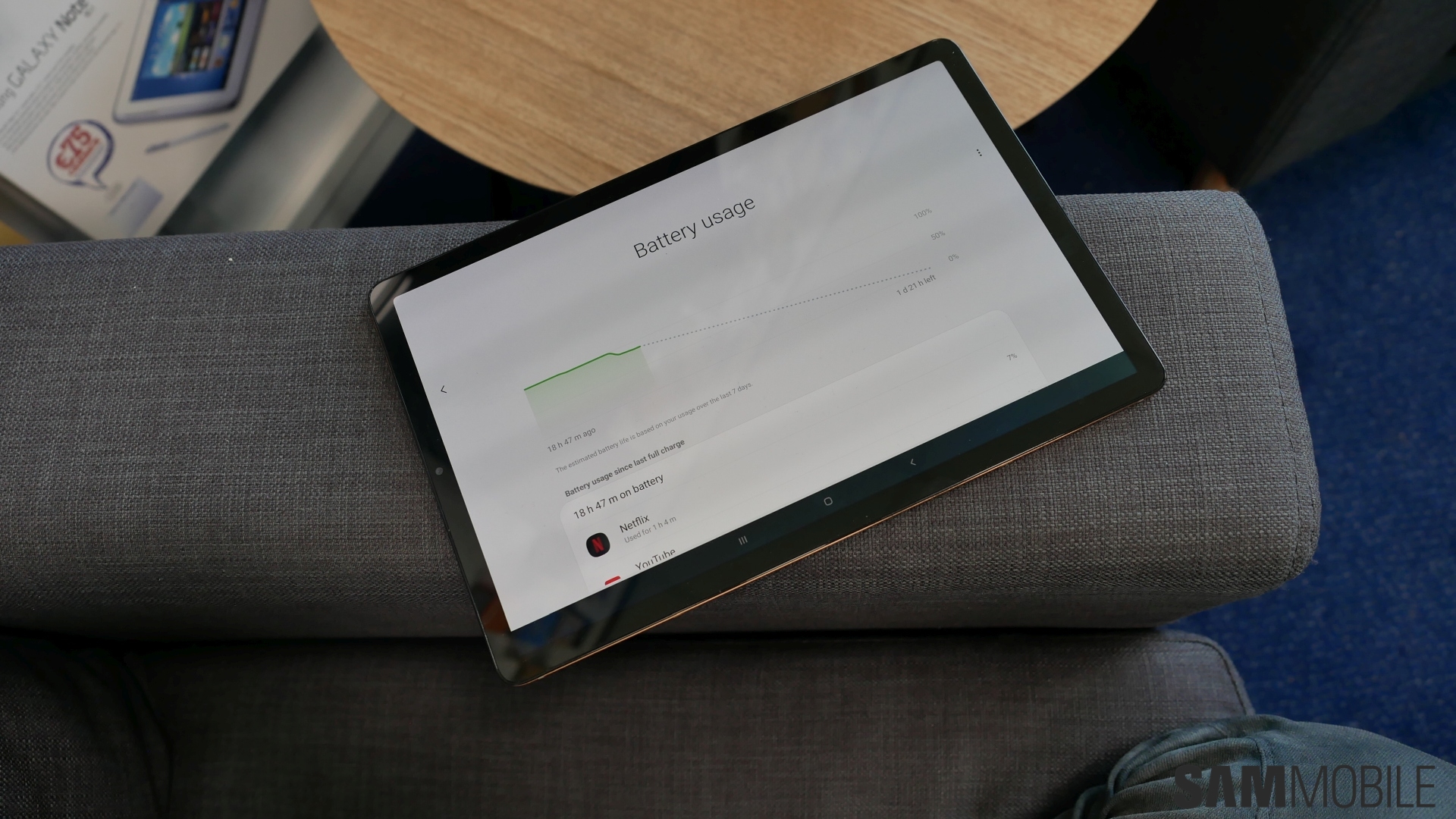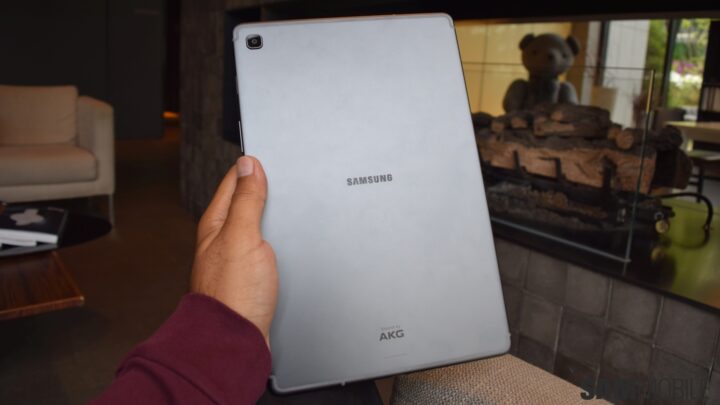Tablets are not as popular as they once were. No wonder that shipments have been in a constant state of decline for quite some time now. It may not get any better if foldable smartphones are able to carve out a niche. While Samsung is truly working hard to make foldable smartphones a thing, it’s not giving up on tablets just yet.
The Galaxy Tab S4 that it launched last year was a genuinely good product. We appreciated that the company had gone back to a 16:10 widescreen format. It offered flagship level specs for $650. If you liked it but didn’t purchase because of the high price tag, Samsung now has the perfect device to sell you: the Galaxy Tab S5e. It has arrived before the Galaxy Tab S4’s successor, which would presumably be called the Galaxy Tab S5.
Should you wait for the next flagship Galaxy tablet or invest in a Galaxy Tab S5e today? That’s what we are going to find out in our review.
Galaxy Tab S5e review: Design
Prepare to be blown away the first time you get your hands on the Galaxy Tab S5e. This is the thinnest (5.5mm) and lightest (400g) tablet that Samsung has ever made. It’s extremely portable and comfortable to live with. You can chuck it in your bag and hardly notice that it’s there. Since it’s so light, you can easily binge watch your favorite shows or play games for hours without any significant discomfort. The solid metal body feels premium and well made even though there's no glass at the back like the Galaxy Tab S4.
There's a power button with an integrated fingerprint sensor on the right side, below which you will find the volume rocker and the microSD slot. The frame gently curves into the power button so you can find the button as you run your finger along it. The USB-C port is at the bottom while the POGO pins are on the left. You might be wondering why we’ve not mentioned the 3.5mm headphone jack. Well, the Galaxy Tab S5e doesn’t have one. You do get an adapter in the box to use wired headphones through the USB-C port.
The Galaxy Tab S5e’s 10.5-inch Super AMOLED WQXGA (2560×1600) display with 16:10 aspect ratio is definitely something to write home about. It’s the same display that you get on the Galaxy Tab S4. The bezels are nice and thin since there’s no physical home and navigation buttons. They’re not quite “Infinity Display” thin but thinner than any other Samsung tablet, providing ample space to rest your thumbs when holding the device. However, like the Galaxy Tab S4, the Galaxy Tab S5e also lacks an IP rating for dust and water resistance so you may want to be careful using it by the pool.
Galaxy Tab S5e display and sound
The display is why you'd want to buy this tablet. The value proposition of a Samsung Super AMOLED display at this price point is exceptional. Samsung has the best OLED panels in the business and it hasn't cut any corners for the Galaxy Tab S5e. The 81.8 percent screen-to-body ratio is an improvement over the Galaxy Tab S4's 79 percent ratio. The 16:10 widescreen format is perfect for content consumption and getting work done. The display is vibrant with great color reproduction. It gets nice and bright so using the tablet under direct sunlight is no problem. You will certainly have no complaints about the display, unless you're a fan of the S Pen, because that's not supported here.
What you will notice, though, is the inability to zoom into a video on some apps. This can't be done in YouTube so videos will always have black bars on the top and button. Netflix and VLC, for example, do allow you to zoom in, so your experience will vary based on the apps you normally use for content consumption.
While Samsung has made some obvious cost-cutting measures with this tablet to keep the price down, we were glad to see that none were made in the audio department. The Galaxy Tab S5e provides rich sound with its Quad Speakers that get nice and loud. Tuned by AKG with Dolby Atmos integration, the speakers feature auto rotate technology to adapt the audio to how you're holding the device, be it in portrait or landscape mode. You'll need earphones to experience the true impact of Dolby Atmos, though.
Galaxy Tab S5e performance
The Galaxy Tab S5e is the first device in Samsung's lineup to be powered by the Qualcomm Snapdragon 670 processor. It can be purchased with 4/6GB RAM and 64/128GB storage. We tested the 4GB + 64GB configuration and found that it provides adequate performance, the occasional animation lag notwithstanding. It will zip through tasks like sending emails, browsing the web, watching videos and getting some work done on Google Docs. We didn't notice any performance issues when playing games like PUBG, either.
Would it have been better if the base model had 6GB of RAM? It would have certainly made a difference in DeX mode, which the Galaxy Tab S5e can run on-device. You will notice the system getting bogged down if too many apps are open in the desktop experience. This will really only be a concern for those who are looking to get serious productivity out of the device so they can opt for the slightly more expensive variant. For everyone else, the base model will be the better option.
The biometric security features perform as you’d expect. The fingerprint sensor will take a second to register your touch when the display is off. It will be marginally faster when you wake up the display with a double tap and then place your finger on the sensor. The Tab S5e has facial recognition but there's no iris sensor. Basic facial recognition can be fooled with relative ease so you’re better off with fingerprints. Recognition is quick in portrait orientation but you may have to slightly move your face in front of the camera for it to work properly in landscape.
There is a genuine concern with the Wi-Fi performance on the Galaxy Tab S5e. It's already known that holding the Galaxy Tab S5e a certain way can cause the Wi-Fi connection to drop out. We have extensively tested it out to see if that's really the case. That's possible if you have a deathgrip on the lower left corner when the tablet is in landscape mode.
Realistically, you won't notice a significant drop in speed if the corner is just resting in your palm. The tablet will drop a couple of bars if you close your hand around the corner but it won't actually drop the connection until you hold it way too tight. So if you're streaming Netflix, it will drop to a lower resolution because of the weak connection, and you'll notice lag when playing an online game. It's Antennagate all over again. Since it's hardware-related, you can forget about a software update fixing the issue.
What Samsung can fix with a software update are the other Wi-Fi gremlins. Our unit would sometimes drop the connection for no apparent reason even though a Samsung smartphone connected to the same network would be at full signal strength. It would also take much too long to reconnect and sometimes even required a restart before it would pick up that network again. Others have experienced such inconsistencies with the Wi-Fi as well and no update to address them had arrived by the time this review was written.
Galaxy Tab S5e software
The Galaxy Tab S5e is the first tablet from Samsung that runs Android 9.0 Pie out of the box. It also comes with One UI 1.1 which includes features like Digital Wellbeing and Bixby 2.0. All of the features that you'd expect from a device on Pie are present on this tablet. It's going to be a very familiar experience if you're used to One UI on Samsung devices. Yes, the Night mode is present as well. Kids Home is easily accessible from the status bar. It provides a safe environment for kids where they can only access the apps and data allowed by parents for a predetermined period of time.
Digital Wellbeing is very useful for keeping track of your usage habits. It will tell you how many times you have unlocked the tablet, which apps you've spent the most time on and also let you set timers for apps which are taking up too much of your time. Unfortunately, there's still no support for custom themes, which is a bummer for those who really like to personalize the look of their devices.
The Galaxy Tab S5e does have the ability to run standalone DeX, but not much as changed since the last time we looked at this PC-like environment. You don't need to connect the tablet to an external display for DeX – the Galaxy Tab S5e can run it on its own display with just one tap of the toggle. There's still the option to run DeX on an external monitor but for that you'll need to purchase a USB Type-C to HDMI adapter. App support is still limited and it doesn't seem to be getting better. Chrome still opens the mobile version of web pages so you're confined to using Samsung Internet. Apps like YouTube and Netflix run in mobile format so there's really no incentive of using them within DeX. With productivity apps from Microsoft and Google running very well in Android OS, not using DeX is not going to impede the level of productivity you can get out of this device in any significant way.
Samsung will also sell you a Book Cover keyboard for $129.99. It's a lot of money for a keyboard that doesn't tick all the right boxes. Even if you're used to small laptops this keyboard will feel cramped. The keys aren't backlit so they're no good for using in the dark. Speaking of the keys, the tactile feedback leaves a lot to be desired. If you type super fast, it will often struggle to keep up with you which results in missing alphabets in your sentences, something I noticed when writing our Galaxy Watch Active review in the interest of testing this keyboard. A touchpad would have been nice as well.
It's also nowhere near as stable as a notebook when propped up in your lap so the wobble will make it hard to get work done. You really need a solid, flat surface on which to rest the cover before you can get anywhere with the keyboard.
Galaxy Tab S5e cameras
You will rarely find anyone taking pictures with a tablet to improve their Instagram game. The camera is never a major selling point of a tablet. They just have them because these devices are commonly used for video calls, so you won't find the latest and greatest in Samsung's camera technology on the Galaxy Tab S5e. It has a fairly adequate 13-megapixel rear camera which gives respectable results in good lighting but struggles in low light. It doesn't even have a full-featured Pro mode. The 8-megapixel front camera gets the job done for video calls. Sure, you can take the occasional selfie with it, but it won't quite match the result that you'd get from your phone.
Galaxy Tab S5e battery life
The Galaxy Tab S5e features a 7,040mAh battery, slightly smaller than the Galaxy Tab S4's 7,300mAh. The company claims that it can last for 14.5 hours but those kind of figures are only really possible in lab conditions. We can conclusively say, though, that it does provide all-day battery life. A mix of YouTube, Netflix, web browsing and working in DeX mode kept the battery chugging along for over ten hours. Your mileage will obviously vary with how you use the device. The figures will be different when the brightness is turned all the way up, for example, or you have the LTE variant.
Fast charging is supported so the battery can be charged up in a couple of hours from empty. We would have preferred seeing 25W super fast charging but Samsung probably wanted to keep that tech limited to a handful of smartphones this year. Rest assured, the Galaxy Tab S5e’s battery is more than capable of getting you through the day, and then some.
Galaxy Tab S5e verdict
The Galaxy Tab S5e tries to fit itself into a sweet spot. Customers who couldn't justify paying $650 for the Galaxy Tab S4 might take a look at this tablet and feel that it's better value for money at $400. You're getting the same exceptional Super AMOLED display in a device that's well built and extremely comfortable to live with. Sure, the performance might not be comparable, but does that really matter if you're not looking for a notebook replacement? It's not like the Galaxy Tab S4 could replace your notebook in the first place.
For those who can forget about the keyboard cover and just want a tablet for content consumption and general tasks, the Galaxy Tab S5e offers an unbeatable value proposition. There’s not going to be a better option in this price range, especially one that’s guaranteed major OS updates for two years. However, if you’re just looking for something to help out with your work when you’re on the road, you may want to look elsewhere.
| Pros | Cons |
| Super thin and lightweight | Wi-Fi issues need to be sorted |
| Exceptional OLED display | Base model only has 4GB RAM |
| Good battery life | DeX still needs to be improved |
| Value for money |