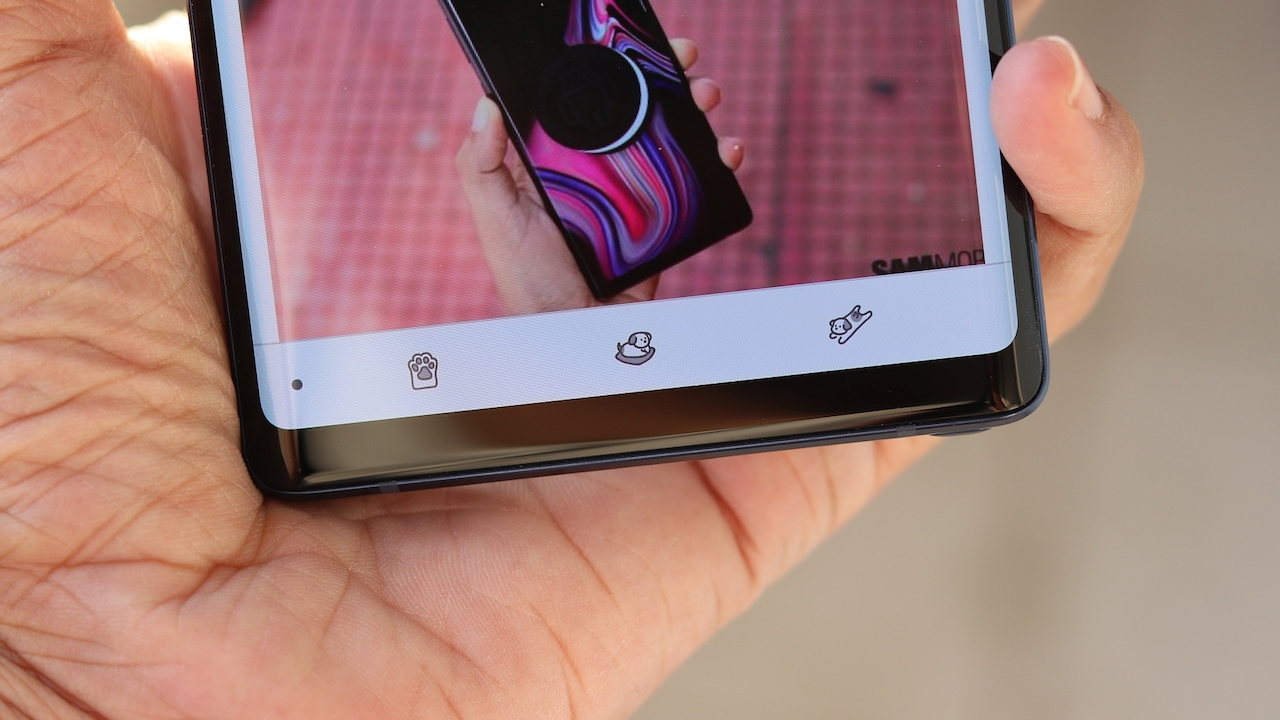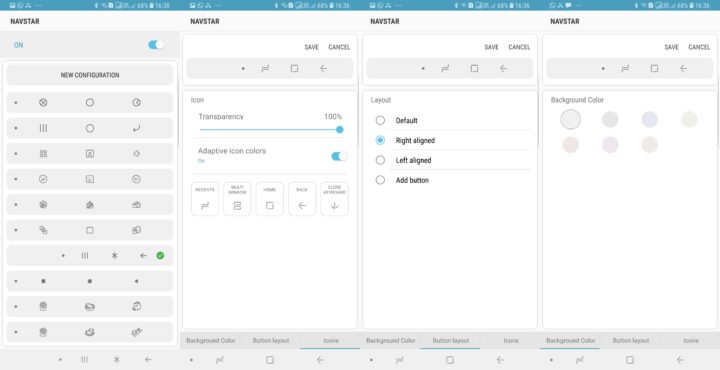It's now possible to completely customize nav bar on the Galaxy Note 9 and the Galaxy S9 with Good Lock 2018. Samsung first released this powerful customization app for Marshmallow-powered devices. The app didn't receive an update for Nougat so it was forgotten. Samsung revived it earlier this year by releasing a new version compatible with Oreo.
Good Lock 2018 plays host to many apps that can customize the look and feel of a compatible device. We have already discussed what these apps can do in great detail before. Samsung has now added another app to the list called NavStar. It allows for complete customization of the navigation bar.
Customize nav bar on your Samsung flagship with Good Lock 2018
NavStar allows you to add two custom buttons to the navigation bar for easy access to features like screen capture, camera and even media playback controls. It even lets you center the icons or align the navigation bar to the right and left.
All navigation bar icons can be changed with NavStar. You can choose from the variety of custom options ranging from burgers to dogs. We're a bit dog obsessed here so you can see the doggo buttons on our test device.
Those who already have Good Lock 2018 up and running can now get NavStar from the launcher. You can get the Good Lock 2018 APK from our APK section. That's also where you can download the NavStar APK.
Do keep in mind that NavStar works on devices running Android 8.1 Oreo or the Android Pie beta. The Galaxy Note 9 is the only device running Android 8.1 Oreo while the Android 9 Pie beta for the Galaxy S9/S9+ will be kicking off soon.
Don't forget to follow our guide to enable Good Lock 2018. Questions? Leave a comment down below and we'll help you out.