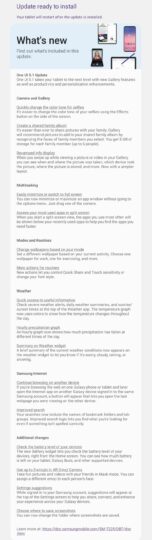Three months ago, Samsung released the Android 13-based One UI 5.0 update to the Galaxy Tab A7 Lite. Now, the entry-level tablet has started getting the One UI 5.1 update in some countries. Right now, the update is rolling out in India and could expand to more markets within the next few days.
Galaxy Tab A7 Lite gets One UI 5.1 and February 2023 security patch
The One UI 5.1 update for the Galaxy Tab A7 Lite bumps up the device's firmware version to T225XXU2CWB3. Apart from One UI 5.1, the new software also includes the February 2023 security patch for the tablet. Since the update started rolling out in India a few days ago, it is possible that other countries will get access to this update soon.
If you are a Galaxy Tab A7 Lite user in India or surrounding countries, you can install the One UI 5.1 update on your tablet. You can do that by navigating to Settings » Software update on your tablet and clicking on Download and install. Alternatively, you can also download the new firmware file from our firmware database and flash it manually using a Windows PC and the Odin tool.
Galaxy Tab A7 Lite One UI 5.1 update: What's new?
One UI 5.1 brings the ability to quickly change the selfie color tone from the stock camera app. You can also create Shared Family Albums (up to 5GB in size) to share images and videos with other family members who have Samsung phones. You can swipe images or videos up to check their EXIF information, and you can even edit them.
You can easily minimize or make apps full-screen by dragging the app window's corner. When you start the split-screen multitasking mode, the phone shows frequently opened apps to improve the multitasking speed. Modes And Routines get more options with the One UI 5.1 update, including font style, Quick Share, touch sensitivity, and wallpaper settings.
The Weather app now shows all the important information toward the top of the screen. It now also displays an hourly precipitation (rain) graph and has a new Dynamic Weather widget. When paired with a Windows PC using the Windows Phone Link app, you can access websites that you browsed on your Galaxy Tab A7 Lite on your PC. Samsung Internet now shows matched search results from bookmarks and browsing history.
One UI 5.1 also brings a new battery widget that displays the battery charge level of the Galaxy Tab A7 Lite along with the battery levels of connected devices like wireless earbuds. In the AR Emoji Camera, you can assign different emojis as a face mask for three persons. The Settings app now shows search suggestions. You can also choose the folder where you want screenshots to be saved.