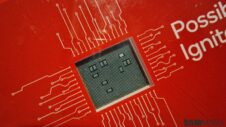Last month, when Microsoft released the Windows 11 2022 update, the company promised that it would bring more features to the operating system in October. Staying true to its words, Microsoft is now rolling out an additional set of features to the Windows 11 OS (with the September update). However, the new features are limited to users in the Release Preview Channel, which is the last stop for Windows updates before they are released to the public.
The new set of features comes as a part of Windows 11 Build 22621.608. The most exciting feature it brings is the addition of tabs in File Explorer. You can open multiple tabs in File Explorer, just like in Microsoft Edge and Google Chrome, making browsing, modifying, and organizing your files easier. Microsoft has been testing this feature since the days of Windows 10, but it has made it to the public now, and you can soon get it on your Samsung laptop running Windows 11.
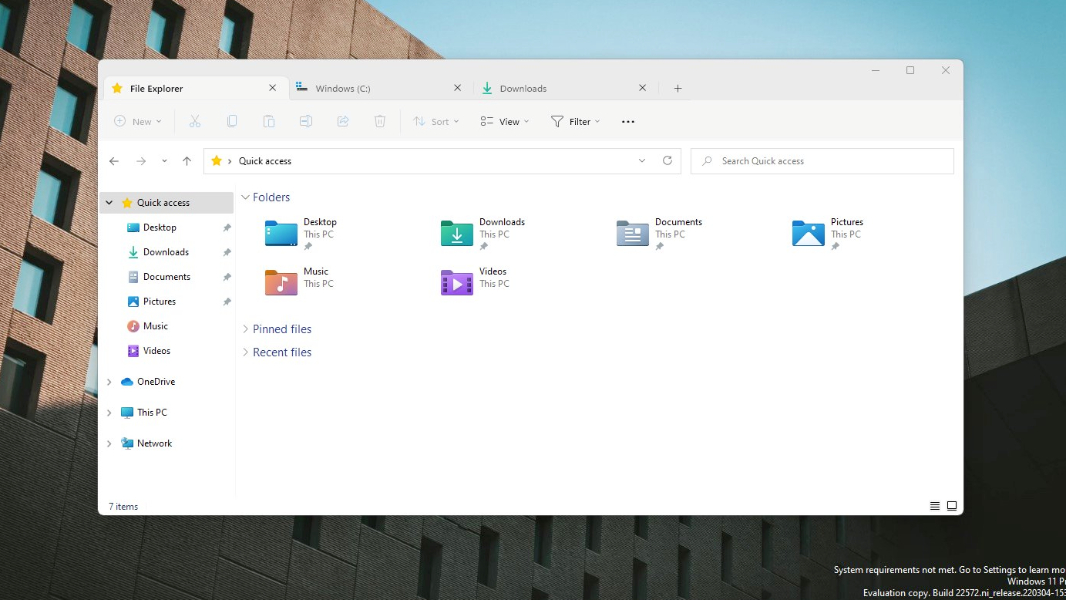
The next most interesting feature the new update brings is the taskbar overflow menu. If you open a new app on Windows 11 and there's no space left on the taskbar, the OS just hides the icon of a previously-opened app to show the icon of the new app. With the taskbar overflow menu, a three-dot icon on the taskbar, you can see all the overflowed apps in one place in a separate row above the taskbar.
Microsoft has also added suggestions for actions for copied text. For example, if you copy a phone number, Windows will show you a suggestion to make a call with Teams or Skype, or if you copy a future date, it will suggest you add an event in the Calendar app. The OS will also allow you to share content with more devices, but Microsoft hasn't explained this feature in detail yet.
You might have already heard about some of these features in the past, but back then, they were a part of the Dev Channel, which means they were unstable and far from release. Now, they've made it to Release Preview Channel, which is the last stop for testing new Windows features. That means you can expect all these features to be released to your Galaxy laptop running on the stable build very soon.