One UI 5.1, which debuted with the Galaxy S23, started rolling it out to older devices soon after the launch of the Galaxy S23 series. It brings many new features, but it also seems to be causing excess battery drain on many devices. At first, only the Galaxy S21 and the Galaxy S22 were thought to be affected by this problem. However, it now seems like the issue also exists on many other devices, including the Galaxy Z Fold 4 and the Galaxy Z Fold 3.
Back then, the root cause of this excess battery drain wasn't clear. However, many users reported that the Samsung Keyboard app caused the problem. It was consuming way more battery than it should. At least, that's what the battery usage statistics on Samsung phones indicated. Well, those user speculations were indeed correct. Samsung has now confirmed that the Samsung Keyboard app is one of the reasons for the increased battery drain on devices running One UI 5.1.
Samsung Keyboard update fixes One UI 5.1 battery drain issue
Samsung said in its community forum for Thailand that Samsung Keyboard increases battery usage on devices running One UI 5.1. According to the company, this version of the Samsung Keyboard consumes more battery “due to some additional qualifying process (related to stickers and emojis).” At least, that's what the statement reads when translating from Thai to English.
Fortunately, Samsung has come up with a fix for this problem, and it comes with the Samsung Keyboard app update (v5.6.10.31) released on March 2, 2023. You may already be running this version. The company has asked Galaxy smartphone and tablet users to update Samsung Keyboard to the latest version to solve the battery drain issue.
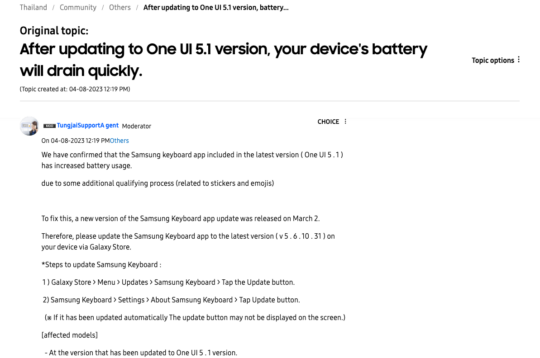
Galaxy Store automatically updates system apps by default. So, chances are that you are already running the latest version of Samsung Keyboard. If the app hasn't been updated yet, you can update it by heading to Galaxy Store » Menu » Updates and tapping the Update All button. It should solve the excessive battery drain issue.
While it sounds like an easy fix, we are unsure if Samsung Keyboard was the only culprit behind the issue. So, updating the app may not fix the problem completely. Many users with devices running One UI 5.1 and with the latest version of all the system apps are still facing the excessive battery drain issue. It suggests that One UI 5.1 has other problems yet to be fixed.
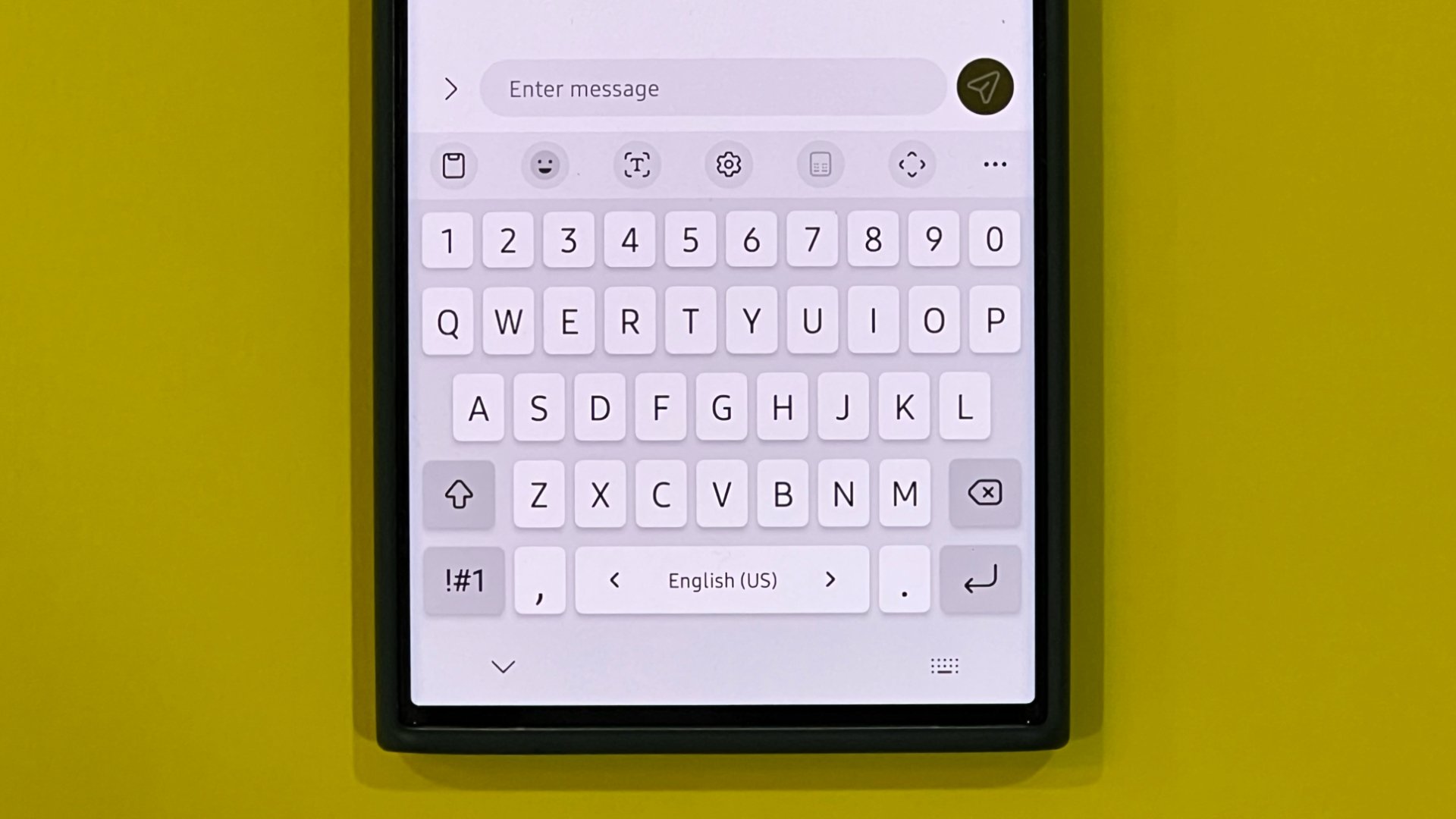
![[Video] Discover all the advanced features on your Galaxy phone or tablet!](https://www.sammobile.com/wp-content/uploads/2024/07/Samsung-One-UI-advanced-features-226x127.jpeg)





