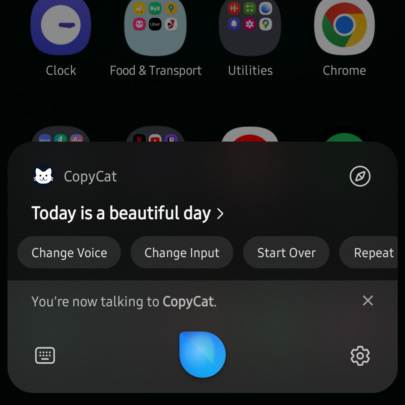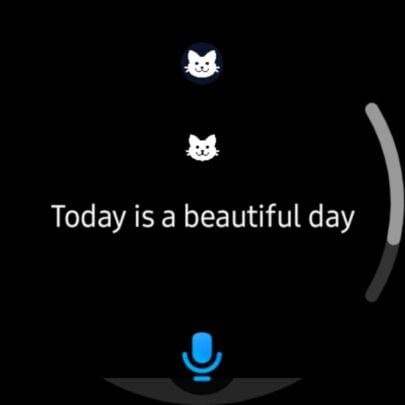Samsung's conversational virtual assistant, Bixby Voice, is (artificially) intelligent enough to answer various queries about the phone and the outside world. It can also be voice-controlled to perform tasks such as playing a song in Samsung Music, connecting Galaxy Buds to your mobile device, ringing your phone, and more, and it can do all this on your Galaxy phone, tablet, smartwatch, and other types of Samsung products.
But in addition to the usual Bixby Voice stuff, the virtual assistant also hides a fun little feature that you can use to make Bixby say anything you want it to say. And it's cleverly called CopyCat. If you've never heard of CopyCat, consider this your introduction to this neat and not very well-known Bixby Voice component.
How to use CopyCat to make Bixby Voice repeat your words
True to its name, CopyCat is a component in Bixby Voice that can repeat after you. It even has its own cat-shaped icon, and Samsung describes this feature as “a clever cat that copies what you say.”
You can start using CopyCat by launching Bixby Voice on your device and telling the virtual assistant to “Start CopyCat” or to “Ask CopyCat to say […],” followed by whatever you want to hear Bixby Voice say. The assistant will automatically start the CopyCat capsule and repeat your sentences word by word.
This feature works on Galaxy phones and tablets, as well as Galaxy Watches, where it is also represented through a cat icon.
And if you are a fan of Bixby Voice on Galaxy Watches, you should be thrilled to know that Samsung just released a Wear OS Bixby update which gives the assistant music recognition capabilities. It also brings a dedicated settings icon to the conversation window.
Earlier this year, Samsung brought Bixby Text Call to English-speaking Galaxy device users. And thanks to an update in February, Bixby can now remember previous conversations it had with its users. Needless to say, if you haven't used Bixby Voice in a while, and for good reasons, you may want to give it another try. It may surprise you.