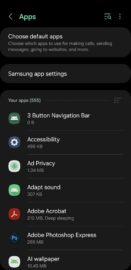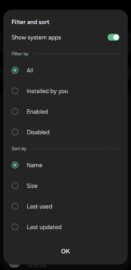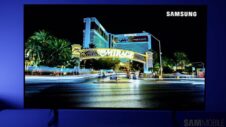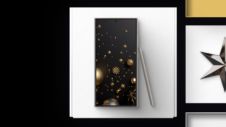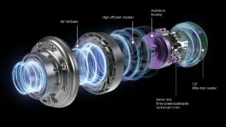Samsung Galaxy phones and tablets boast a high level of water resistance, but the USB ports are not covered, and as everyone knows, water and electronic circuits don't go well together.
To avoid water damage and keep water resistance without resorting to USB port covers, Samsung developed a clever software component that automatically detects moisture in the USB port and prevents charging when it does.
When triggered, this tool displays a “moisture detection warning.” And if you've used Galaxy phones and tablets long enough, you are likely to have come across this warning even if you never submerged your device in water.
Moisture can build up in different conditions, plus, there may be other technical issues that could trigger this pop-up. Either way, for those who are getting this warning, Samsung has just released a tutorial video with tips you can try to make this problem go away.
If all things fail, try this trick
As Samsung explains in the video below, the first thing you should do if you get the moisture detection warning is to stop charging right away and clean the USB port and cable with a soft, clean cloth. Samsung shares other tips on how you can get water out of the USB port.
More importantly, Samsung reveals one software trick that might be the best advice for most users who are facing this moisture detection warning issue. It doesn't involve cloths or fans, but requires you to dive deeper into the phone's Settings menu. Check out the official video below and join us for more details after the break.
If drying out the USB port fails, Samsung's advice is to clear the USBSettings cache by opening Settings, navigating to “Apps,” enabling “Show system apps” in the filters screen, searching for and selecting “USBSettings,” going to “Storage,” and tapping “Clear cache.”
This trick should solve the USB charging problem in most situations. However, if neither drying your Galaxy device nor clearing the USBSettings cache made the moisture detection warning disappear, you might be out of luck, and your device could be physically damaged.
As a last resort, you can try switching from charging your phone via USB to wireless charging, assuming your phone supports this feature. Tablets, on the other hand, lack wireless charging — even the premium ones.