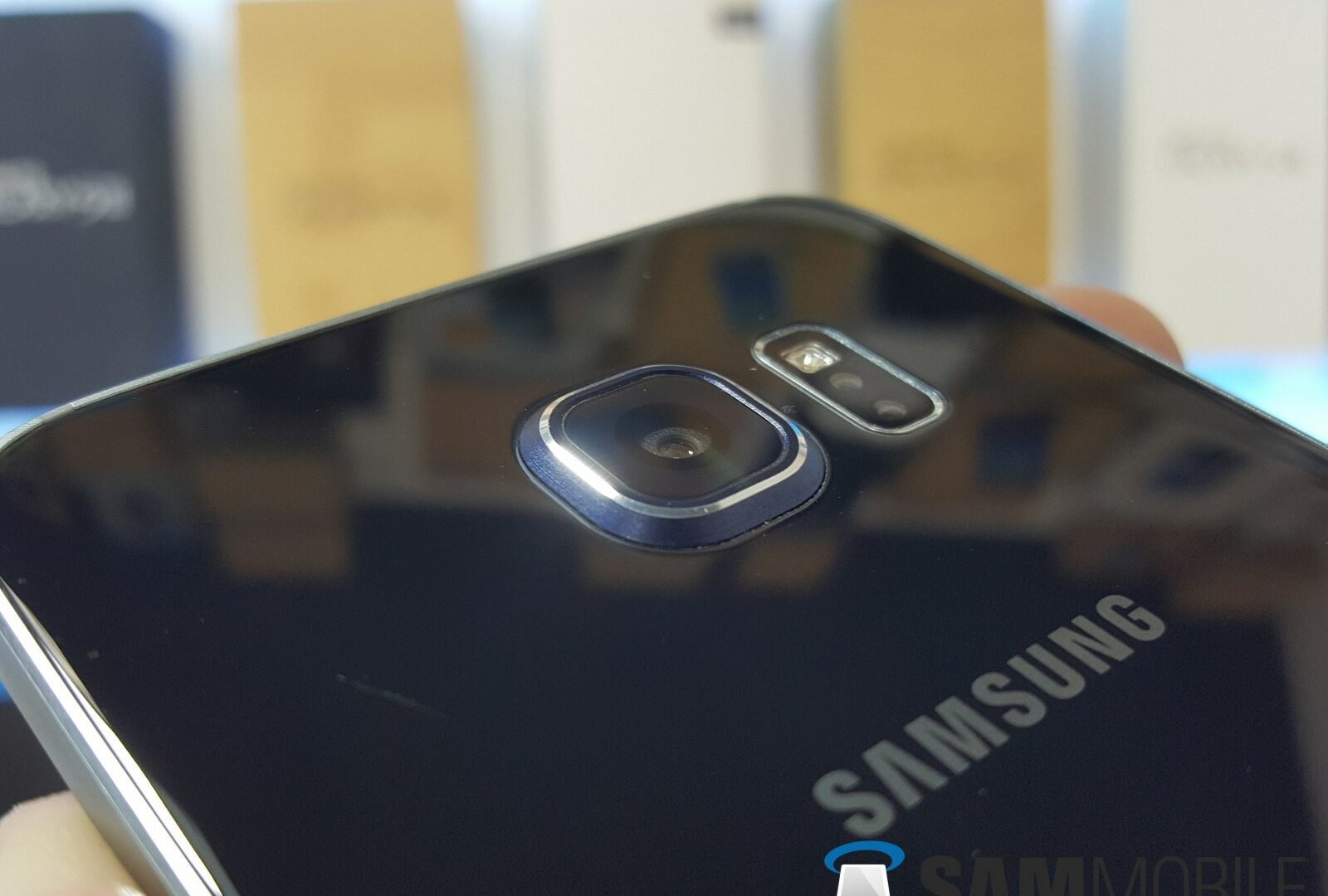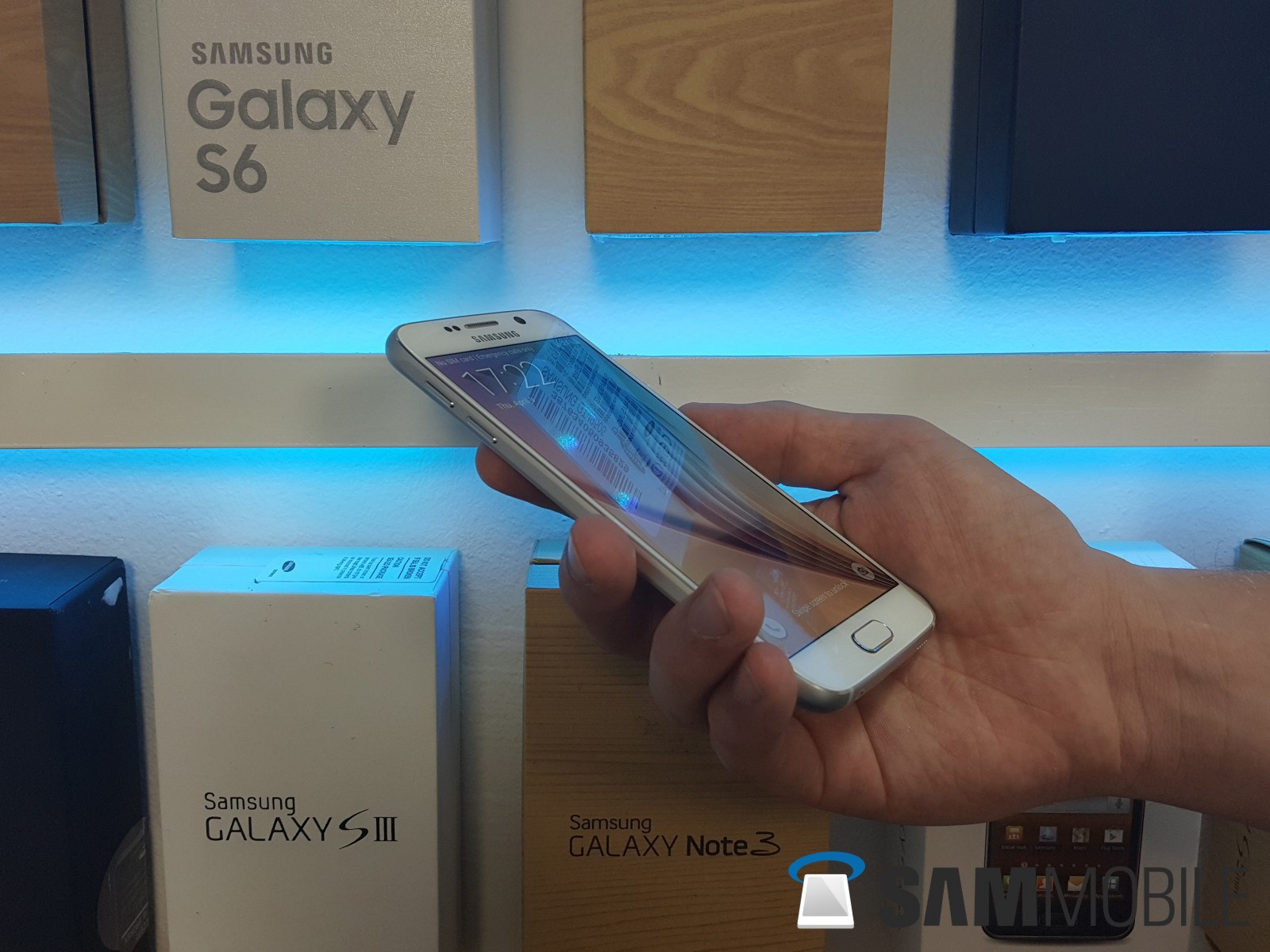The Galaxy S series is where it all started for Samsung. The original Galaxy S, Galaxy S2 and the Galaxy S III were big hits, with Samsung selling a staggering 60 million units of the Galaxy S III. The Galaxy S4 didn’t do so well, but Samsung still managed to sell more than 40 million units. Then came the Galaxy S5, which failed to impress the industry and supposedly sold around 40 percent less than its predecessors. Samsung’s profits are falling, and they have been losing their grip in the low-end and mid-range market.
Things have started turning around for the company thanks to the Galaxy Alpha, the Galaxy A series, and the Galaxy Note 4 and Galaxy Note Edge duo. For the mid-range market, Samsung’s weapons are the Galaxy E series devices, which pack a lot of punch for their prices (our review of the Galaxy E5 and E7 will go live soon.)
Now, it’s the turn of the Galaxy S lineup. Samsung has no doubt been working on righting the wrong the industry thinks it did with the Galaxy S5, and their weapon – or weapons – to do so are the Galaxy S6 and the Galaxy S6 edge.
Whether they will succeed remains to be seen, but let’s find out if the Galaxy S6 and S6 edge are the revolutions we hope they are.
Design
Ultra-premium, high-end, glass – these are not the first things that come to mind when you think about the Galaxy S series. We are all used to plastic, plastic, and more plastic. But with the Galaxy S6 and Galaxy S6 edge, Samsung have surprised me in a way that I (and probably a few million others) didn't think was possible.
The first time you lay your eyes on these phones you will be totally amazed.
The first time you lay your eyes on these phones you will be totally amazed, and would be forgiven for thinking that Samsung isn't capable of building these beautiful high-end phones. From the colors to the materials used, these phones ooze high quality. Especially the Galaxy S6, which is something truly different, with a design that we have never seen before. It's unique, beautiful, and something only Samsung can do thanks to the technological prowess and resources. Samsung has opted for a unibody design with Gorilla Glass 4 on the front and back of the devices. If we take a look at the sides, Samsung has added matte aluminium.
So let's have a look at what we're dealing with here in terms of the physical design. I will discuss both phones, starting with the Galaxy S6.
The front is the traditional Samsung layout. The screen takes up the most part of the front, with a home button at the bottom and a recent apps and back key at the left and right of the home button. On the top there's the Samsung logo, speaker grille, front camera, and a couple of sensors. The back is all flat and houses the heart rate sensor and the LED flash. To achieve the flat back, both the heart rate sensor and LED flash are behind a little glass window. The protruding camera lens is something I dislike, but with the phones going thinner and thinner, this is the only way it can be housed on the device.
At the bottom we find the speaker, microUSB port, the 3.5 mm headphone jack, and a microphone. At the top there is the IR blaster and another microphone. If we take a look at the sides, the right side houses the power button and SIM tray, while the left side houses separately placed volume rockers.
Over on the Galaxy S6 edge, the only difference we see are the dual edge screens, which give the phone a distinguished look and a truly immersive experience. You'll notice the Galaxy S6 edge from miles away – okay, maybe not miles, but the fact is that the Galaxy S6 edge is hard to mistake for anything else. Samsung dropped the waterproofing on both phones, but for some reason the S6 edge could survive under water for 20 minutes, so if the phone isn't too scared of water, you shouldn't be either.
Screen
Sharp. Sharper. Sharpest. The Galaxy S6 and S6 edge use a 5.1-inch Quad HD Super AMOLED display. The Galaxy Note 4 and Galaxy Note Edge had the same resolution as the S6 devices, but had larger screens and hence lower resolution. The Galaxy S6/S6 edge have a pixel density of 577. Usually, the higher the better is the motto, but unfortunately the naked eye cannot notice the difference. But this is good news for the Gear VR (Samsung’s virtual reality headset), as the higher the pixel density on the phone that drives it, the sharper your VR experience will be. The viewing angles on the displays are truly sublime as everything remains perfectly sharp and visible. Watching videos and viewing photos is a joy on these phones, naturally because of the AMOLED technology, which is also economical for the battery life.
Yet the Galaxy S6 edge has a slight disadvantage. If you’re watching videos (or even viewing pictures), the content wraps around the edges as these edges are part of the main display, which can give the content a somewhat quirky look. It’s nothing too major, but it could certainly turn into an annoyance for some. Also, the standard Galaxy S6’s screen performs slightly better outdoors because it hasn’t got any of the glare that the edges on the Galaxy S6 edge produce in direct sunlight.
Software
TouchWiz. For many, TouchWiz on top of Android is a happy marriage, and for others it’s a reason to immediately file for divorce papers. I have to say I am positively surprised about Samsung’s new interface. From the first time you turn the phone on, it’s easy to see how clean everything has become. In six simple steps, you’re on the homescreen. What’s new? First, everything looks flatter than what we saw even on the Galaxy Note 4 and Galaxy S5. Everywhere you look, Samsung has taken many elements of Google’s Material Design. The icons are somewhat squarer and Samsung has updated many of its apps with a new interface. A nice touch are the clock and calendar app icons. These icons are now interactive – for example, the calendar icon will show the number 10 on top if it’s the 10th day of the month. It’s also good to see that you can disable most of Samsung’s own bloatware, which can save a lot of memory and irritations in the overall user experience.
From the first time you turn the phone on, it’s easy to see how clean everything has become.
Samsung has also adjusted its settings screen: it’s no longer an endless list that makes it hard to search for something. Samsung has added a new app called Smart Manager. Whether this app is valuable to users or not is something they will have to decide, but it surely an easy way to see your phone’s battery level, details on how much RAM and storage is being used, and whether your device is secure (McAfee comes preloaded). Personally I didn’t use Smart Manager very often, but it is very simple and easy to operate.
Samsung introduced support for themes on the Galaxy A lineup, and it’s now even better on the Galaxy S6 and S6 edge. Samsung lets you choose from four pre-installed themes or download more from the themes store. There are a lot of options available, and you can turn your phone’s interface into whatever you like thanks to the huge selection of diverse themes.
Are there any downsides? Well, sure there are, though these might be new ways of using the software that I had to get used to instead of being downsides per se.
You can no longer scroll from the last page in the app drawer to the first page, meaning you have to scroll back through the previous pages. What is also strange is that when you set the homescreen layout to a 4×5 or 5×5 grid, the app drawer doesn’t change accordingly and remains at 4×5, which is a bit illogical. Also a shame is the fact that Samsung’s own apps are still running in full-screen mode for the most part, while Google’s guidelines suggest that these apps should keep the status bar visible (there’s really no need for the music app to be full-screen, unless someone spends a lot of time looking at the visualizations.) I’m also not happy that Samsung’s Toolbox feature, which was introduced on the Galaxy S5, is gone, though at the same time, it’s great to see the recent apps screen is a lot more responsive.
Altogether, the improvements in TouchWiz are easy to see – the many new Android Lollipop animations, the simplified settings screen, and the beautiful new stock apps combine for a great package. There are still a number of things that can be improved, and Samsung will hopefully fix things through updates. At the moment, this is 100 percent the best version of TouchWiz.
If you’re curious about how TouchWiz looks and works on the Galaxy S6 and Galaxy S6 edge, check out our video review.
Edge Screen
The Galaxy S6 edge is a thing of beauty thanks to that edge screen. Setting your top five contacts for quick access (by swiping in from the edge) has never been this easy, though it’s a pity you can’t scroll here and have more than five contacts at any time. Come on Samsung, was it so hard to implement the option for more than five contacts.
So what can I do with the edge screen? You can set the phone to light up in a particular color on the edge when one of your favorite contacts calls, add an RSS feed to it, and see notification on the edge screen, in addition to using it as a night clock that’s always on. Personally, I think the edge screen has little value unless you have a few contacts you call too often or want to have an always-on clock next to you when you sleep at night. The edge here is too small compared to the one on the Galaxy Note Edge – in fact, the Note Edge had the entire menu on the side, which was certainly handy. Hopefully, Samsung will bring improvements to the S6 edge to better use the edge screen, and quickly, because at this point there’s not much functionality that you get for the extra money. It would be great if we at SamMobile could offer our users a push notification on the edge screen whenever we post a new article on the site – wouldn’t it be nice if pressing that notification would open the webpage directly, without the need to wake up the entire screen.
My conclusion: The Galaxy S6 edge is more of a gimmick than a really handy device. But it’s also very stylish, thanks to the edge screens on both sides.
Camera
One thing you can say about Samsung phones is that their flagship devices always have great camera, and it's no different on the Galaxy S6 and Galaxy S6 edge. Both come with the Sony IMX240 sensor like the Galaxy Note 4 and Galaxy Note Edge, with Samsung's home-brewed OIS (optical image stabilization) unit. The Notes had an aperture of 2.2 and hence produced underwhelming low-light shots. On the S6 family, Samsung has opted for a different lens with an aperture of f1.9, and these phones capture way more light as a result.
Basically, compared to Samsung's earlier devices, the S6 and S6 edge take phenomenal pictures in low-light conditions. The pictures come out with a lot of detail and low noise compared to what we're used to from phones shooting in low light, though a slight issue we noticed is that the darker it gets, the warmer the colors get, at least when you don't use the LED flash.
Compared to Samsung's earlier devices, the S6 and S6 edge take phenomenal pictures in low-light conditions.
In daylight, the pictures come out great – photos are a little over-lit in some cases, but overall these are the best pictures any Samsung phone has taken till date. They come out with a great amount of detail, and zero to little noise. Check out a few sample pictures taken with the Galaxy S6 and S6 edge below, and rest assured that these are among the best cameras ever put on a mobile device.
Sound/Call quality
The call quality on the S6 and S6 is pretty good. We had no problems hearing the party on the other side, and the other side had no issues with hearing what we had to say. The network reception is good as well, and I didn't notice any drops in connectivity.
The loudspeaker, which is thankfully placed at the bottom, is 1.5 times louder than the one on the Galaxy S5. However, setting it on full volume certainly produces distortion, which is a shame as that might prevent many users from putting the phones on full volume from fear of blowing the speaker.
The earbuds that are included with the phones are quite good, and I was actually surprised with their performance. The tones are well balanced, and they tend to render very realistic sound. This time, the bass was very good and the highs were not so loud, and Samsung has finally gotten i t right in this department. When I used my Level Over headphones, the sound was just awesome and very loud. The same well balanced sound was present on these headphones, too. This is all thanks to the Wolfson audio chip inside the phones, as these chips are well-known for the awesome sound they produce.
I am very pleased that Samsung spent some time to get it right in the audio department. Distortion at high volume on the loudspeaker aside, you will get a great audio experience on the Galaxy S6 and S6 edge.
Battery Life
With rather small battery capacities (2,550/2,600 mAh on the S6 and S6 edge respectively) and a high-resolution display, people have naturally been concerned about how well the two phones would perform in terms of battery life. Thankfully, there's not much to worry about in this regard, as both phones last admirably long despite their small batteries. I constantly managed to get around 13 to 14 hours of battery life with normal usage, with 3 hours of screen time very often. On days that I constantly used the phone at a stretch, the total endurance was naturally lower, but overall the Galaxy S6 and S6 edge should offer you slightly above-average battery life.
Things could have been better with larger batteries though, and it's sad to see the battery capacity took a hit because Samsung was aiming to make devices that are very thin. Thankfully, you get wireless charging and quick charging support out of the box, with the latter offering up to 4 hours of usage time in 10 minutes of charging (in actual usage this hovered around three hours for me.)
Wrap Up
With the Galaxy S6 edge, Samsung has made the most beautiful phone ever made, at least in my opinion. The edge screens are a gimmick, but the design of the phone is just too different from anything on the market today. Both phones are as different from the Galaxy S5 as is possible, and that is a good thing.
Samsung dropped the expandable storage and removable battery, but the fact remains that the UFS 2.0 memory makes up for the missing expandable storage and that a microSD card would slow things down significantly. The phones come with inbuilt wireless and quick charging support, and Samsung's in-house Exynos chip helps save energy thanks to its 14 nm architecture. People that associate Samsung devices with lag will be extremely happy, as the company has eliminated all lag and stutters and produced one of its, if not the, smoothest phones ever.
Samsung surprised the critics (yours truly included) with the Galaxy S6, and more so with the Galaxy S6 edge, both of which are amazing devices. With a staggering 20 million pre-orders, the Galaxy S6 could be Samsung's new weapon to reign the Android kingdom, possibly all throughout the year until the Galaxy Note 5 comes along.