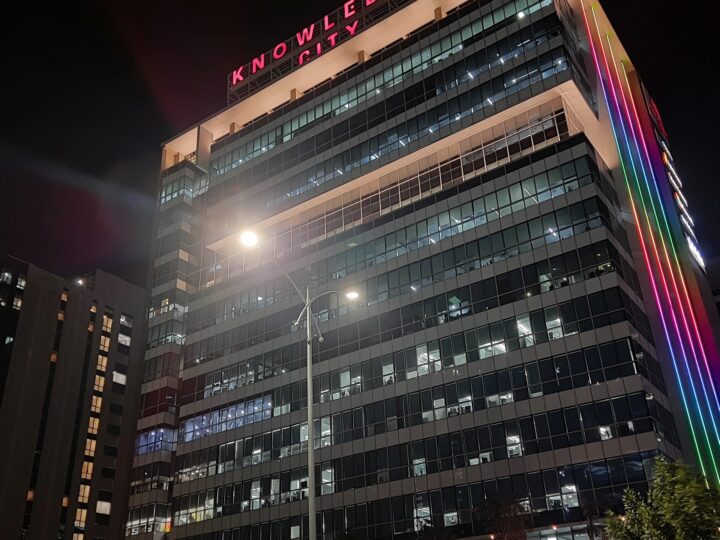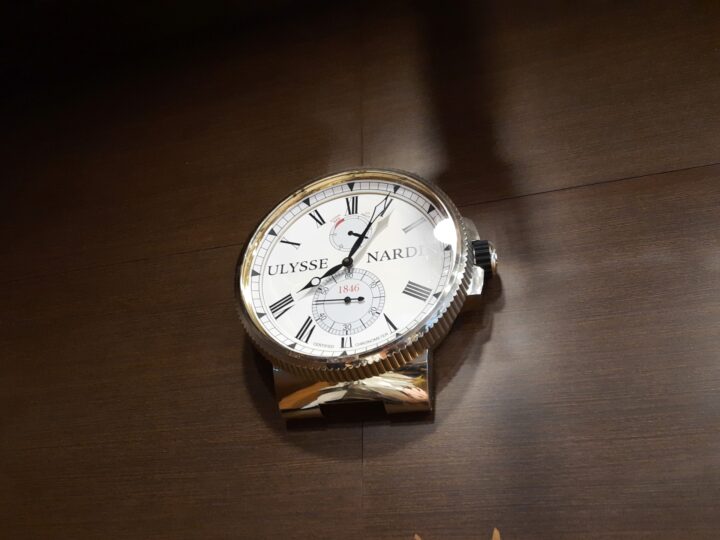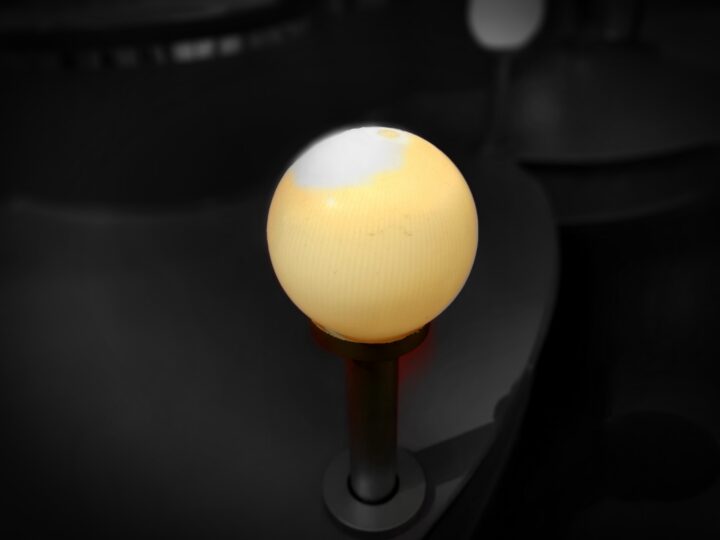When Samsung launched the Galaxy M30s last year, we were shocked to see how competitively the company had managed to price the phone. The M30s instantly made the Galaxy A50 feel too costly, and rightly so: Except for the in-display fingerprint sensor and better looking design, the Galaxy A50 was pretty much the same phone as the M30s, only with a considerably smaller battery.
Samsung could simply have let the 6,000 mAh battery on the M30s be the highlight, but it didn't. The Galaxy M30s had the new Exynos 9611 processor under the hood, a 48MP triple camera setup at the back, and a beautiful 6.4-inch Super AMOLED panel up front. In fact, Samsung told us at the Galaxy M31 launch that the camera, battery life, and display are the most important factors for young people nowadays, and those are the parameters it focused on when designing the Galaxy M31.
However, since the battery life and display quality on the M30s were pretty top notch for the asking price, Samsung has focused on the camera experience with the Galaxy M31. There's a 64MP camera at the back along with a macro camera, in addition to an ultra-wide camera and a depth sensor, while the front-facing camera has been upgraded to a 32MP sensor. Does the M31 have what it takes to be the amazing value proposition that the Galaxy M30s was last year? Let's find out!
Galaxy M31 design and display

The Galaxy M31 has a polycarbonate body that's pretty much the same as the Galaxy M30s. Since there's a 6,000 mAh battery inside, the M31 is heavy, but not so heavy that it would turn you off. However, the phone doesn't feel very premium to hold, and that might not be to everyone's liking despite the rather affordable price tag. The design is quite utilitarian, in short, which may or may not be a good thing depending on your preferences.
At the back, the quad camera setup is housed inside a rectangular window in the upper left corner, with the words '64 megapixels' mentioned next to the LED flash. It may come off as cheap to some, but in my opinion the font used for the text makes it look quite stylish. There's also a capacitive fingerprint sensor next to the cameras, which I still think is the best solution for fingerprint recognition on phones.

The 6.4-inch Infinity-U Super AMOLED display on the Galaxy M31 is excellent for this segment of the smartphone market. It has wide viewing angles, vivid colors, deep blacks, and pretty good brightness levels that only fall short in the harshest of sunlight. However, since this is the same panel as the one on the Galaxy M30s, the bezels are rather big for a 2020 smartphone. The bottom bezel in particular is an eyesore, though I guess we can't complain considering the M31's price tag.
The Galaxy M31 has a headphone jack, for those wondering. But you will have to buy your own headphones, as there are no earphones in the box. There's no case, either: All you get is a USB-C cable and a 15W Samsung fast charger, which was also the case (no pun intended) with the Galaxy M30s. You will need a case, though, if you want to keep the phone in a pristine condition, as the back panel picks up scratches very easily.
Galaxy M31 camera

The M31 is Samsung's cheapest phone to feature a 64-megapixel rear camera, and using pixel binning, it takes 16-megapixel photos in auto mode. And daytime performance is pretty good. There's plenty of detail in the photos and good dynamic range. The same goes for video recording. The M31 is also the cheapest Samsung phone to sport 4K video recording (at 30 fps), and apart from a lack of stabilization, videos captured in daylight look pretty good.

It's the nighttime performance where the M31 drops the ball. First off, the phone simply has too much shake even when you hold it in two hands, and with a single hand, well, good luck getting a perfectly clear picture. If you do manage it, you get sufficient detail and little noise when there's good artificial lighting around. In the dark, things aren't so rosy. Samsung is marketing the M31 as having an amazing camera Night mode, but that Night mode isn't exactly that great.
First off, the Night mode photos are cropped considerably so you see a lot less in the frame compared to standard photos. Secondly, Night mode photos have a watercolor painting effect and often have their detail smudged when it should be the other way around. Finally, some scenes don't show noticeable difference when captured in Night mode. Night mode is great for brightening up a scene when it's too dark, but otherwise, it doesn't really work as well as Samsung would make you think.
Here are a couple of photos captured both in auto mode and in Night mode:
The ultra-wide camera on the M31 is an 8-megapixel sensor like the M30s' ultra-wide camera. It's useful to capture a wider scene, but don't expect to see any fine detail when you zoom in, especially at night. As for the 5MP macro camera, it's great if you love taking close-up shots, though it's often difficult to understand exactly when the object is in focus, resulting in a few out-of-focus shots.
Here are a few samples from the rear cameras, including ultra-wide and macro shots.
For selfies, the Galaxy M31 has a 32MP camera and manages to take pleasing pictures outdoors. By default, you get 8MP photos, but you can switch to 32MP mode if you like to see more details in your selfies. At night, detail is lost whether it's an 8MP photo or a 32MP photo, and you can also expect some camera shake if you don't hold the phone steady using all the willpower you can muster.

In case you're wondering, you can capture 4K videos with the front camera as well. Other camera features include Live Focus mode for bokeh shots with the front and rear cameras, which works pretty well most of the time (see some samples below). You can also capture Super Slow-mo and standard slow motion videos and create AR Emojis. Standard modes like Hyperlapse and Panorama are present as well.
Galaxy M31 performance

The Galaxy M31 is powered by the same Exynos 9611 chipset that you find on the Galaxy M30s, Galaxy A50s, and Galaxy A51. It's the processor choice for Samsung's budget and lower mid-range phones, and all I can say is that it gets the job done in day-to-day use. The M31 runs smoothly as long as you don't try to switch apps and browse through the user interface too quickly. Apps mostly launch quickly, and since there's 6GB of RAM on both the 64GB and 128GB storage variants, multitasking isn't usually an issue.
Gaming performance is pretty good in titles like Call of Duty and PUBG, at least at the default graphics settings. The phone can stutter here and there when you initially load a game and start playing, but those stutters don't show up after the first minute or two. It also didn't have issues running well at the ultra frame rate setting in PUBG, and games like Asphalt 9 and Modern Combat 5 also run fine. This is something I also noticed on the Galaxy A50 and M30s – the Exynos 9610/9611 isn't great for the general user interface, but its Mali-G72 MP3 GPU handles popular gaming titles very well.
Galaxy M31 software

Like every other Galaxy phone Samsung has launched in 2020, the Galaxy M31 runs Android 10 with One UI 2.0 out of the box. Well, it runs One UI Core 2.0, which is a stripped down version of One UI 2.0 that Samsung also brought to the Galaxy M20 and Galaxy M30 with the Android 10 update. You don't get features like the built-in screen recorder or even something as basic as Secure Folder. Samsung Pay and Samsung Pay Mini aren't supported, either. Bixby is completely missing as well, except for Bixby Vision in the camera app.
And when I pressed Samsung about why the M series runs One UI Core even though devices like the M30s and M31 have the same processor as the Galaxy A51, which do get standard One UI 2.0 (though not with all features), I was told the company designs each phone according to the target market. But that doesn't explain why stuff like Samsung Pay Mini and Secure Folder aren't part of the package, and I can only assume Samsung wants to keep some features exclusive to costlier phones.
Since the Galaxy M31 runs Android 10 out of the box, it will receive an update to Android 11 and Android 12 at some point. Android 11 might arrive quickly – the Galaxy M20 and M30 received the Android 10 update before the Galaxy Note 10 did, after all. Security updates are likely to come once every three months for the first two years, and whenever necessary from the third year onward.
Galaxy M31 battery life

With a 6,000 mAh battery under the hood, it's no wonder the Galaxy M31 can last a really long time on a single charge. I always got a full day of battery life with heavy usage, and with light to not-too-heavy use, you won't have to charge it until late evening the next day, at least if you stick to mostly Wi-Fi. Switching to LTE brings down battery life, naturally, but you can still get a full day out of it with fairly heavy use.
The M31 supports 15W fast charging. With such a big battery, faster charging speeds don't matter that much, and given the price point Samsung is targeting with the M series, we probably won't see the fast charging specification change any time soon. Still, it would be nice to have, as a full charge from 0 takes around two hours and a half. An hour of charging takes the charge to around 30 percent, though that 30 percent does last a considerable while.
Galaxy M31 audio and call quality

The M31 has a single bottom-firing loudspeaker that gets the job done if you're in a small room but is too quiet to hear even at full volume otherwise. It's the same story with every budget Galaxy phone, and the M31 doesn't do anything to change that. Like the M30s' speaker, the M31's doesn't distort at the highest volume, though, which is a plus. It could just do with a bit more depth in the low frequencies (bass).
For wired audio, you will need to opt for a third-party product as no earphones are bundled with the phone. When used with earphones from other budget/mid-range Galaxy smartphones, the M31 produces sound that is very heavy on the high frequencies (treble) but lacks punch in the lower frequencies. As for call quality, I noticed no issues with either of the two SIMs I was using, except for the fact that both the earpiece and the loudspeaker are on the quieter side and make it hard to hear what the person on the other end is saying.
Galaxy M31 verdict

The Galaxy M31 is more or less a Galaxy M30s with a macro camera, a higher-resolution main camera, more RAM on the base variant, and newer software out of the box. And the Galaxy M30s' base variant, priced at Rs 12,999, is the better pick if you're on an extremely tight budget. If you have Rs 14,999 lying around, then the Galaxy M31 offers excellent value for money. It would have been nice to see more feature-packed software, better quality from the 64MP rear camera in low light, and perhaps an Infinity-O display with smaller bezels, but for the asking price, these are all nitpicks that shouldn't affect your decision to get the phone.
| Pros |
Cons |
| Excellent Super AMOLED display |
Some stutter and lag in general navigation |
| Amazing battery life |
Cameras don't do great in low-light conditions |
| Cameras perform well in daylight, 4K video recording support |
Barebones software package, no screen recorder, Samsung Pay, or Bixby |
| Android 10 with One UI 2.0 out of the box |
Plastic back picks up scratches easily |
| Good performance in games and most day-to-day tasks |
Smaller display bezels would have been nice |
| 6GB of RAM as standard |
|
|
|
|
|
 Samsung Galaxy Z TriFold review
Samsung Galaxy Z TriFold review Samsung Galaxy XR review
Samsung Galaxy XR review Samsung Galaxy Watch 8 review
Samsung Galaxy Watch 8 review Samsung Bespoke AI Jet Ultra review
Samsung Bespoke AI Jet Ultra review Samsung Galaxy Z Fold 7 review
Samsung Galaxy Z Fold 7 review Samsung Galaxy Z Flip 7 review
Samsung Galaxy Z Flip 7 review Samsung Galaxy S25 Edge review
Samsung Galaxy S25 Edge review Samsung S95F OLED TV review
Samsung S95F OLED TV review Samsung Q7F QLED TV review: A no-brainer purchase at its low price
Samsung Q7F QLED TV review: A no-brainer purchase at its low price