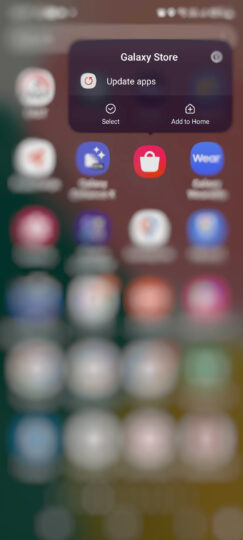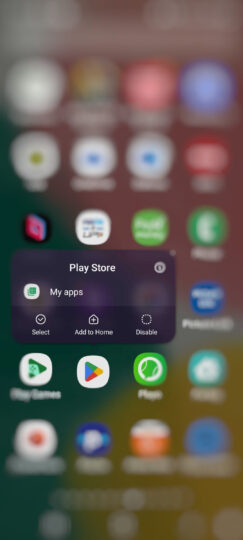Samsung has a variety of in-house apps that come preloaded on Galaxy phones and tablets. Many of these apps get regular updates via the Galaxy Store while some also get updates through the Google Play Store.
For those who check for app updates regularly, it can be a nuisance to have to open the Galaxy Store or the Play Store first and then navigate to the updates section to see what app updates are available. Well, if you're one of them, you will be glad to know that you can access the updates section of the Galaxy Store or the Play Store quickly though the home screen or the app drawer.
How to quickly access Galaxy Store or Play Store updates section
One way to do it is to simply long press the Galaxy Store or Play Store icon in the app drawer or on the home screen to bring up a popup menu with additional options, and tap the Update apps or My apps option. This will take you directly to the app updates section of either app store.
And to make the process even shorter, you can place the Update apps or My apps option for the respective stores as separate shortcuts on the home screen. To do so, long press the Galaxy Store or Play Store icon in the app drawer or home screen, but instead of tapping the Update apps or My apps option, long press it and then drag it to wherever you want to place the shortcut on the home screen.