With the announcement of the Galaxy S23 series, Samsung officially unveiled One UI 5.1. It is a minor upgrade over One UI 5.0 and is still based on Android 13. However, it brings some useful new additions to Samsung's stock Gallery app, among other things. These features were explained in the Samsung Members community forum in South Korea.
One UI 5.1 brings an improved Image Remaster feature to the Gallery app
The One UI 5.1 update brings an improved Remaster feature to Samsung's Gallery app. It uses AI to find out several problems in images, and then it improves those shortcomings. The Gallery app now suggests images that it thinks need remastering. It can now remaster GIFs to improve their resolution and reduce compression noise.
The improved Remaster feature also automatically removes unwanted shadows and light reflections (like on glass windows). In the earlier One UI versions, the Reflection Remover and Shadow Remover features needed to be accessed separately. But with One UI 5.1, they are a part of the Remaster button and work automatically.
The Gallery app in One UI 5.1 can now correct wide-angle distortion. In wide-angle and ultrawide-angle images, things in the corners of the image can appear stretched, and that aspect can be corrected.
Enhanced Stories with One UI 5.1 Gallery app
In One UI 5.0 (or earlier versions), the Gallery app only displays one Story at a time. If you want to view more Stories in a single view, One UI 5.1 lets you pinch in with two fingers to view four stories simultaneously. You can then pinch out to go back to the single-view layout.
If you have Stories in the Gallery app that you view frequently, you can use One UI 5.1's new Favorite Stories feature. You can tap the heart-shaped icon on the top right corner of Stories to favorite them. Samsung is also allowing you to reach certain parts of Stories by offering a slideshow timeline at the bottom, and you can scroll it to reach a particular image or video of the Story.
Improved search feature

With One UI 5.1, Samsung's Gallery app allows you to enter multiple search terms to find relevant images and videos. Moreover, you can tap on a person's face in the filter section to further narrow search results.
View more image and video details by swiping up an image
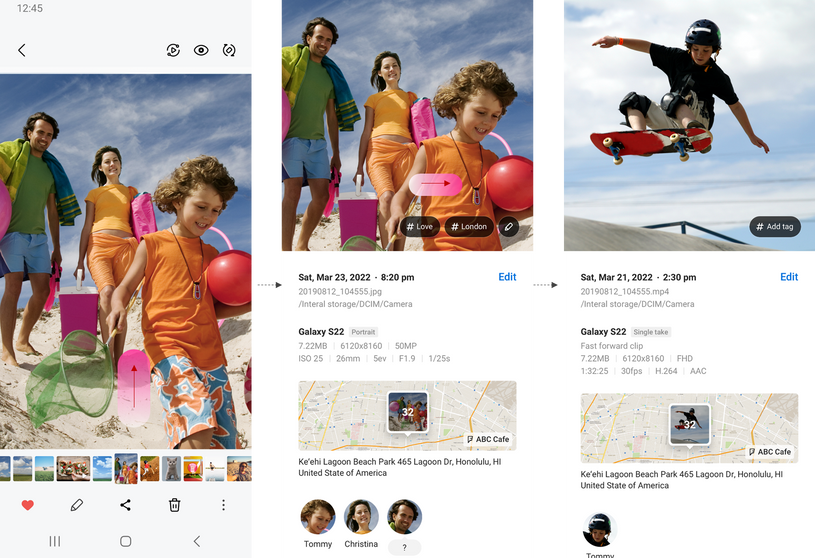
If you want to view details (EXIF information) about an image, you can swipe an image up in the single image view. It displays the image capture date and time, location, image size and resolution, ISO, file size, field of view, exposure, aperture, shutter speed, image file location, and persons visible in the image.
For videos, it shows video resolution, video file size, file location, video duration, frame rate, video codec, audio codec, and GPS location. You can edit EXIF information of any still image or video by clicking the Edit button.
Easily turn subjects from an image or video into a sticker
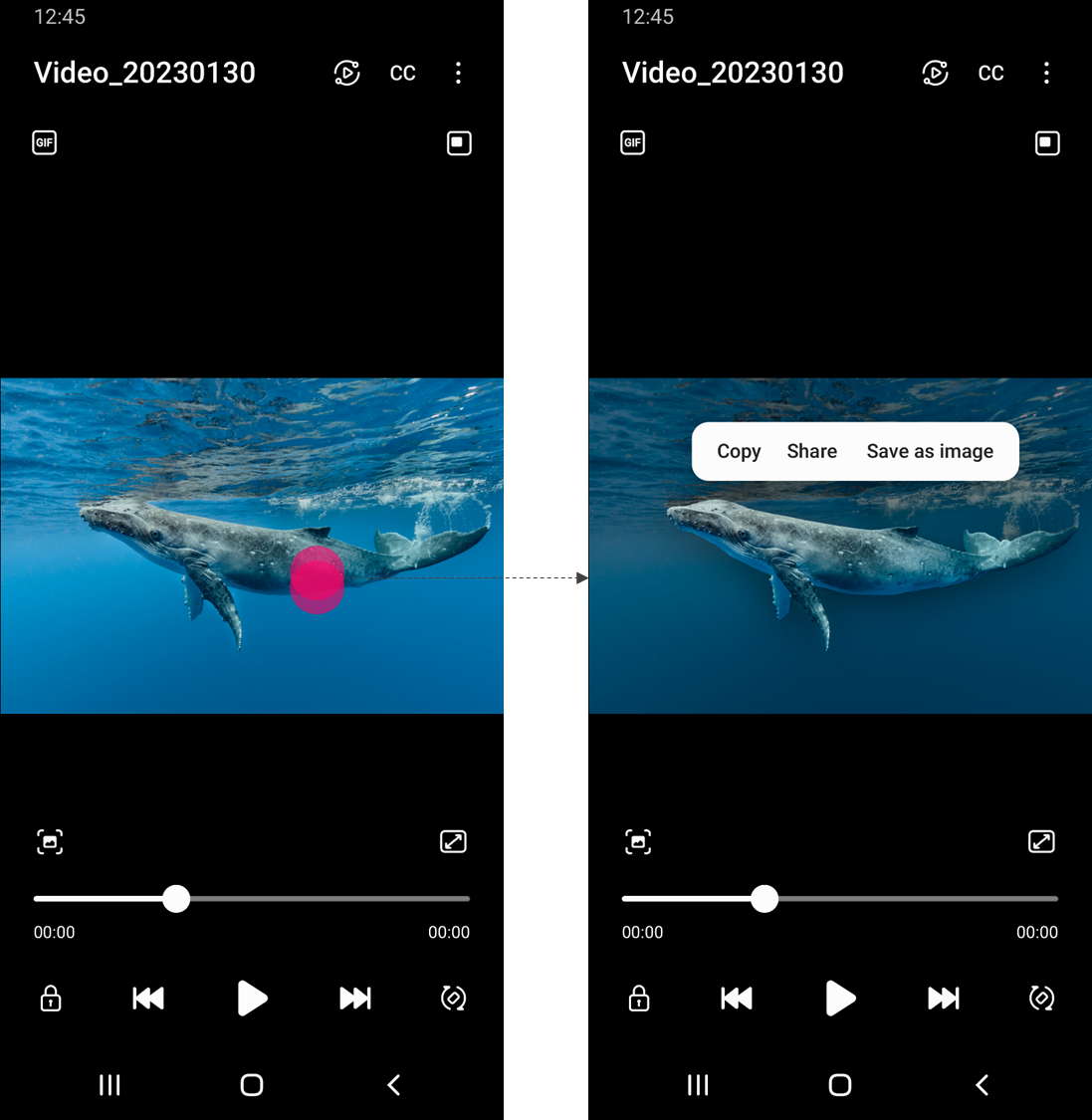
With One UI 5.1, you can easily turn any object or subject from an image into a sticker. To do that, open the stock Gallery app on any Galaxy device running One UI 5.1, find and open an image you desire, and then long-press on any subject in the image. That part of the image will be clipped automatically using AI. You can then take that clipped image and share it with other people or apps.
In One UI 4.1, Samsung offered the ability to turn any image into a sticker, but users had to clip it out manually by outlining the object/subject they desired. With One UI 5.1, that part of the image clips automatically when the user long-presses it. This feature now also works with videos. A clipped part of an image or video can be copied to the clipboard, shared with others, or saved to the gallery.
One UI 5.1 will debut with the Galaxy S23, Galaxy S23+, and Galaxy S23 Ultra. It will be released to older Galaxy smartphones and tablets in the following weeks. We expect all eligible Galaxy devices to get the One UI 5.1 update within two to three months.

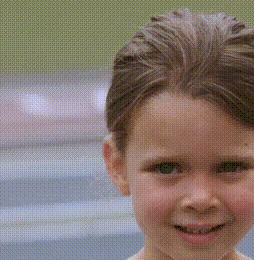



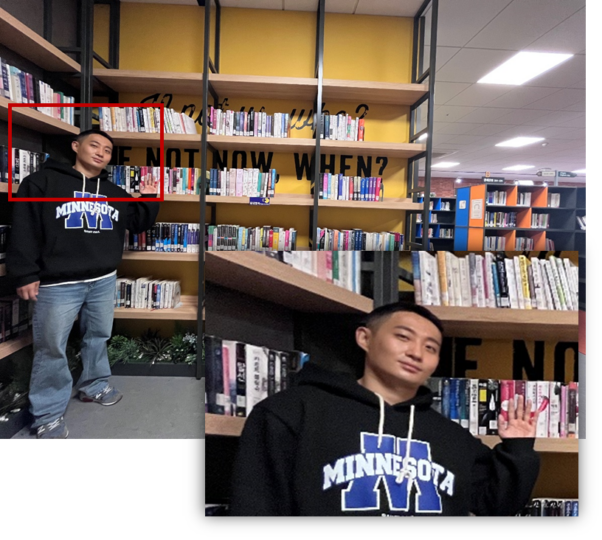
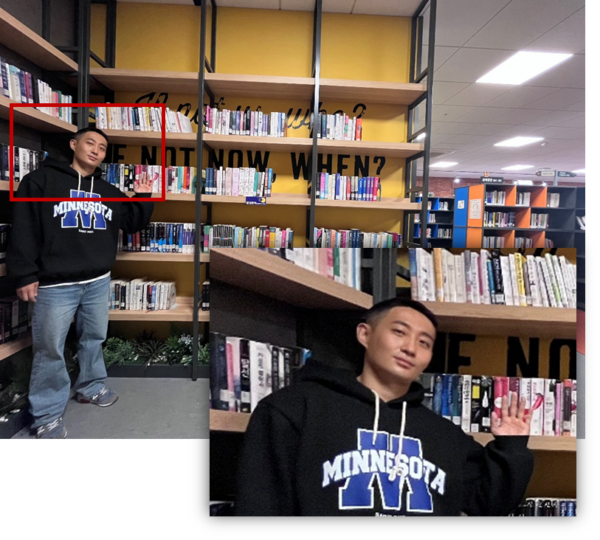
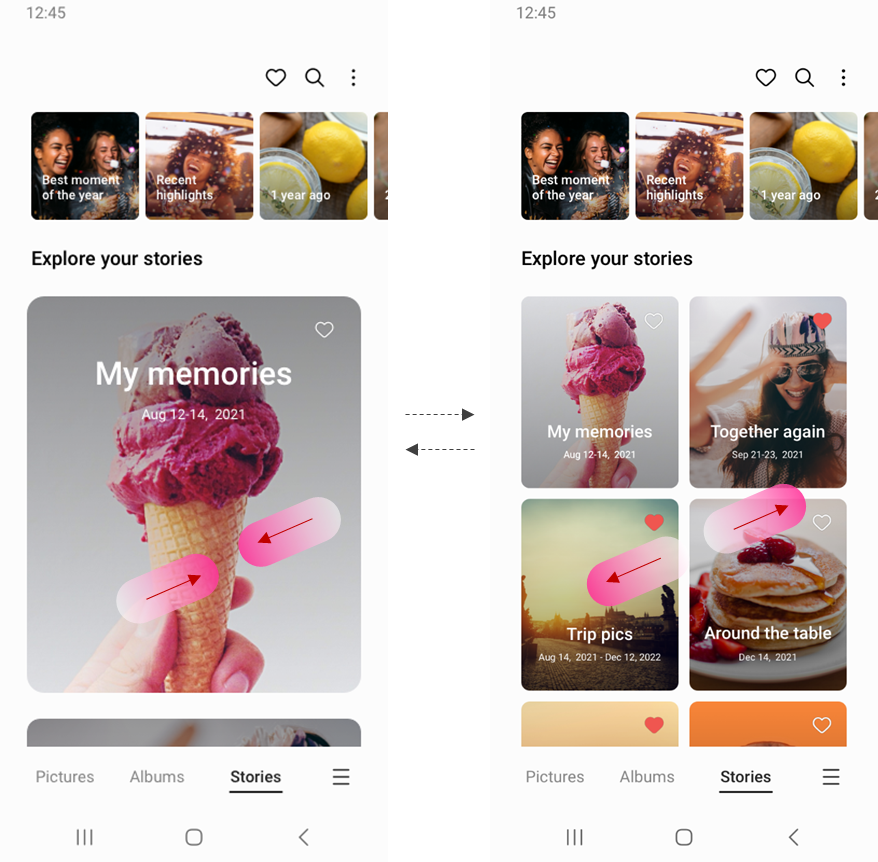





![[Video] Discover all the advanced features on your Galaxy phone or tablet!](https://www.sammobile.com/wp-content/uploads/2024/07/Samsung-One-UI-advanced-features-226x127.jpeg)
