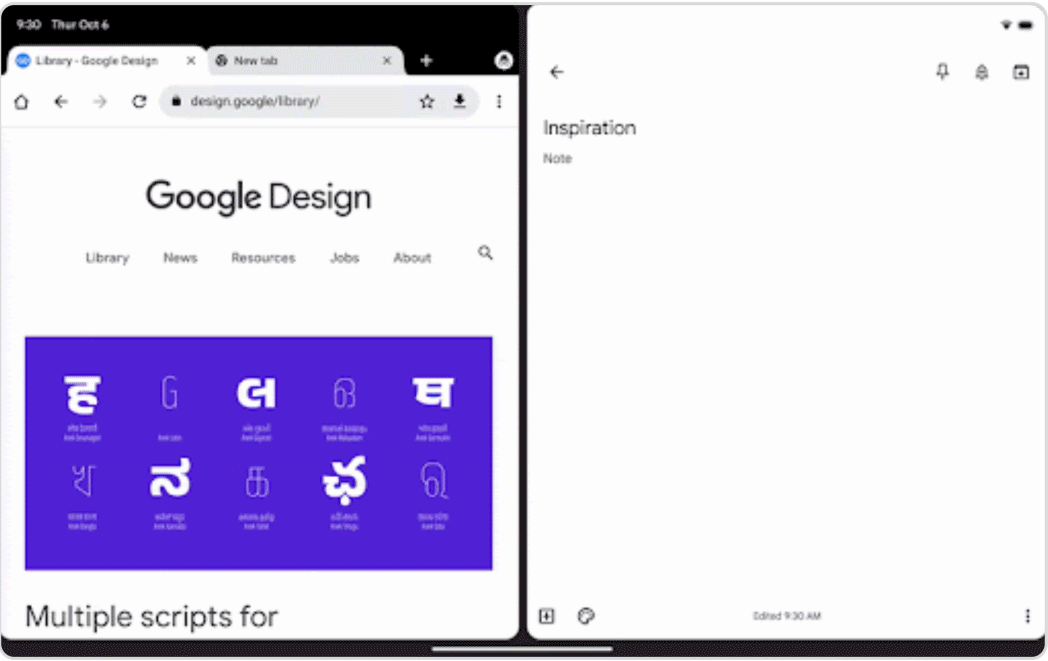After the release of Android 12L last year, Google promised that it would make Android and its apps better for large-screen devices like foldable phones and tablets. Over the past few months, the company has improved many of its apps to take better advantage of bigger screens. Now, it has announced improvements for Google Chrome on tablets.
Google Chrome is now getting better for those who use a lot of tabs on their tablet. It now has a new side-by-side design that makes finding the correct tab easier. Users can also use two-finger gestures on the screen to switch back and forth between tabs. Google has also added a visual tab grid design to see an overview of all the open tabs.
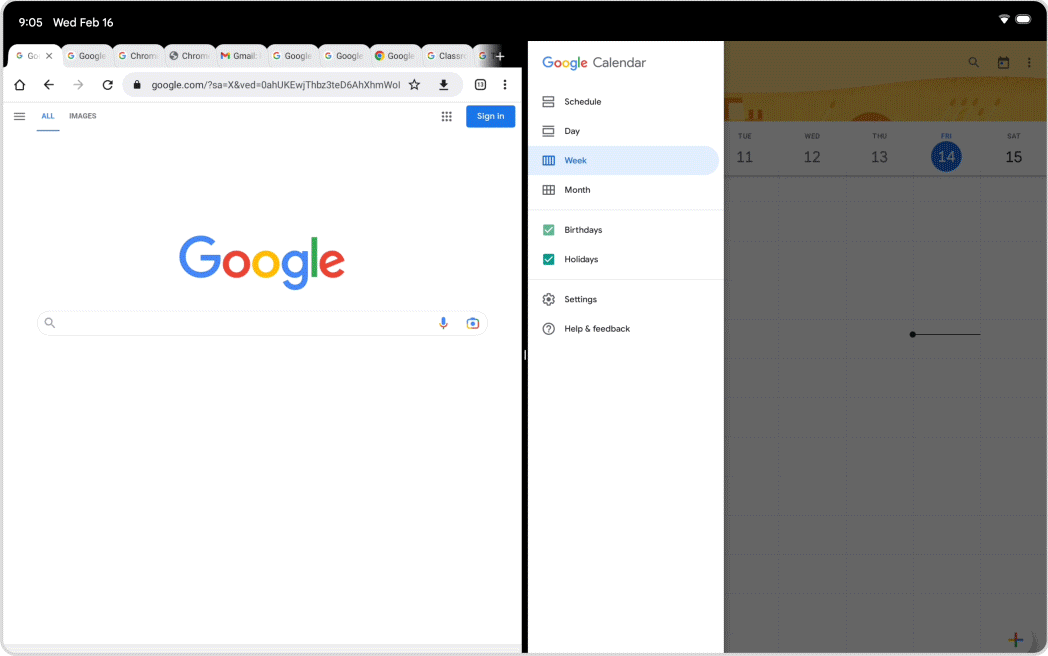
When you use a lot of tabs, there is a higher probability of hitting the close button accidentally. To improve such situations, Google Chrome will hide the close button if tabs get too small. Even if you close a tab unintentionally, a simple restore action can bring back that tab. Moreover, Google Chrome will show similar views on the cover and foldable screens for foldable phones like the Galaxy Z Fold 3 and the Galaxy Z Fold 4.
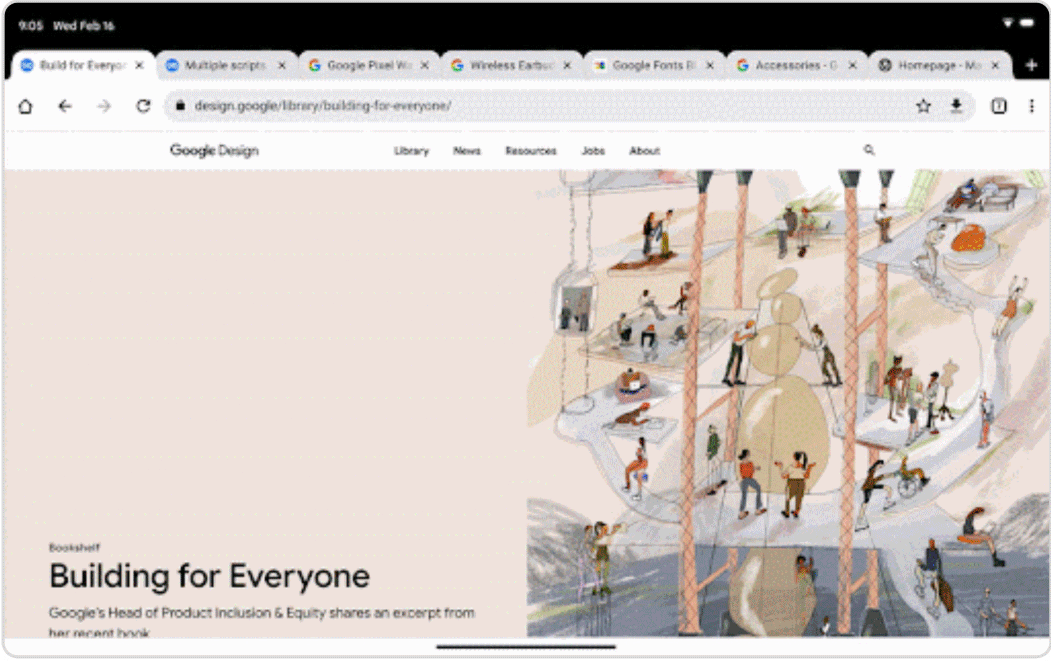
Google is adding drag-and-drop support for files with the next version of Google Chrome. Using this feature, you can drag files out of Chrome and drop them into other supported apps like Google Keep or Google Drive. You can also set Google Chrome on your Galaxy Tab to always request desktop versions of websites.
Google also announced that it is bringing tab groups to Android tablets. This feature allows you to group certain tabs for certain tasks, like shopping and comparing prices. This update should be available shortly for Samsung (and other Android) tablets via the Google Play Store.