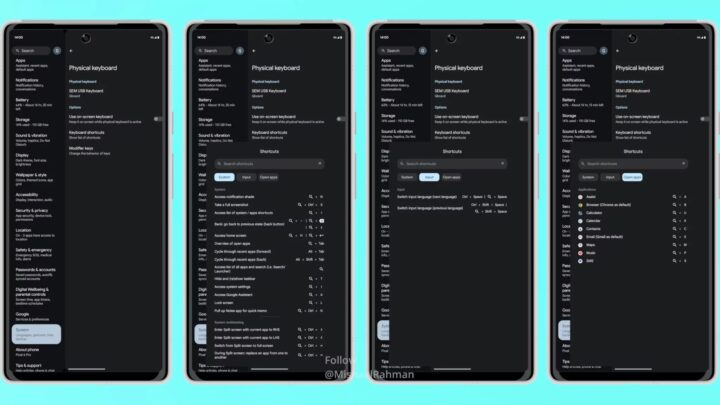Android 14 brings a lot of new features to Android phones and tablets. One of those new features includes an expanded list of keyboard shortcuts. It means that if you use a Galaxy tablet with a keyboard accessory, you can do more things and perform more actions using keyboard shortcuts once you get the Android 14-based One UI 6.0 update.
Android 14 doubles the number of native physical keyboard shortcuts
Android expert Mishaal Rahman has discovered that Google has widely expanded the list of native keyboard shortcuts with Android 14. These new keyboard shortcuts were found in the second beta version of Android 14. Some of the important new keyboard shortcuts now include input language switching (Ctrl+Space), cycling through recent apps (Alt+Tab), toggling the taskbar (Search+T), initiating split-screen multitasking (Search+Ctrl+Right Arrow or Search+Ctrl+Left Arrow), or capturing a screenshot (Search+Ctrl+S).
In comparison, Android 13 offers just thirteen physical keyboard shortcuts: Home, Back, Recent Apps, Notifications, Keyboard Shortcuts List, Switch Keyboard Layout, Assist, Browser, Calendar, Contacts, Email, Music, and Messages.
In Android 14, there are a total of 29 physical keyboard shortcuts. As Google is now focusing more on foldable phones and tablets that can offer more productivity, the addition of more physical keyboard shortcuts makes sense. Hopefully, we will see more tablet-optimized apps from Google, Samsung, and other third-party app developers.