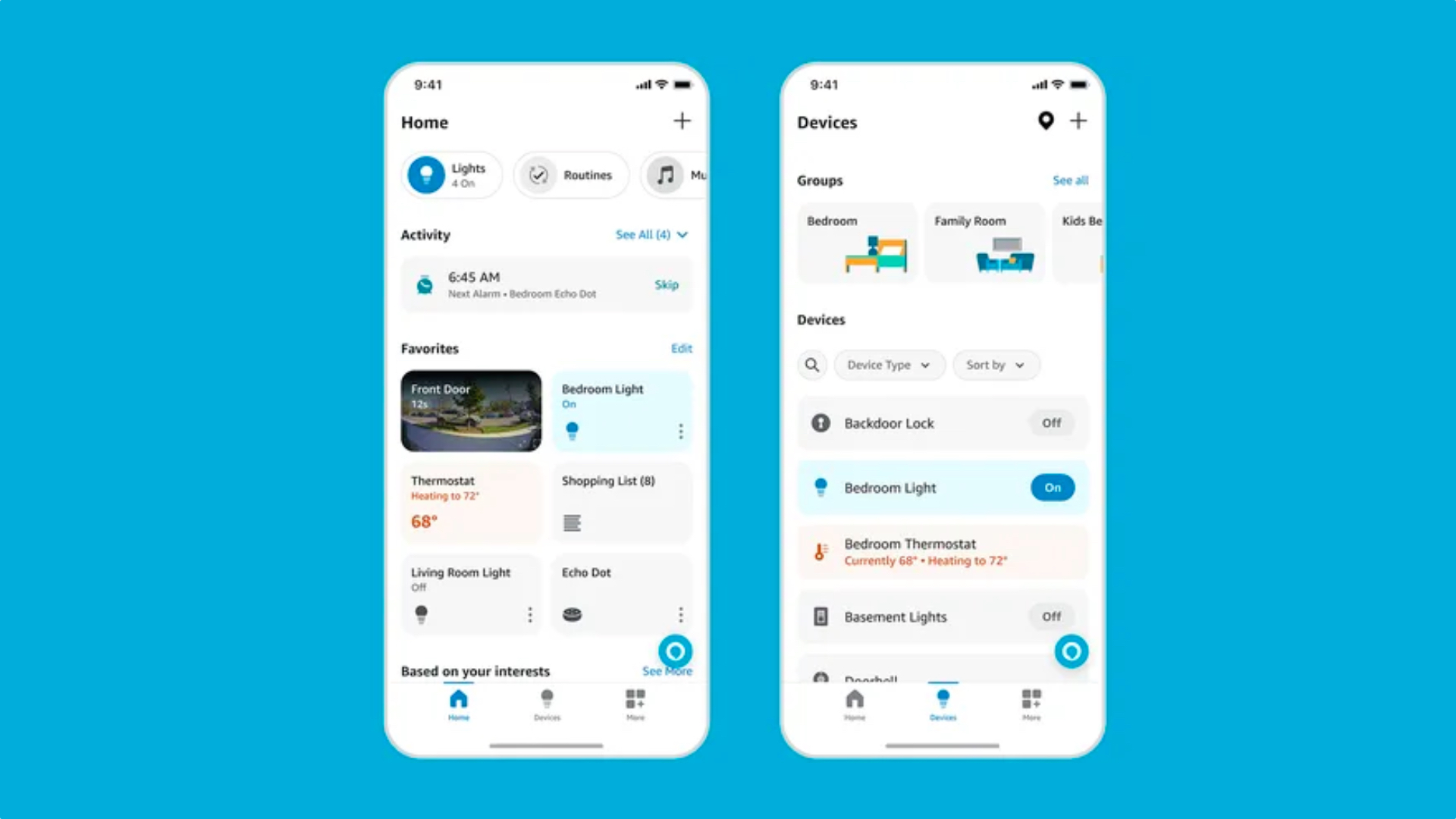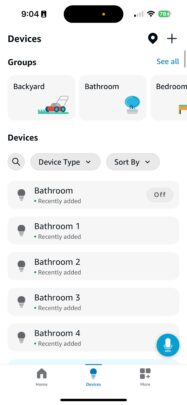In the war of AI-powered digital voice assistants, Google Assistant and Siri are on the top, while Alexa, Bixby, and Cortana haven't received much attention. And that is largely due to Apple and Google having already established smartphone platforms of their own. While Cortana is being shut down, Alexa is moving in a different direction. Amazon is now focusing more on smart home devices rather than Alexa's ability to fetch answers from the internet.
Amazon has now released a massively redesigned Alexa app for Android and iOS. Rather than focusing on its knowledge-fetching and personal assistant abilities, Alexa's new app focuses on smart home devices and features. The app now puts smart home devices and their controls front and center. You can quickly turn your smart home devices on or off. The app largely looks less cluttered than earlier, which is a good thing. The Home tab in the app now shows your most-used smart home devices, along with suggested activities and shortcuts to Drop-In, Music, Routines, Shopping Lists, and more. You can even choose your most important smart home devices or shortcuts so they're displayed on the home screen of the app.
In an interview with The Verge, Charlie French, Amazon's smart devices head, said, “We’ve seen great momentum with smart home. We now have millions of customers with over 20 devices connected. So, this is about making it as easy as possible to access their devices.”
The Devices tab of the app shows all the smart home devices, their status, and other information. For example, for a compatible thermostat, the app displays the current temperature and the chosen desired temperature. Clicking on a smart home device displays a sheet that has more controls and settings. This tab also displays groups on the top, so all your grouped smart home devices appear together. Groups can be rooms, types of devices, or more. You can search for devices, too. The More tab displays more activity history, Alexa Skills, automotive, emergency assist, and settings.
The list of devices can be swapped out for the new Map View. It displays the floor plan/map of your home or office and the placement of each smart home device across the rooms. However, it is currently in the beta phase and is only available on iPhones 12 Pro (or newer) or 4th Gen iPad (or newer) devices. The Alexa button that appears on most screens (bottom right corner) now lets you type in your commands or requests.
Speaking of smart home devices, check out our Galaxy SmartTag 2 review. It is an object tracker that lets you track objects like your keys and bag, and find them when they're lost.