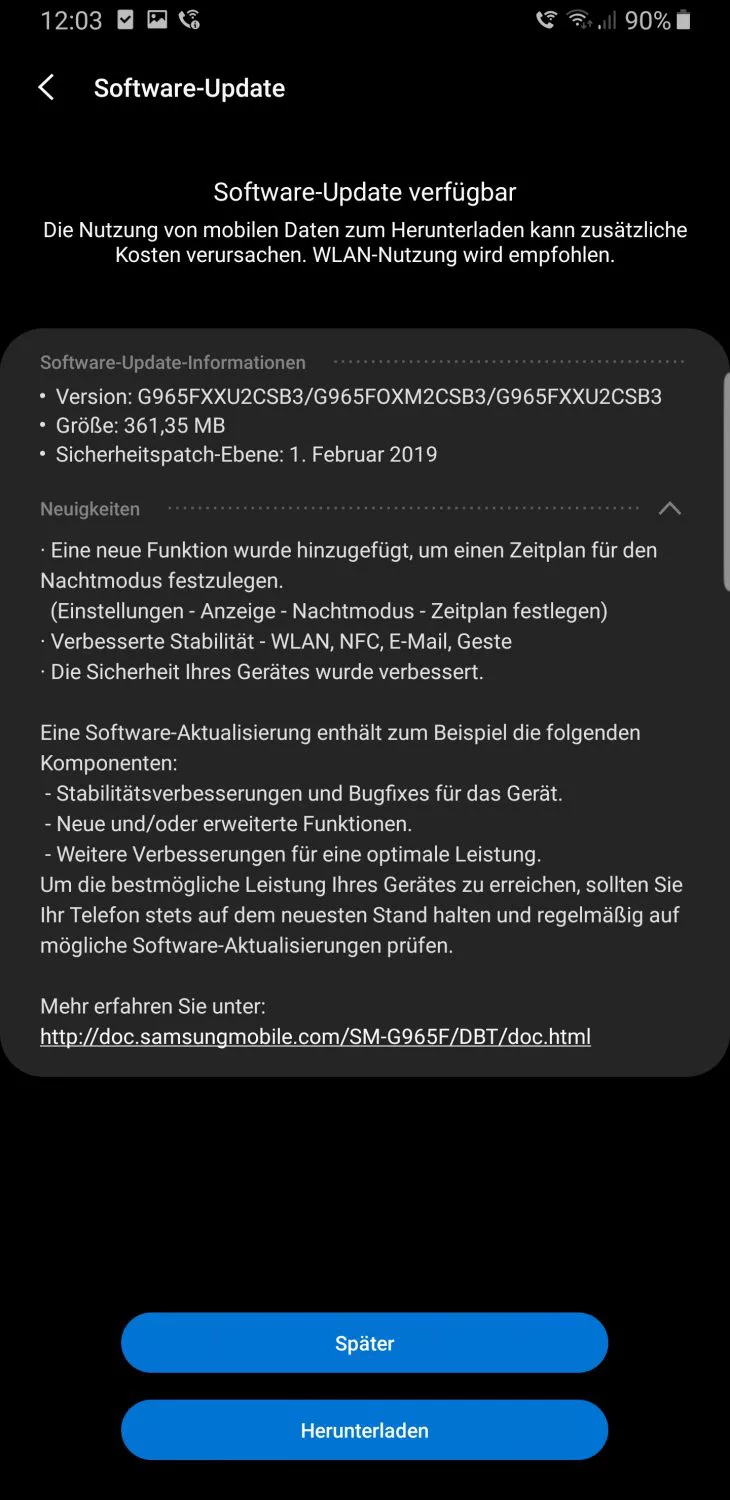The Galaxy S9 and Galaxy S9+ are getting a new software update that brings the February 2019 security patch and adds an important option for One UI's Night mode feature that was missing from the stable Android Pie builds. Yes, you can now set a schedule for Night mode from the display settings. The update also improves Wi-Fi stability, and we hope this is a fix for the poorer Wi-Fi range the Galaxy S9 has on Android Pie, especially for 5GHz networks.
In addition to Wi-Fi, the update improves NFC, email, and gesture stability. We're assuming the gestures are the full-screen gestures that one can use on Pie instead of the on-screen navigation keys. With this update, the Galaxy S9 also becomes the first flagship to be getting the February 2019 security patch (at least as an official update and not as part of beta software). Fingers crossed Samsung will release a similar update for the Galaxy Note 9 soon, as the Note 9 also faces some of the same issues as the S9 and S9+ on Android Pie.
The new update comes with software version G960FXXU2CSB3 and G965FXXU2CSB3 for the S9 and S9+ respectively. It's a 350 MB+ download over the air and is currently rolling out in Germany, though availability should expand to other markets soon. To get the update, open the Settings app on your S9 or S9+, tap Software update, then select the Download and install option. Can't download the update over the air? Just download the new firmware from our database and flash it on your phone using a Windows PC, or try Samsung's Smart Switch software.
Received the new Galaxy S9 or S9+ update yet? Let us know if you see anything new or different once the update has installed!