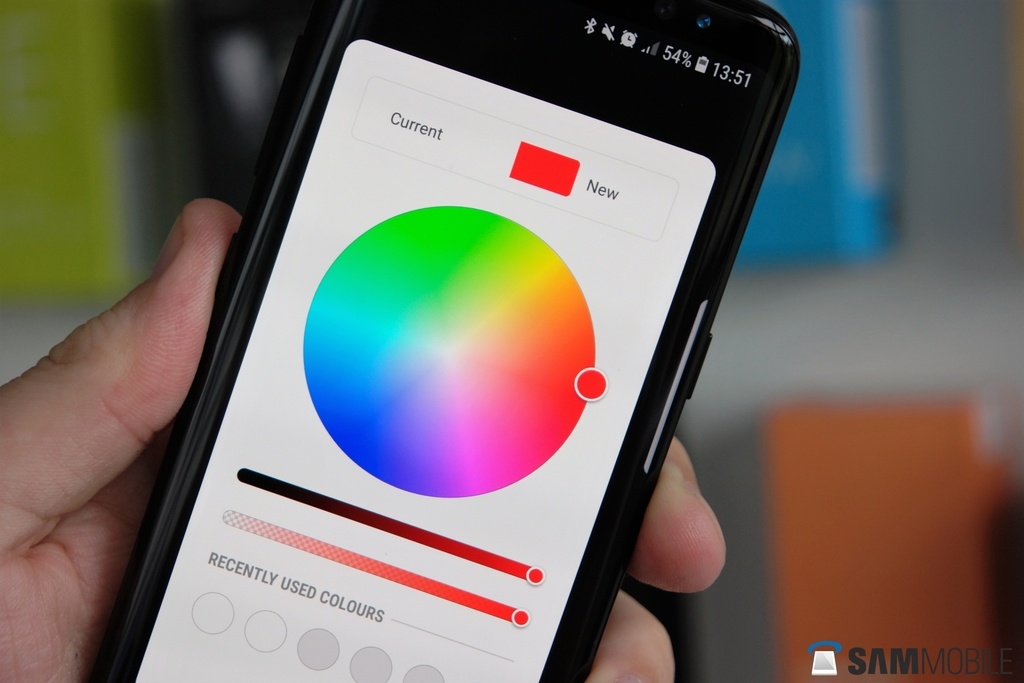The Galaxy S8 Android 8.0 Oreo beta brings a lot of new features. There are also countless user interface tweaks that we're discovering as we spend more time with the beta. If you've always wished for more color options for your app folders, Oreo has you covered. The beta firmware allows users to choose a custom color for their folders.
What’s New With Android 8.0 Oreo: Custom Color Options For Folders
If you tend to have a lot of apps on your device then it's best to sort them neatly into folders. It makes it easier to find the apps that you're looking for without having to scroll endlessly.
The Galaxy S8 Android 8.0 Oreo beta lets users add some flair to the folders. Tapping on the icon alongside the folder's name brings up a list of available color options. The multi-colored option can be selected to pick a custom color for the folder from a full-fledged color picker.
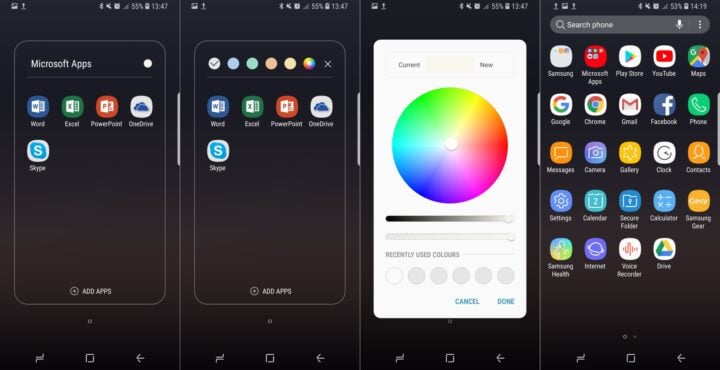
Once the preferred color has been selected, users just need to tap “Done” and the folder will automatically be filled with that color. It's as simple as that.
We'll be sharing more observations as part of this ongoing What's New With Android 8.0 Oreo series so do check back for more. If you don't already know, here's how you can download Galaxy S8 Android 8.0 Oreo beta on your device.