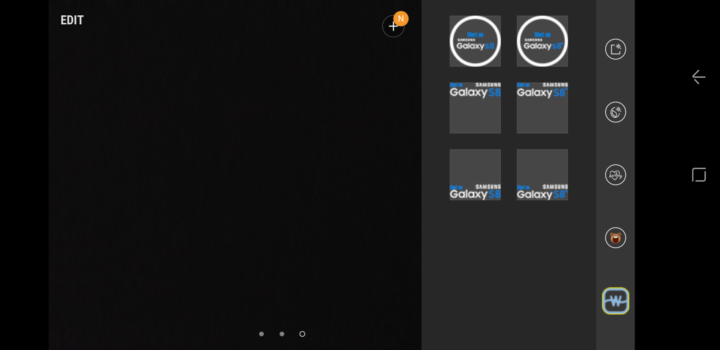The Galaxy S8 and Galaxy S8+ were launched with a new stickers feature in the camera app, which lets you take goofy pictures just like Snapchat has allowed everyone to do for so long. Well, someone at the XDA forums has decided to make a small app that adds new “Shot on Samsung Galaxy S8” watermark stickers to the camera app, so you can let others know that the images you're sharing or uploading were taken on Samsung's latest flagship phone.
These stickers are no doubt inspired by the OnePlus 5, which puts a “Shot on OnePlus 5” watermark on images taken by the camera. If you wish to put these stickers on pictures taken by your Galaxy S8 or S8+, you can download the app's APK from the source link, install it on your phone, then find the watermarks by hitting the sticker button near the shutter button in the camera app. The watermarks can be moved around on the screen like other stickers, and each watermark will say Galaxy S8 or Galaxy S8+ depending on the phone you have.