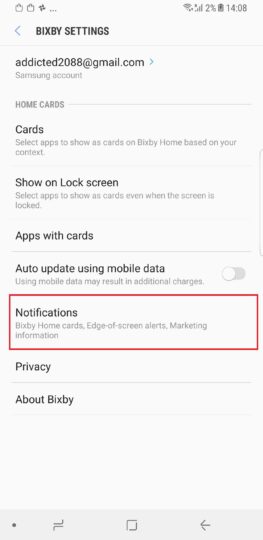It's annoying when Bixby fires up because of an accidental press of the Bixby button, but it's even worse when Samsung's virtual assistant keeps pestering you with notifications and reminders. From asking you whether you want to set an alarm based on the time it thinks you go to sleep to telling you to use Bixby Reminder to set reminders, Bixby keeps trying to be a part of your daily life. For many, that can be a nuisance, and while Bixby can't be fully disabled (not without resorting to using a couple of third-party apps), you can stop it from showing you those notifications and reminders.
How? Well, it's simple and can be done from the Bixby settings. Here's what you need to do:
Step 1: Open Bixby by pressing the Bixby key. Then, tap on the three-dot button at the top right of the screen and hit the Settings option.
Step 2: Inside settings, tap on Notifications.
Step 3: Here, simply disable Bixby Home cards by using the toggle.
That's all there is to it. Bixby will continue to work in the background and it will also continue to show up when you hit its dedicated key (whether intentionally or by mistake), but you should no longer be pestered by notifications. You can always enable them again by following the steps above and enabling the Bixby Home cards option.
Check out our collection of tips and tricks for the Galaxy S8 and Galaxy S8+ to get the most out of your phone. If you have any issues, leave a comment, and we'll do our best to help you out.