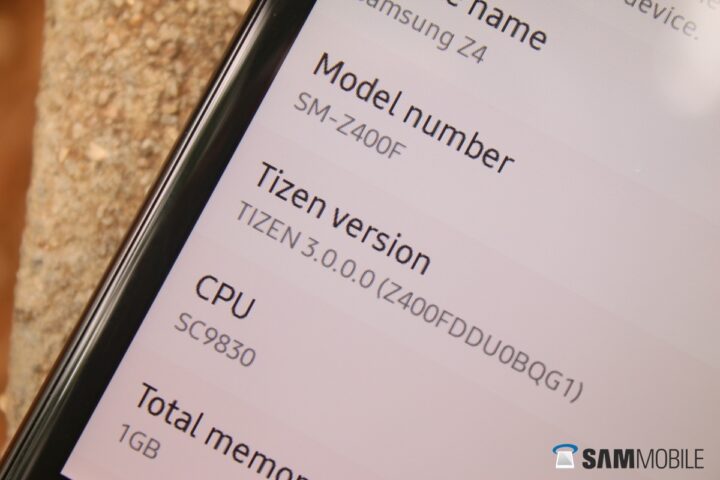I love my job here at SamMobile, and for the past couple of years, the only time I've rolled my eyes at something is when I've been asked to review Samsung's Tizen phones. The Korean giant has released four
Tizen handsets since 2015, and each has been a strictly budget affair. The lack of apps has no doubt been the biggest issue for me, followed by the fact that these phones have extremely basic specs. Of course, given the sub-$100 price tags, you can't expect anything else, but reviewing these phones isn't an easy task, especially if you get to use the much better Android phones from Samsung.
The Samsung Z4 just launched last month as the latest in the company's Tizen lineup, and with a great deal of willpower, I managed to use it as my primary device for a couple of weeks. The Z4 has the same low-end specs as the Samsung Z2 that launched last year, but as I noted in my hands-on, it carries a higher price tag and has a design that is not as good as the Z2's. Where the Z4 set itself apart is on the software front – the Z4 is the first Tizen phone to run Tizen 3.0.
Samsung Z2 review: Strictly for first-time smartphone users
Tizen 3.0 isn't exactly a huge step-up from previous versions as far as user-facing features are concerned, but Samsung has built in a couple of behind-the-scenes upgrades to make its in-house operating system more technically adept. It's similar to what Android Marshmallow was to Android Lollipop, so a quick glance at the user interface would make you think this is the same as the one found on existing Tizen phones.
But how is the experience of using the Z4 like? Does it do anything to make Samsung's Tizen phones a more attractive option for those looking for a new budget phone, or are the low price tag and relatively smooth and quick operating system once again the only highlights? Well, let's find out in our review.
Design

It will come as no surprise that the Z4 looks exactly like a run-of-the-mill budget phone. It's also rather thick like the Z2, which, combined with its plastic (removable) back panel, makes for a clunky feel in hand. It's not very heavy, thankfully, despite having a display that is 0.5 inches larger than the Z2's. But where Samsung has taken a noticeable step down from the Z2 is at the back of the phone.
The surprisingly good-looking dotted pattern (especially on the red variant) that we saw on the Z2's back panel has been replaced by a similar pattern with bigger dots. I'm not sure if this is the result of the increased size of the phone, but at least on the gold variant, it looks rather cheap. Making matters worse is this new pattern for the area surrounding the camera – it has multiple silver lines running outwards from the camera lens, and even if you switch to the black back panel that comes free in the box, this pattern ensures that the cheap look doesn't go away. Again, for the higher price tag compared to the Z2, it's disappointing to see.

Like all other Samsung smartphones except the Galaxy S8 and S8+, the Z4 gets the company's traditional hard home button, which is flanked by menu and back keys. The menu key continues to feel outdated and will be a nuisance from folks used to any recent Android phone, and I'm surprised Samsung hasn't opted to use a multitasking key to keep the experience similar for those switching from its Android devices to its Tizen phones. Maybe it won't be too much of a problem for most, as Samsung is targeting first-time smartphone users with Tizen, but it does feel like something from the past when you're using a Tizen phone.

Display
While the screen size on the Z4 has gone up compared to the Z2, it's still not as big as the Z3's 5-inch display. But since the Z4 has a display resolution of 480×800 pixels and has an LCD panel, the viewing experience is rather average. There's a dull look to everything as if Samsung increased the gamma levels, and colors look boring as well. Pixelation in text is evident thanks to the low resolution. Viewing angles, thankfully, are perfectly fine. The screen's brightness is also sufficient outside here under the Indian sun, but you have manually increase brightness all the way up to full when you step outside, as there is no auto brightness option.

But for a $90 phone, you can't expect much, unless you consider the fact that the Z3 with its 5-inch AMOLED display is now available at a price lower than the Z4. It doesn't have Tizen 3.0, but it likely will get it as an update, while its other specs are similar to the Z4's. Then again, if the pricing history of previous Tizen devices is anything to go by, the Z4's price is likely to drop down well below the Z3's in a couple of months. In any case, the phone has a basic display that gets the job done, but it would have been nice to see a slightly higher screen resolution.
Camera

With 5-megapixel shooters at the front and back, the Z4 isn't geared at taking great photos. Let's talk about the rear camera first. To be fair, the Z4 doesn't do bad for a sub-$100 phone with a 5MP sensor. Photos have considerable detail despite the low-resolution sensor, and it's only when you start zooming in on photos does the softness creep in. Detail is higher in subjects captured up close, although the photos do have a drab look, both on the phone's display and on a monitor. Just look at the photo of the lotus to see what I mean.
I was impressed by how the HDR mode works on the Z4. You have to enable it manually, and the phone takes around two seconds to save HDR shots, but the end result manages to be quite good. See the sample of the building against the sky down below; the Z4 doesn't blow out the clouds while maintaining a fair amount of detail on the building. Of course, low-light is where the phone gives up. Focusing on subjects becomes a time-consuming affair, and even when focus does catch on, there is next to no detail. It's not surprising, though, as shooting in low light is something almost every budget phone fails at, even with higher-resolution sensors.
Check out these samples from the rear camera:


The selfie camera, meanwhile, is just slightly above average. Outside during the day, while there might not be a lot of detail, photos don't come out too soft, either. Indoors and in artificial lighting at night, however, fine detail all but disappears. Thankfully, the LED flash at the front (it's not an actual flash, but a standard light that stays on until you turn it off) manages to make things slightly better as far as detail is concerned. Colors manage to look somewhat appealing as well, and overall, the front camera isn't bad for the Z4's asking price.

Like Samsung's higher-end phones, the Z4 offers a few ways of capturing selfies without reaching for the shutter button. There's voice control (which also works for the rear camera), so you can shout out cheese or smile to take a selfie, followed by gesture control, which allows you to hold out your palm in front of the camera to have your picture taken. You can also enable the option to take selfies by tapping anywhere on the screen. Naturally, beauty mode is included; it's set at 2 by default, so if you aren't a fan of artificially cleaned up selfies, it is best to set it down to 0.
Here is a selfie sample:

Samsung has even built in the ability to swipe up and down on the screen to switch between the front and rear camera, another feature that can be seen on its Android devices. Of course, double pressing the home button to launch the camera app works, too. Shooting modes on the rear camera include panorama, beauty face, dream shot, night, continuous shot, picture collage, fast motion, and something called video flip. I'm not sure what video flip does. Videos recorded normally and in video flip mode looked the same to me, and I didn't spend much time trying to find the difference.
Dream shot lets you put the scene you want to capture in and around different subjects. For example, one template puts the photo you take in the middle of the moon, while another makes it look like you're walking out of a tunnel towards the Taj Mahal. It's funky stuff, and I'm sure some folks will have fun using the various templates available. Other modes do what their names suggest; night mode is useful in really dark conditions, as it does manage to wring out extra light when you need it.

For the front camera, the shooting modes include wide selfie, dream shot, interval shot, picture collage, and video flip. Interval shot is an interesting one here. It takes four selfies at intervals of two seconds, and you can save the best ones of the lot and discard the rest. Meanwhile, wide selfie, which is a panorama mode for the front camera, is useful when you have a group of people that won't fit in the frame at once.
Software
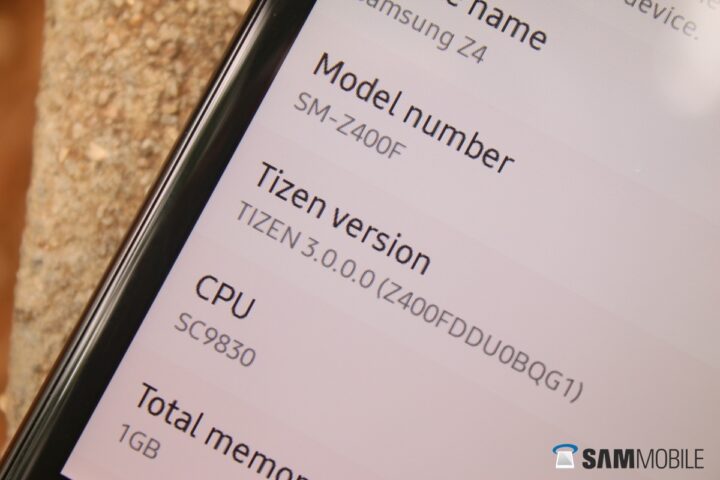
If you have read our reviews of Samsung's previous Tizen devices, you are probably aware that Tizen looks quite similar to Samsung's customized version of Android. But, there are a few differences that set it apart, starting from the home screen. On Tizen, the home screen comprises of a dock with eight app shortcuts, and accessing the app drawer is done by swiping up from the bottom of the screen. The notification shade is the same as on Galaxy phones, showing quick toggles and app notifications when you open it by swiping down from the top of the display. But icons in the status bar are reversed, so you see things like Wi-Fi and Bluetooth icons on the left and icons for app notifications on the right, with the time shown in the middle.

A slew of features that are offered on Galaxy devices is available on Tizen. The list includes stuff like S Bike Mode (read details on how S Bike mode works here), Private Mode, Ultra Data Saving Mode, and support for themes. Tizen's theme support is pretty extensive. You can separately change the home screen icons, the wallpaper for the home and lock screen, and match the interface color of inbuilt apps with that of the home screen wallpaper. You can, of course, just switch between themes instead of customizing things manually, and Tizen offers both first-party and third-party themes to choose from. Oh, and a neat touch that Tizen 3.0 brings is that the lock screen wallpaper changes every time you wake up the phone. These wallpapers are tailor-made for India, and in some instances, Samsung offers insight on the wallpaper's subject. These wallpapers are of high quality, too, and it's only the low display resolution that lets them down.
Not a lot has changed on Tizen since the Samsung Z2, despite the OS getting a major version upgrade. As said before, most of the changes are under the hood, so for a more detailed look at the software, check out our Samsung Z2 review.
Apps

Once again, it is app support that needs to be talked about when we're talking about Tizen. Well, while things have gotten better over the last couple of years, Tizen still doesn't offer an app experience anywhere near that of Android. There are quite a few alternatives to popular apps, and first-party versions of popular apps like Facebook and Instagram exist, but none offer the same level of functionality as their Android counterparts. I also found the native Facebook app to have issues. Basically, the app refused to update content for three days straight despite numerous attempts to refresh the feed, and this is likely because of these apps not being properly updated for the newer version of Tizen.
The best third-party app I found was BetterTube for YouTube. It's a native app that opens YouTube in a browser view but adds numerous features on top, like easy rotation of the video and signing in to and browsing through YouTube. There are also a few official games available, both as native apps and those that emulate the Android versions. The original Angry Birds runs great, and so does this game called Danger Dash, which is pretty much Temple Run in a different setting. Modern Combat 5, one of the most graphically demanding games for Android, also runs well, although there was some issue with textures (things visible through walls, black spots in some places, etc.) Of course, Angry Birds, Plants vs Zombies, and similar titles are rather outdated at this point, but overall, the selection of games on Tizen is pretty good for passing away the time.
Tizen phones are bought by people on a budget, and many of them don't always have a good data plan at hand. Samsung knows this, and has built in a neat option that lets you save the installation files for apps on the device when you download them from the Tizen store. You can then share these with others, who only need to download 1 percent of the total app from the store. But the thing is, quite a few important apps are still missing on Tizen. There is no Uber app, Google only offers a basic search app, and some apps also run in a basic web format. The lack of Google apps is the worst, as I was severely limited by the things I could do when I used the phone as my primary device.
As we have said before, Tizen's app issue can only be solved if the OS is offered on more devices, and especially ones that have higher-end hardware. But with Android and iOS' duopoly, selling higher-end Tizen phones will be a tough task, and it will remain the primary reason why many app developers will look elsewhere. Tizen, therefore, once again stands to be an OS for those starting with a smartphone for the first time. The support for emulating Android apps has helped its case, with apps like MX Player making their way to Tizen, but it's not enough to make Tizen a competent alternative.
Performance and Audio Quality
If there's one highly positive thing about Samsung's Tizen phones, it's the performance they offer for the asking price. As with previous devices, there is a slight delay between you tapping on something and the phone responding to it, but Tizen manages to run very smoothly across the user interface and inside apps. Basic games also perform well, and Samsung's browser does a great job at loading even heavy websites.

Audio and call quality is where the Z4 falters. The loudspeaker's volume doesn't go very high, which is in stark contrast to the speaker on last year's Z2. Any slightly noisy environment will have you straining to hear what's playing on the phone, and getting the earphones (which are also rather basic) out whenever possible is the best way to get around it. The speaker is also tuned towards the higher frequencies (treble); the low and mid frequencies lose punch as a result, and overall, the audio quality over the speakers isn't great.
Worse than the audio performance is the Z4's call quality. I'm not sure if it was an issue with my unit, but I suffered network issues numerous times. While the phone would show full network strength, it would be impossible to hear what the other person was saying at times. This extended to both ends of the call, and it was plain irritating every time a call would come in. Thankfully, LTE performance was great, and I had no issues with browsing or using other apps over the internet with Wi-Fi turned off. But the poor call quality is a big concern, especially since quite a few folks would tend to buy a Tizen phone as a secondary device for calls.
Battery Life

The Z4's 2,050 mAh battery is bigger than the Z2's but smaller than the Z3's, and in regular usage, it manages to offer nearly two days of battery life with two active SIM cards. Battery life was so stable that I never went in to the battery settings to see battery stats. Using the phone as a mobile hotspot for my second device was the only time that I would need to worry about the battery running out, but at other times, the Z4 keeps at it for at least a day before you need to connect it to the charger. Naturally, Tizen's lightweight nature and the phone's meager hardware help with battery endurance, and like the phone's software performance, battery life is another highlight for Samsung's newest Tizen device.
Conclusion
Strictly for first-time smartphone users. That was the tagline I used for the Samsung Z2 when I reviewed it last year, and I would do the same for the Z4 if I could. While the app scene has gotten better and all Tizen phones have offered impressive performance, they just aren't worth it for anyone who isn't on a very tight budget, looking for a secondary device, or switching from a feature phone for the first time. Android alternatives in the same price range may not come from big manufacturers like Samsung, but if you can live with the risk of lower hardware quality, cheap Android phones are a better choice over Samsung's Tizen devices.
Quite a few folks have wondered when Samsung would bring Tizen to a high-end device, and I'm afraid the answer is that it could be a long, long time before the Korean giant makes that move. As a platform intended to work across a wide variety of product categories, Tizen makes sense. As a smartphone OS, however, Tizen is a little bit too late to the party. The fact that Tizen runs on extremely low-end hardware means app developers would see no point in putting resources into making native apps, unless Samsung decides to start paying developers for the same, a move that didn't work out great even for Microsoft's Windows Phone operating system.
But then again, maybe Samsung is happy sticking to the lowest rung of the budget market with its in-house OS. Tizen phones have been flying off the shelves ever since the first handset was launched, and they act as an affordable step into the smartphone world for consumers who are still using feature phones. They get basic tasks done quite well, and their performance would also put some costlier Android devices to shame. The same is true of the Samsung Z4, and like I said earlier, the device is only recommended for those on a tight budget, those looking for a secondary phone for calls, and for those who want to stay up-to-date with what Samsung is doing with its proprietary mobile operating system.
| Pros |
Cons |
| Smooth performance considering the hardware |
Call quality is poor |
| Great battery life |
Unattractive design |
| Cameras perform well in good lighting |
Dull display |
| 4G LTE support |
Tizen still lacks a good app ecosystem |
|
Low loudspeaker voulume |
 Samsung Galaxy XR review
Samsung Galaxy XR review Samsung Galaxy Watch 8 review
Samsung Galaxy Watch 8 review Samsung Bespoke AI Jet Ultra review
Samsung Bespoke AI Jet Ultra review Samsung Galaxy Z Fold 7 review
Samsung Galaxy Z Fold 7 review Samsung Galaxy Z Flip 7 review
Samsung Galaxy Z Flip 7 review Samsung Galaxy S25 Edge review
Samsung Galaxy S25 Edge review Samsung S95F OLED TV review
Samsung S95F OLED TV review Samsung Q7F QLED TV review: A no-brainer purchase at its low price
Samsung Q7F QLED TV review: A no-brainer purchase at its low price Samsung S90F OLED TV review: Unreal value for money
Samsung S90F OLED TV review: Unreal value for money