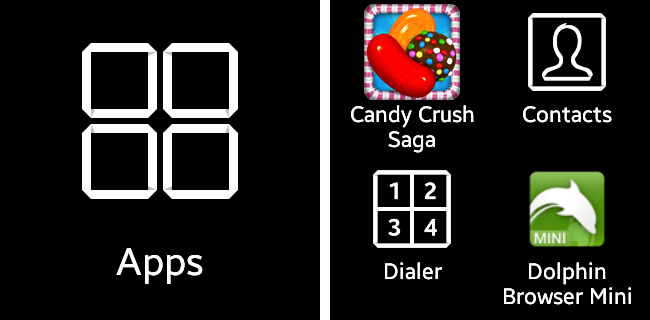While the Galaxy Gear has sufficient functionality out of the box (our review can be found here), its third-party app support is mostly lacking, mainly because it's the first product of its kind. However, with a few commands and the necessary installation files for standard apps available for Android on the Play Store, you can turn your Galaxy Gear into a smartphone that sits on your wrists, as the folks over at ArsTechnica have revealed.
Since the Galaxy Gear runs Android underneath, it's not surprising that normal Android apps work on it. All one needs to do is enable USB debugging in settings, hook the watch up to a computer, then install an app's APK via ADB. Most apps work without issues, like Dolphin Browser and even Candy Crush Saga, though you'll have a hard time controlling the latter on the tiny touchscreen. Unfortunately, apps that use the internet won't do anything on the Gear, as Samsung hasn't put in the functionality to access the web, even via tethering to other devices.
Also, those looking to install Google's official apps on the Gear will be disappointed – apps like Gmail, YouTube and other Google apps usually come preloaded on devices and depend on a few APK files in the system folder, but since the Gear isn't rooted (yet), it isn't possible to manually place the necessary files into the system folder.
Running apps on the Gear instead of your smartphone isn't exactly the most intuitive thing to do, but for those even mildly interested in trying it out for themselves, there's full instructions at the source link.