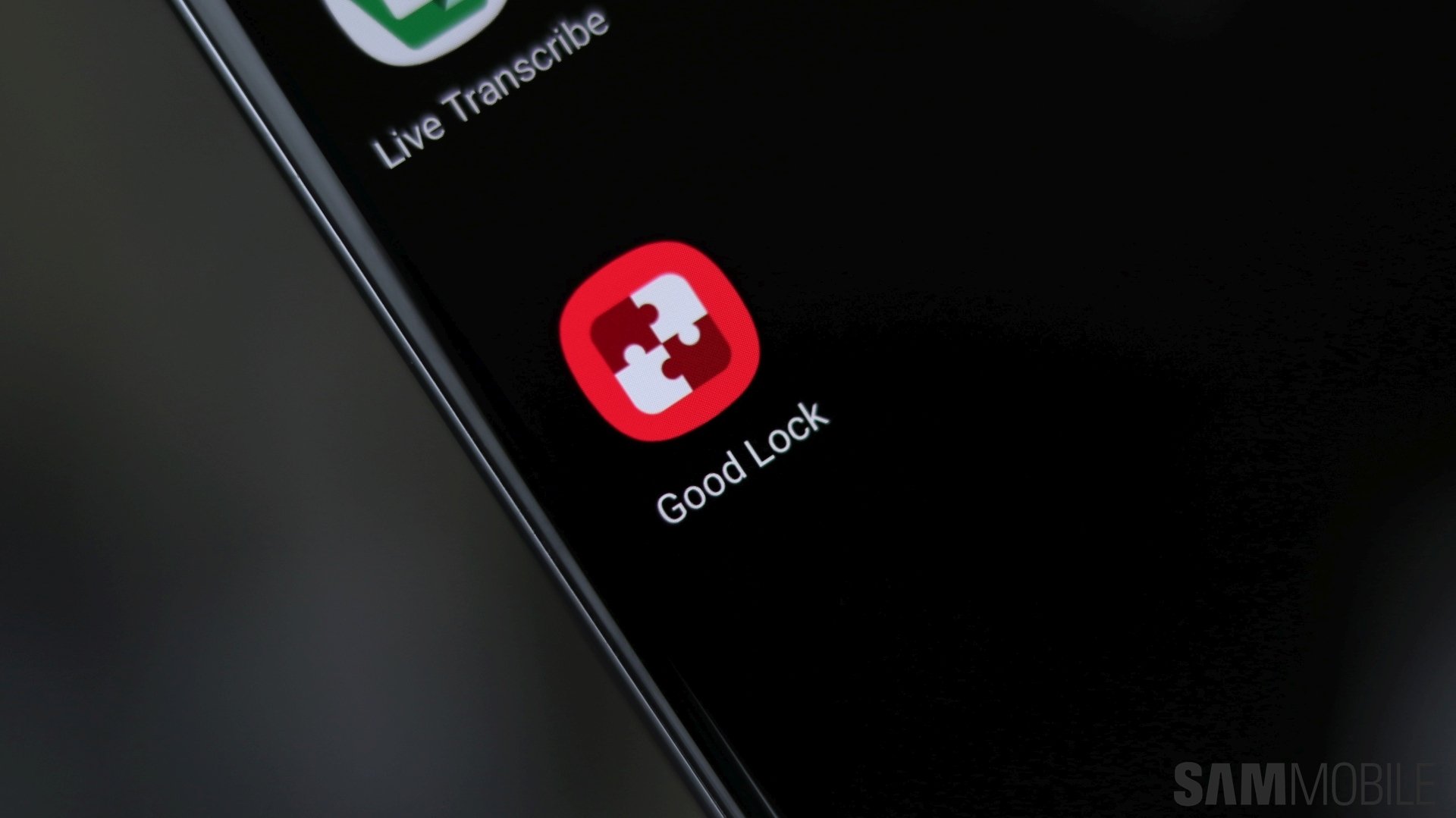Good Lock is one of Samsung's most amazing apps. It gives you the ability to customize the look and feel of their phone's software and also alter how many critical features (such as the lock screen, multitasking, and even the keyboard) work to enhance your user experience.
Samsung has been a little stingy when it comes to how many countries Good Lock is accessible in, but the company recently made it available in a number of new markets. And now, Samsung has announced the next big Good Lock update. Good Lock 6.0 is on its way and will go live once Android 14 and One UI 6.0 for Galaxy devices gets out of the beta phase and starts rolling out globally.
Story continues after the video
Good Lock gets a big update every time a new version of Android and One UI is released for Galaxy devices, as it has to be adapted to work on the upgraded operating system due to how deep Good Lock's integration goes, and it will be no different for Android 14 and One UI 6.0.
Good Lock 6.0 will be a little less exciting than previous versions
Before you get too excited, you should know that Samsung seems to be cutting back on how many new features it can offer with each major Good Lock update. The company attributes that to various reasons, including the ever-changing Android OS, the increasing complexities of various functions, and an increasing number of users, all of which have forced Good Lock developers to focus more on improving “structural problems rather than adding features”.
And that's why the changelog for Good Lock 6.0 is not too big. Samsung says Good Lock 6.0 focuses on reducing the number of steps you need to take to install Good Lock and its various modules (these modules are what make all the customization possible); some of the major changes include support for non-foldable phones for the Edge Lighting+ module, new transition effects in the Wonderland module, and more customization options for the advanced volume panel that you get using the Sound Assistant app.
Good Lock 6.0 features
Here are all the details provided by Samsung for Good Lock 6.0 (translated from Korean to English using Google Translate):
- Good Lock will be launched simultaneously with the official 6.0 distribution.
- Good Lock: I've seen posts about inconveniences when installing apps with every upgrade, so we're trying to reduce the steps of moving to the store so they can be installed quickly and easily without moving.
- Edge lighting +: ‘Edge lighting +’, which was only available on Galaxy foldables, will be introduced in earnest this time. I hope you will try using it with the cute pop effect you want when you receive notifications and make suggestions for improvement.
- Sound Assistant: It seems that decorating the volume panel is only done through color selection, so please look forward to the change by providing various effects and control method changes so that you can enjoy new decoration effects.
- Wonderland, which has changed with a unique lock screen effect, is preparing to enable new transition effects when moving between AOD and lock screen/home screen.
- We are preparing to provide more detailed information about why my notifications are not ringing through Nice Catch.
There are also changes and features that Samsung says have been delayed but will show up eventually, such as a complete redesign of the Home Up module and more diverse gestures and styles for home screen customization, more convenient keyboard and mouse access when running Samsung DeX on a tablet, and faster application of themes through the Theme Park module.
Finally, Samsung has a completely new Good Lock feature called Dropship Ride Together in the works that will come out at some point in the near future. Samsung hasn't revealed what this new feature will be about, only that it will be separate from Good Lock 6.0 and will be exclusive to Korean users, at least initially.
When is Good Lock 6.0 coming?
As mentioned above, Good Lock 6.0 will be released once the completed Android 14 and One UI 6.0 update is made available for Galaxy devices. That means we could be waiting from as little as a few weeks to a few months, depends on how quickly Android 14 and One UI 6.0 development proceeds. We'll let you know when more Good Lock 6.0 info becomes available, so stay tuned!