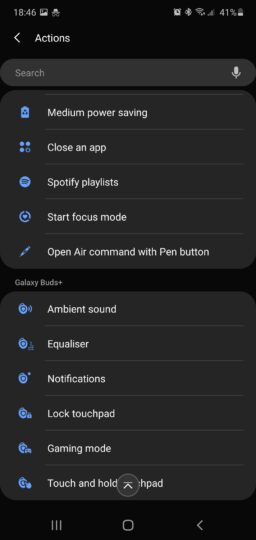A recent Bixby Routines update has added better support for the Galaxy Buds+. Discovered by a Reddit user, Bixby Routines now has a more comprehensive list of actions for the the Galaxy Buds+. The earbuds have their own section in the Bixby Routines list of Then actions, whereas in the past, the Galaxy Buds+ were compatible with Bixby Routines only via simple If conditions based on the fact that they were a Bluetooth device.
We're not sure exactly which Bixby Routines version added this new Galaxy Buds+ list of actions, but it may have been the same update that introduced the gaming-oriented condition. Either way, it looks like the new actions are available only for the Galaxy Buds+ and don't work with the original Galaxy Buds. Samsung might change this later down the line, but seeing how this update appears to have been released rather quietly, time will tell.
This new list of actions for the Galaxy Buds+ in Bixby Routines opens up a lot of opportunities to personalize your experience. As exemplified by the source, you can enable Ambient Sound automatically when going outside, enable or disable notification reading, and more. You can also check some of our other Bixby Routines examples that don't require a pair of Buds+.
To ensure that you have the latest version of Bixby Routines, open the app, tap the three-dot button, access Settings, tap About Bixby Routines and then tap the Update button.