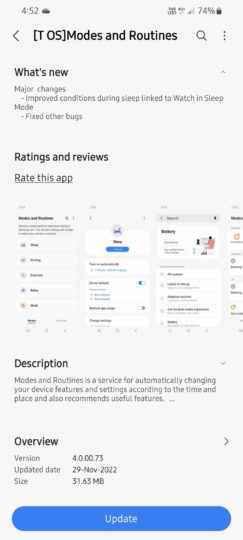A few weeks ago, Samsung revealed that it renamed the Bixby Routines app ‘Modes And Routines.' The new and updated app arrived on Galaxy smartphones and tablets with the Android 13-based One UI 5.0 update. The South Korean firm has now released a new app update.
The latest update to the Modes And Routines app comes with version 4.0.00.73, and it brings various bug fixes for more reliable performance. The app also brings better integration with the Sleep Mode on the phone and the connected smartwatch. So, certain routines that include conditions related to the Sleep mode should work better.
The new version of the Modes And Routines app is now available through the Galaxy Store on phones and tablets running Android 13-based One UI 5.0. The update was released today, and it has a download size of 31.63MB. The app will soon be available on Samsung's Galaxy watches running Wear OS.
Have you been using the Modes And Routines app on your Galaxy smartphone? Let us know in the comments section below.