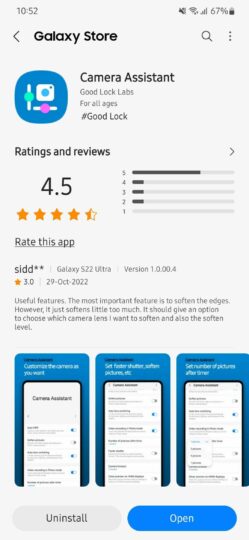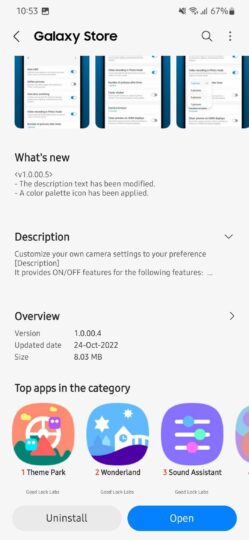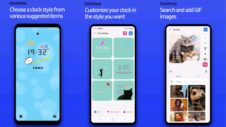The Camera Assistant module for Samsung's Good Lock app suite has received a new update. The updated app brings a Material You-compatible dynamic app icon, which means that the primary color of the app icon adapts to the wallpaper you've chosen on your Galaxy smartphone.
The updated version of the app (version 1.0.00.5) is now available through the Galaxy Store. You can search for the app on the Galaxy Store or open Good Lock, click on the three-dots button next to the Camera Assistant app, and then click Go To Store. You can then update the app to the latest version.
However, the Good Lock app is not available in all countries worldwide, and Samsung needs to change its stance on the availability of such a useful app. If you are in a region that doesn't have access to Good Lock, you won't be able to install the Camera Assistant app on your Galaxy smartphone. Alternatively, you can install the APK file of the app directly if you've downloaded it from a safe source.
Camera Assistant offers various advanced settings for the stock camera app. It provides a way to increase the shutter speed, enable/disable Auto HDR, force the camera to use a particular lens, start video recording in Photo mode, customize the number of pictures to be captured in timer mode, and offer a clean viewfinder view on an HDMI connected display.