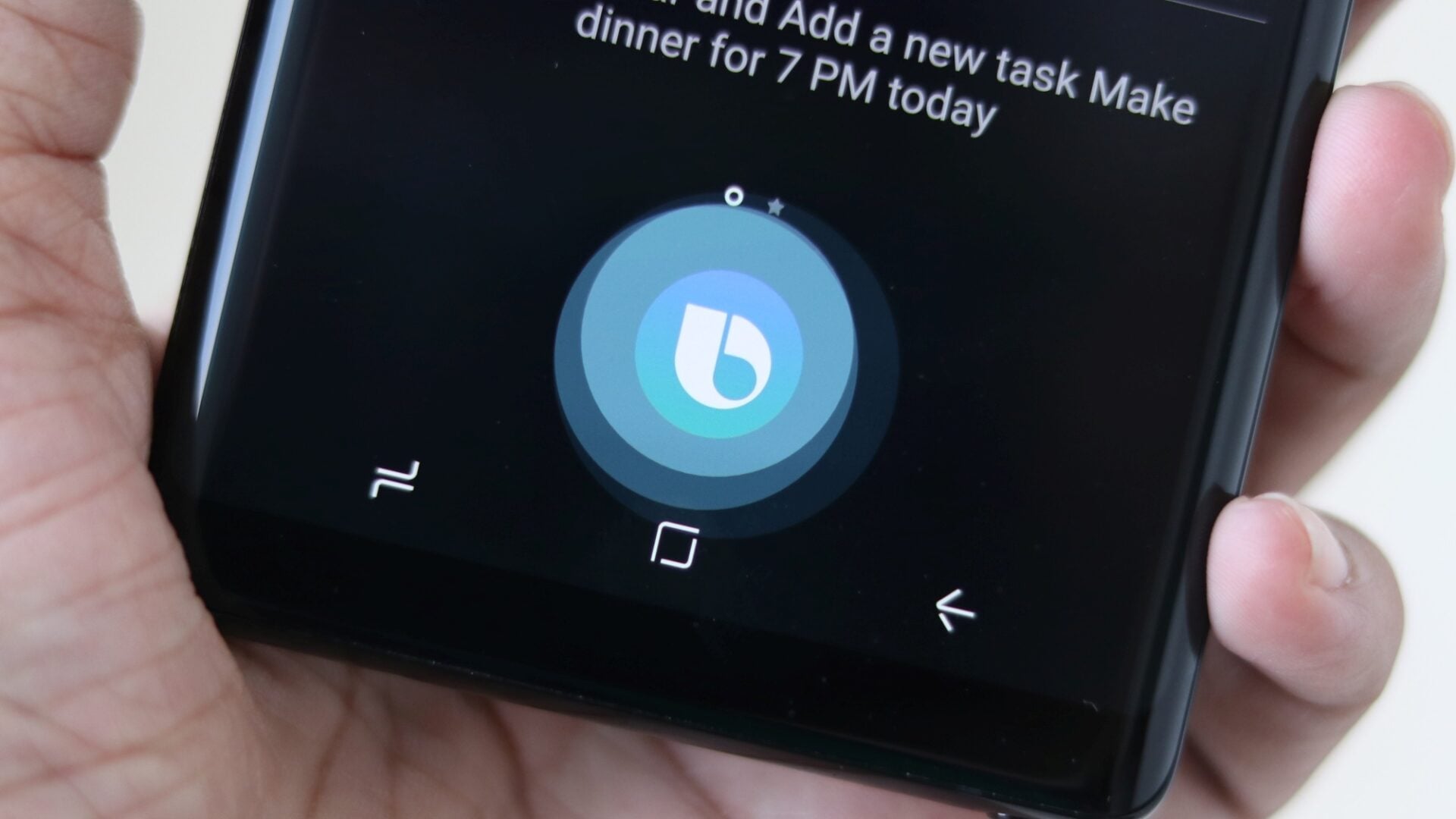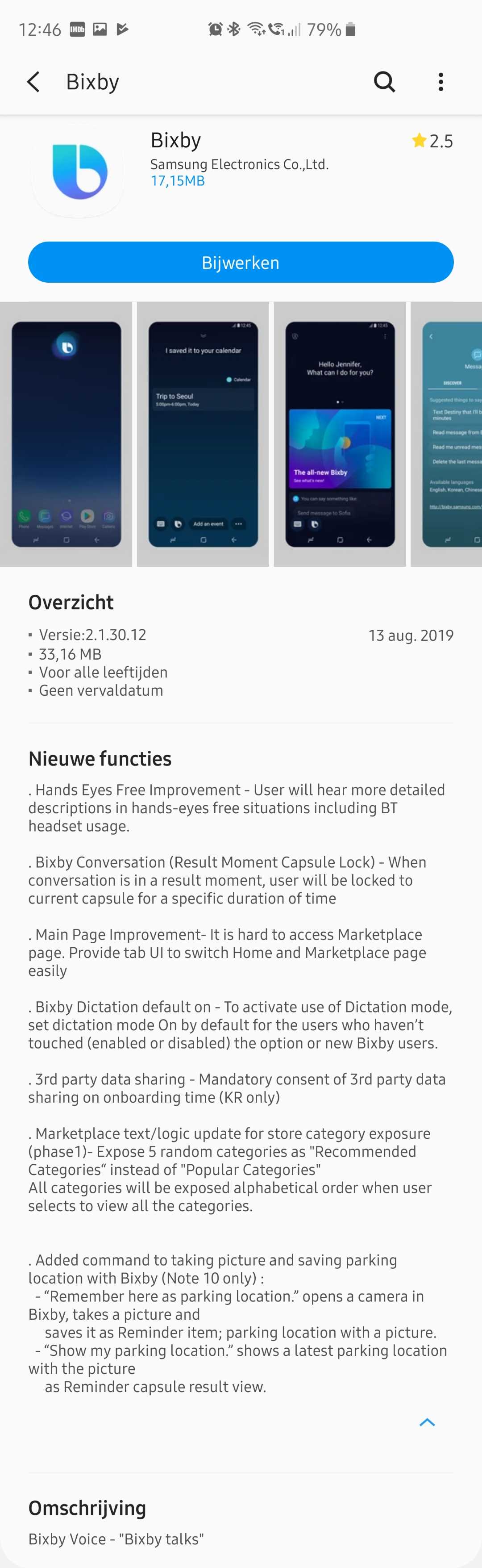Google Maps' ability to tell you where you parked your car is quite handy, but if that isn't enough for you, you will be able to save a photographic reminder for your parking location with Bixby on the Galaxy Note 10. Bixby can already remember your parking location if you ask it to do so, and with the latest Bixby update, those using the Note 10 or Note 10+ will also see the virtual assistant take a photo with the camera app and add it to the location reminder so you can have a visual clue if you can't locate your vehicle with just the location coordinates.
Right now, the ability to save photo parking reminders is exclusive to the Galaxy Note 10 duo, and it remains to be seen if the Galaxy S10 and other existing Galaxy devices will get the new functionality anytime soon. The update does bring other changes for existing devices, though. With the latest version of Bixby, the dictation feature will be enabled by default for those who are setting up Bixby for the first time and those who have never enabled or disabled the feature from Bixby settings before.
Bixby will also provide more detailed descriptions in results for commands such as asking it for the battery status of the Bluetooth headset connected to your phone. The rest of the changelog talks about improvements to Bixby Marketplace and Bixby Capsules. Bixby Marketplace, for example, is now easier to access thanks to a tabbed interface that separates Bixby's Home panel and the Marketplace/Capsules section.
You will need to update the main Bixby app, the Bixby Wakeup app, and the BixbyService app if you want to take advantage of the new functionality. You can grab these updates from the Galaxy Store on your Galaxy device by tapping the three-dot button on the top right, selecting My page, then tapping Update. Of course, a Galaxy Note 10 is required as well if you want to save more detailed parking reminders.