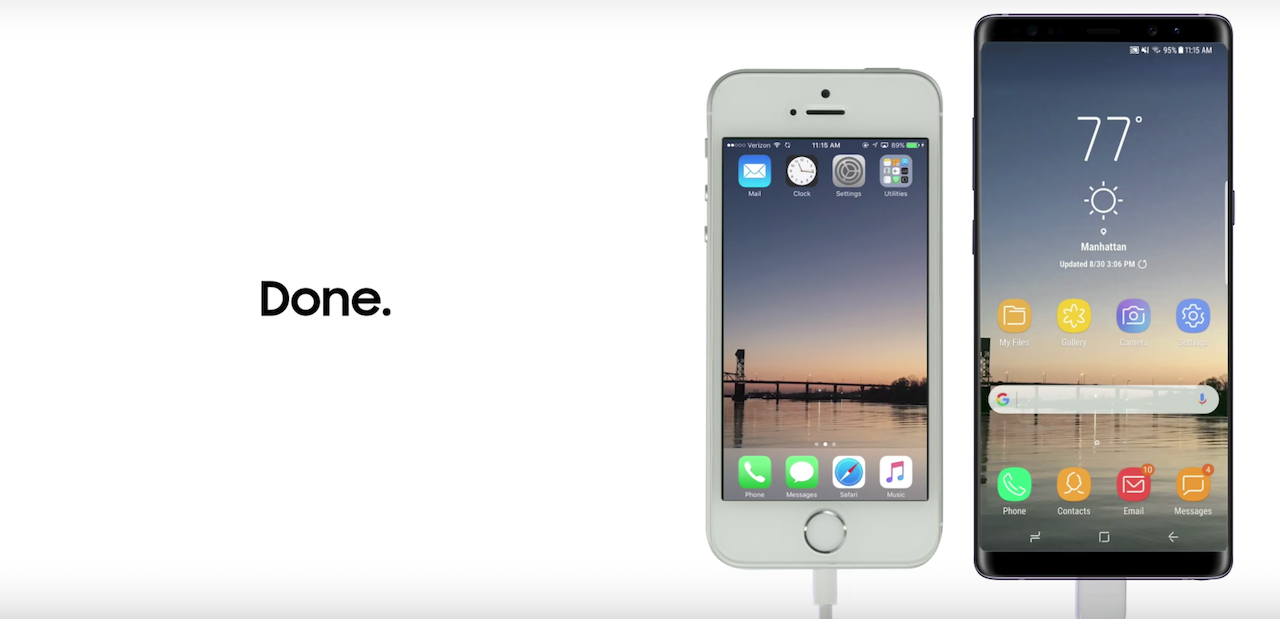The iPhone 8 and iPhone 8 Plus from Apple will be released in a couple of days. They'll be competing against the Galaxy Note 8. While Apple is busy in hyping up the release, Samsung is highlighting just how easy it is for existing iPhone owners to ditch their phones.
Samsung has posted a new video on its official YouTube channel. The video highlights the ease with which an iPhone user can transfer content from iPhone to Galaxy Note 8. It's focusing on the Galaxy Note 8 because the new flagship was just released. The same holds true for other Samsung smartphones as well.
Linking the two devices together to transfer content from iPhone to Galaxy Note 8 is simple enough. Use the iPhone cable and adapter included with the Galaxy Note 8 to connect the devices. Launch Samsung's Smart Switch app when prompted and then follow the onscreen instructions. It's as simple as that.
The timing on this can't really be a coincidence. Samsung is trying to capture the attention of iPhone owners who might be thinking about an upgrade. It would much rather see them switch to the Galaxy Note 8 instead of the iPhone 8. Once they see how easy it is to transfer content from iPhone to Galaxy Note 8, they just might.