
The Ativ S is the new Windows phone 8 phone of Samsung. The phone was announced at the IFA in Berlin in august of 2012. During this review we of SamMobile will take a look at the phone and see if it could reach out to its high expectations.
Introduction
The Samsung Ativ S Also known as the GT-I8750 is the new child in the Windows Phone 8 line up. The Samsung ATIV S is Samsung's 4th device based on Windows Phone. Samsung already has the Omnia 7, Omnia W and Omnia M, all Windows Phones by Samsung are having a nice look and feel, but how is the software part? During this review we will take a look at the following points of the phone:
– Specifications
– look and feel
– Interface
– Display
– Camera
– Battery
– Speed
– Conclusion
Look and Feel
One of the most astonishing facts of the Ativ S is the Look and feel, it is an absolute pure beauty. The color and the finishing are of one of the highest standards in the market. This is absolutely one of the flagships of the Windows Phone 8 line. In this section of the review we take a look at every side of the phone.
At the front of the phone you can find the very big Super AMOLED Plus screen, the speaker, the front facing camera, the sensors, the Windows button, the back button and the Bing button where I will talk about later on in this review. You will also find a logo of the brand.
At the back you will find the 8 megapixel camera alongside the LED flash. You will find a small “grill” which hides the speaker of the phone. The most of the back is in a matt finish but at the bottom of the phone you will find a piece of shiny silver very elegant. The will also be some branding signs of the phone of Samsung and Windows.
When the screen is facing you, you will find on the left side the volume rocker, and at the top you will find an extra microphone and the 3.5 mm Audio Jack. At the right side you find the on and off button, (and one of the best things of Windows Phone) the dedicated camera button. At the bottom you will find a micro USB charging point and a microphone as well.












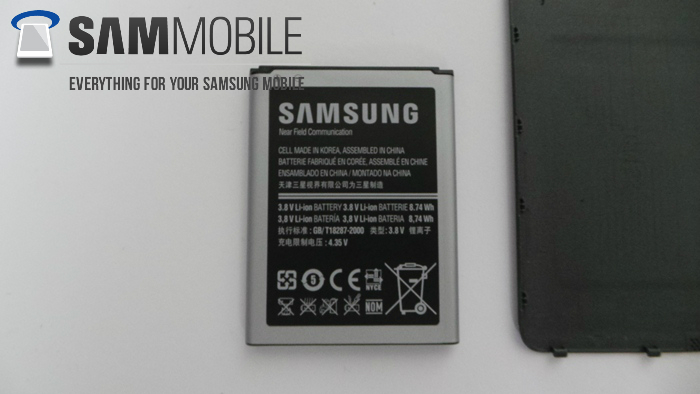


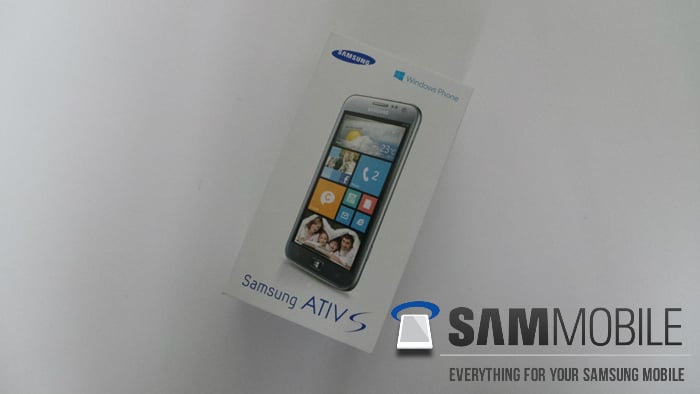



Interface
Samsung is using Windows Phone 8 on this phone, this is the newest version of Windows Phone. When you use it for the first time you will find not that many differences with the other version called Windows phone 7. We used a Nokia Lumia 800 so we can compare the two, and we still say it is not that smooth and shiny as Android or IOS. There are many apps coming to the Windows phone 8 environment but we still miss a lot of them in the store. The first thing the phone asks is if you have a Windows Live account, we had one and I signed in with that one, but it instantly imported all our contacts from our account. That was not what we wanted and it costed us a half hour to redo those settings.
The interface is definitely a smooth one comparing to the older version, it is a really fast and stable operating system. The home screen is divided in squares, called Live Tiles, which you can order and set it the way you want. At these live tiles you will see live updates of your friends or other updates from third-party apps. One of the newest things is the possibility to adjust the size of those live tiles. So now you could set 4 smaller ones on the home screen instead of one big one.
The whole interface is working with swipe gestures and when you are at the main screen and you swipe to the left you are in your main screen where you can find all your apps and
settings. When you want to go back one step you use the return key at the left bottom of the screen. When you want to go to the main screen you use the Windows key. Is sits at the right from the Bing key , this is one of the most annoying things of the phone, because it is a touch key it is a very sensitive button. When you are in an app this key will overrule everything and it will open Bing Search (Windows own searching engine). Definitely a thing to reconsider for Ativ S 2.
It is possible to enter the child mode where children are allowed to play games on the phone but they can’t enter the settings of the phone, so your data is safe. When you are an extreme Xbox player it is possible to enter your Xbox live account on your phone and see all your trophies, which it makes it more interesting for Xbox live gamers.
Multitasking is only available for the apps that are from Microsoft itself or from trusted companies. By pressing the back button in for two seconds you will open the multitask centre. It is not possible for other companies to multitask. Other thing is that the third-party apps are not working that smoothly as it should be, one of the most annoying things is that for an example the Facebook app will scroll back at the top of the news feed when you’ve read a post of one of your friends.
The interface suits perfectly to the interface on a Windows 8 computer, which it makes it more useable if you connect the two. We have tried it on an Mac computer and the connection failed a few times. That’s why I have sent my pictures to my email through the app.
Display
The Ativ S uses a 4.8’’ Super AMOLED screen with a resolution of 720 x 1280 what means it is an HD resolution. The screen has a pixel density of 306 what equals the Galaxy S3. The colours of the Screen are amazing because of the AMOLED technology. This makes the blacks really black and the colours really vibrant. The AMOLED screen are only mounted on the high-end models, that’s why they are still really special. Another unique selling point of this AMOLED is the battery savor that it is!
Camera
Because of the 8 megapixel camera sensor in the device it is possible to create very beautiful pictures for a smartphone. The dedicated camera button on the side makes it very easy to access the camera mode on the phone. Because of the LED flash is it possible to take pictures at darker places. The camera shoots HD movies as well. Below you can find pictures and movie taken by the Ativ S.



Speed and Battery
Because of the Windows Phone 8 software that doesn’t require much of the performances of the phone a dual core processor will do the job nicely. There is always a smooth transition between the screens, and it will interact smoothly on you gestures. The battery will do the job for a whole day when u use it often. For the users that will play with the phone throughout the whole day you need to take the charger with you.
Unique selling points by Samsung self:
Bring Windows 8 Wherever you go
Now you can bring the familiar Windows interface wherever you go. You can manage your work and social life with the integrated Windows task manager and calendar, and access your documents. From app management to seamless integration of your contacts, the Samsung ATIV S lets you bring the convenience of Windows everywhere.
Storage in the Sky
Space isn’t an issue with the Samsung ATIV S. The integrated Skydrive lets you store up to 7 GB of photos, videos, documents, and presentations for free so you’ll always have them with you. With Skydrive, you can create and save from your PC, and access and edit your files from your phone.
Take the Office on the go
Now you can have all of the programs you use in the office right on your smartphone. The mobile version of Microsoft® Office Suite includes Word, Excel and PowerPoint, and you can access your documents through email or cloud storage with SkyDrive and Office 365. With the Samsung ATIV S, you can take the office on the go.
Built for Business
Integration between the office PC and the Samsung ATIV S is seamless and incredibly secure. With Office 365 support, you can safely share files on MS servers like Lync and SharePoint. The BitLocker also protect you from data loss or password theft by offering a 128-bit encryption to your files.
Power for Productivity
Open apps and multi-task with incredible speed and ease. The 1.5 GHz dual core processor lets you run multiple apps and open windows faster and more efficiently. You can adjust your presentation, fire up a game or create a spreadsheet without having to worry about the phone slowing down.
Browse and Stream with Speed
Stream all of your favourite HD videos, browse your favourite sites faster and download with incredible speed. With LTE connectivity you can experience online content faster than ever before. The removable 2300 mAh battery also lets you run apps, play games and watch videos for longer without having to plug-in the phone.
Extended Memory
With micro SD support for up to 32 GB, you can bring your biggest files wherever you go. From large presentations to HD video files, you can easily save your important files on a micro SD and access them all on your phone. With the Samsung ATIV S, you can take all of your important files with you.
Smart and Sophisticated
The Samsung ATIV S has a unique, chic and sophisticated design that makes it the trendiest Windows Phone 8 around. The rounded edges make it comfortable to hold while the premium metallic hairline finish provides a stylish look. And at only 8.7 mm thin, you’ll get all of the benefits without the bulk.
A Better Viewing Experience
The 4.8-inch HD Super AMOLED screen brings your images and videos to life. The Samsung ATIV S lets you view and edit documents with incredible clarity and let’s you experience the true sharpness of HD video. The screen size also allows you to see more apps and tiles at once, making multi-tasking easy.
As you can see Samsung is using the most hardware points as their unique selling points., because Windows Phone is a closed OS. Samsung could´nt use their own software tweaks in it like S-Beam , Smart view or Smart stay. We see Samsung use those smart functions as selling point, which makes it better to talk about a 8 megapixel camera or how the design is. That's what we really miss about the ATIV S as a unique factor besides the wonderful phone self.






Conclusion
The conclusion of the Ativ S, The Ativ S is Samsung's first model based on Windows Phone 8, it has a very beautiful design and the hardware is one to envy. But the software isn’t that nice as it should be is our opinion. In contrast to Android the tweaking options are to low and the apps are not all very optimised for high daily use. The phone itself is an amazing phone, the sounds are great and the display is astonishing!
Should you buy it? Well if you are one of the early users of Windows Phone, and you can handle it, you should. Are you coming from an Android phone? Don’t even bother, get the Galaxy s 3 or wait for the S4.
Guest written by Peter R






