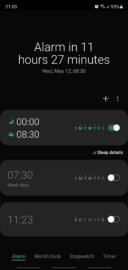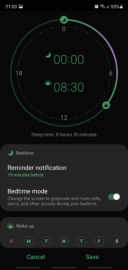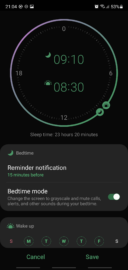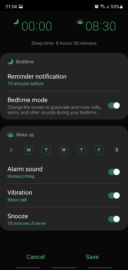Samsung has placed greater importance on improved reachability and readability with the release of One UI 3.1, and as a result, some of the company's 1st party apps got redesigned with a fresh coat of paint. Some apps have also received new features as part of their makeover, and one of the more surprising 1st party apps that got updated is the Clock.
Today we're taking a closer look at this simple app and how it has changed with recent revisions. To save you the suspense, it's virtually the same app as before, except for a couple of major addition. These additions are not brand-new and have been around for many weeks, but we believe that they deserve a little bit more time in the spotlight.
Clock has incorporated more bedtime features
Some of us have been waiting for the Clock app to be updated with a smart alarm for a long time now, and although the latest versions don't go to extreme lengths to achieve this, they have introduced a new smart(er) alarm that has a few interesting features.
For the most part, Samsung's Clock app has remained unchanged with the release of the latest updates, but look closer and you'll find that the Alarm section now includes a new type of alarm in addition to the standard ones.
The new alarm has all the features you may have grown accustomed to. It lets you set an alarm for specific days of the week, pick an alarm sound, enable or disable vibration, and customize snooze parameters. The usual stuff, but there's more.
In addition to these basic functionalities, the Clock's new smart alarm also lets you set a bedtime hour, complete with bedtime reminders. The UI is very intuitive, as these parameters can be set by either dragging the circular bedtime and wake sliders around the clock face or by tapping each alarm.
Meet bedtime mode: A new features that turns your screen grayscale
The other drastic change to Clock is the addition of a new bedtime mode. It works in conjunction with the new alarm, and when enabled, it renders every UI element and every app in grayscale instead of full color during bedtime hours.
This new grayscale mode protects the user's eyes from bright colors and blue light waves, the latter of which can disrupt the circadian rhythm and cause sleep issues. Think of it as a souped-up version of Eye comfort shield that was designed for bedtime, though in theory, nothing's stopping users from keeping this feature enabled at all times.
In addition to turning the screen grayscale, bedtime mode mutes calls, notifications, and other sounds that could cause unwanted interruptions.
Grayscale mode is seemingly a post-processing effect as it doesn't show up in screenshots or screen recordings (as seen below), but you can test it yourself on your Galaxy device, as long as it runs one of the more recent Clock versions. If you can't find these new features, make sure that the Clock app on your Galaxy device is updated.