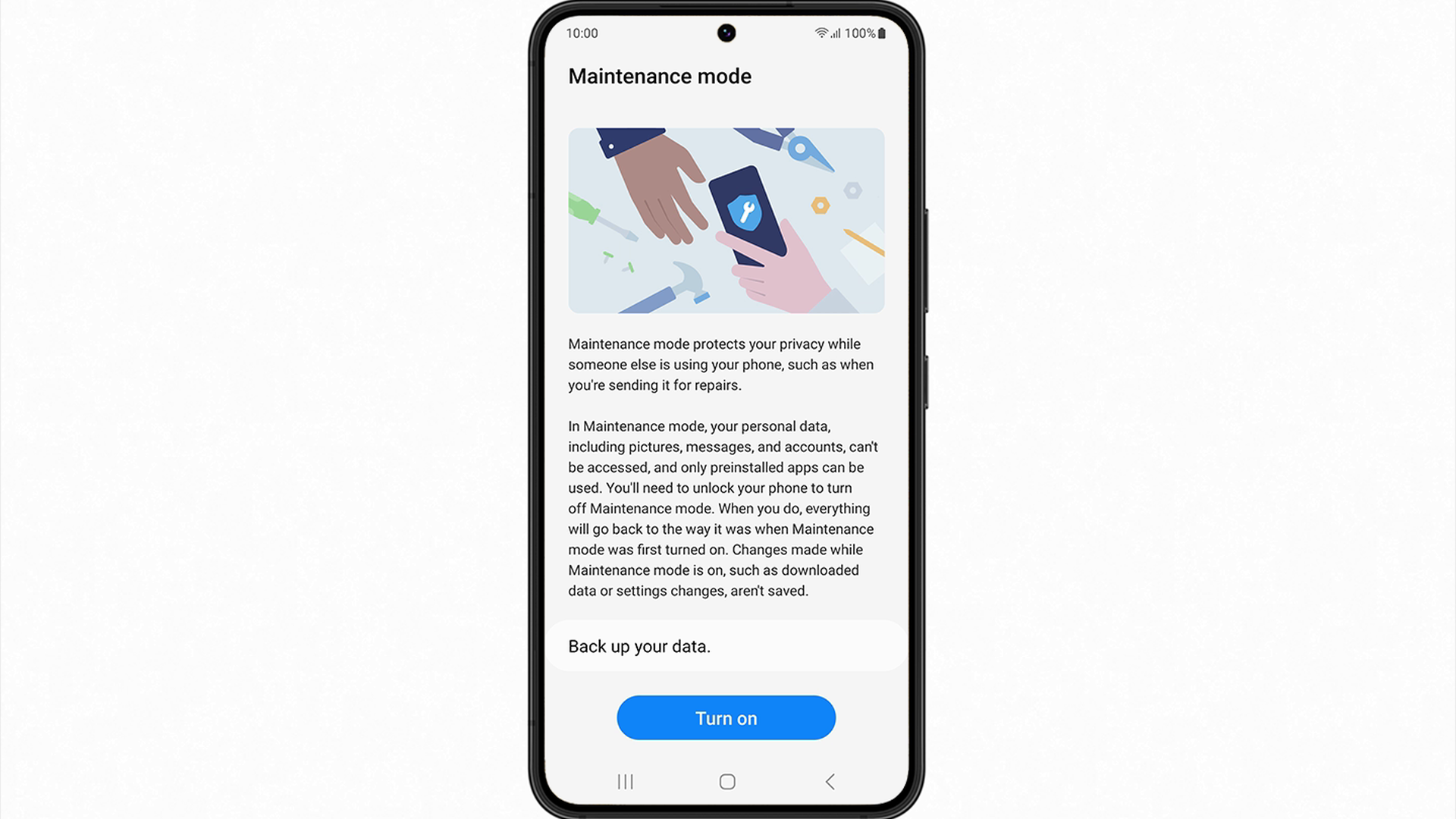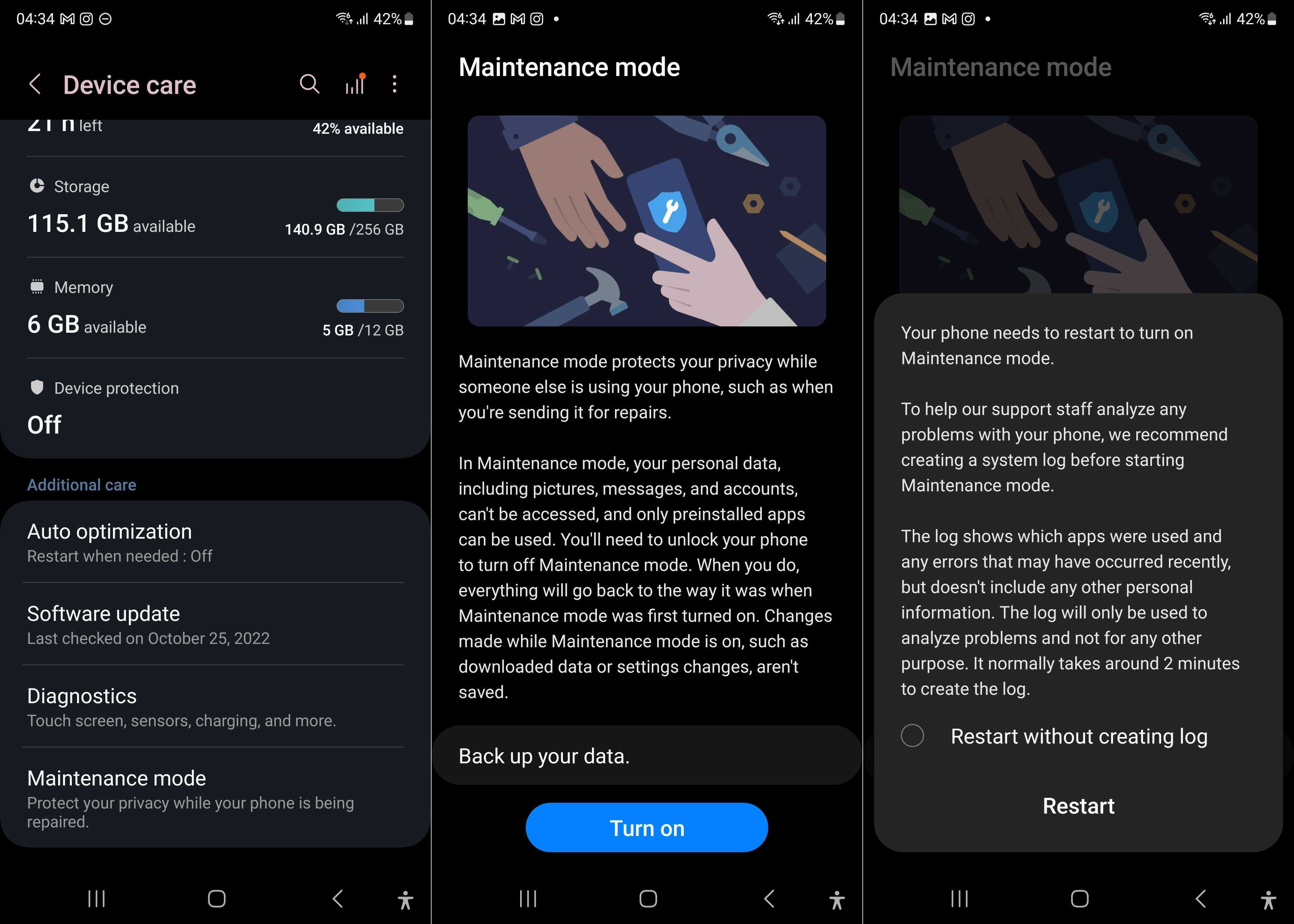Samsung has added a ton of new features to Galaxy smartphones with One UI 5.0 and Android 13, and today, Samsung has issued a dedicated press release for one of those features.
Maintenance mode is a new feature that we discovered in One UI 5.0 when it was in beta for the Galaxy S22 series, and Samsung seems to think it's a big deal, so we thought we would let you know how you can enable it on your Samsung Galaxy smartphone.
Maintenance mode is only available on Android 13, and the idea behind it is very simple. Since Samsung only provides the option to create multiple user accounts on tablets, it has introduced Maintenance mode to allow users to keep their data secure when they send in their phone for repairs or let someone else use it.
Maintenance mode is like basic multi-user functionality
When enabled, Maintenance mode creates a separate user account that allows access to the core functionalities of the device, such as pre-installed apps, while keeping your pictures, videos, and other sensitive data from being accessible. It also disables the use of third-party apps, and Samsung apps that are downloaded through the Galaxy Store and any data or accounts created in Maintenance mode is deleted once the mode is turned off.
And Maintenance mode is pretty easy to turn on. Once your Galaxy smartphone is running Android 13/One UI 5.0, you will be able to find the feature in the Settings » Battery and device care section of the device. Tapping the Turn on button will restart your phone in Maintenance mode – this will automatically create a system log that helps Samsung's repair staff diagnose any issues, though you also get the option to not create a log if you so choose.
To switch off Maintenance mode, all you need to do is drag down the notification panel, and click the mode's notification to restart the phone and resume normal operation. Exiting Maintenance mode requires authentication via fingerprint or other biometrics, so you can rest assured that no one will be able to get access to your private info even when they restart the phone.
It bears repeating that Maintenance mode will be standard on all Galaxy devices that will run or are already running Android 13 and One UI 5.0. Samsung has already released the update to millions of Galaxy S22 owners, and in the coming months and well into 2023, the feature will arrive on other Galaxy smartphones that are eligible for the Android 13 update.