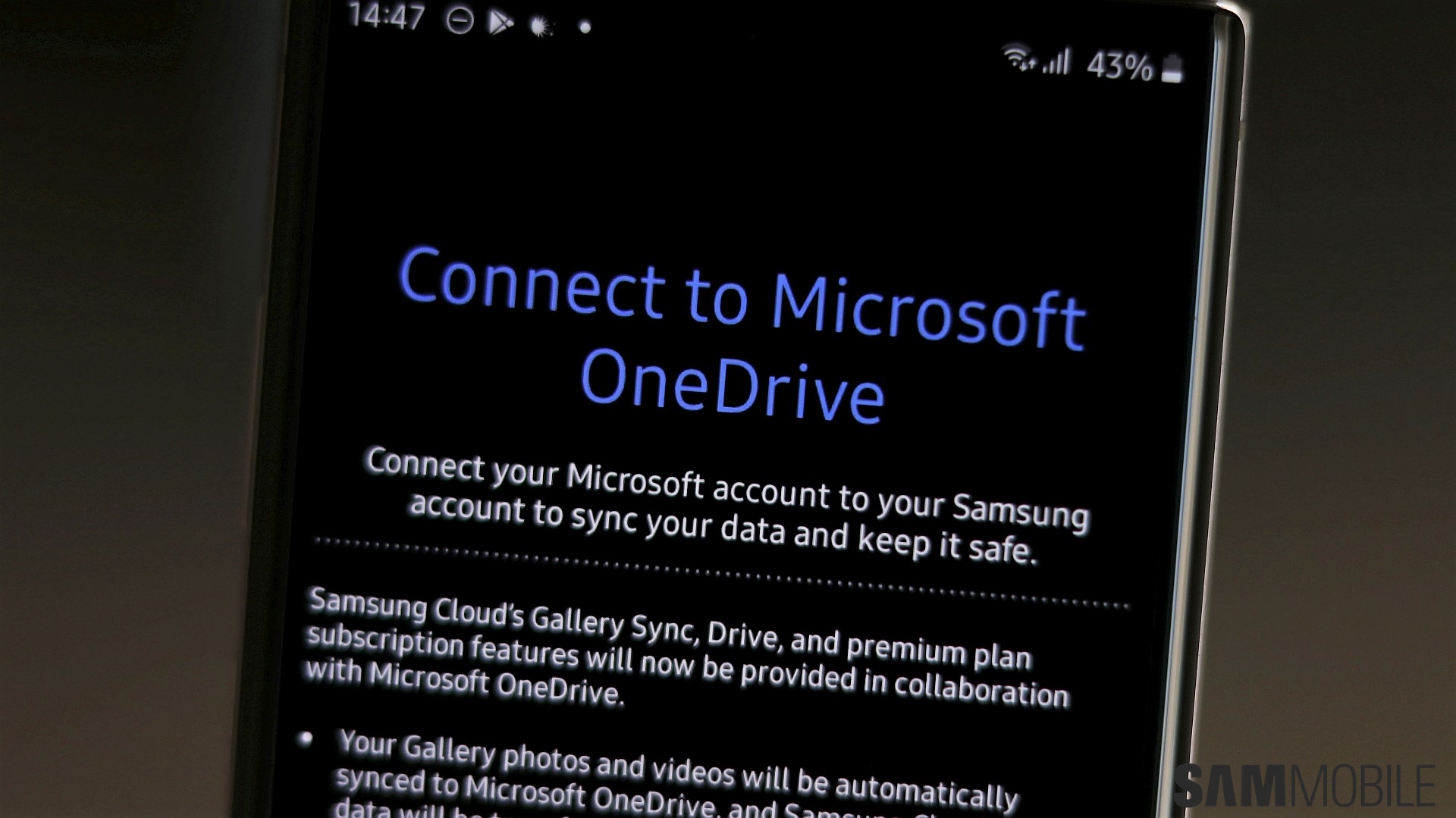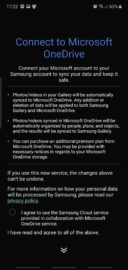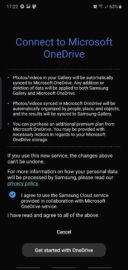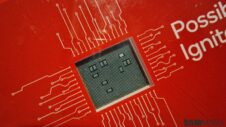Microsoft's OneDrive is now being integrated with Samsung's Gallery app on Galaxy Note 10 devices in Europe. The feature announced a couple of months ago became available to One UI 2.0 beta testers, but Microsoft has now announced that OneDrive integration has gone live for the Galaxy Note 10 series in Europe regardless of their Android OS versions. The service should be launched in the USA next.
OneDrive integration brings the option to sync your Gallery content with your Microsoft OneDrive storage directly from inside the Gallery app. The solution is actually poised to replace Samsung Cloud, so you will have to make the switch eventually if you plan on storing your photos and videos in the cloud.
New OneDrive users get 5GB of free storage
Galaxy Note 10 owners who have yet to use Microsoft OneDrive will be rewarded with 5GB of free cloud storage when they activate the service. Likewise, Galaxy Note 10 owners who already own a Samsung Cloud storage plan should also be eligible for additional storage for one year.
Users who might want more out of their cloud storage can subscribe to OneDrive for $1.99 a month and get 100GB. If that's still not enough to satisfy your storage needs, you can sign up to an Office 365 subscription and receive 1TB of cloud storage along with access to Microsoft's Office suite which includes Word, Excel, PowerPoint, and Outlook.
If you want to activate OneDrive storage on your Galaxy Note 10, open the Gallery app, tap the three-dot button, access Settings, then Cloud Sync. Review the terms and conditions and tap Get started with OneDrive.

SamsungGalaxy Note 10