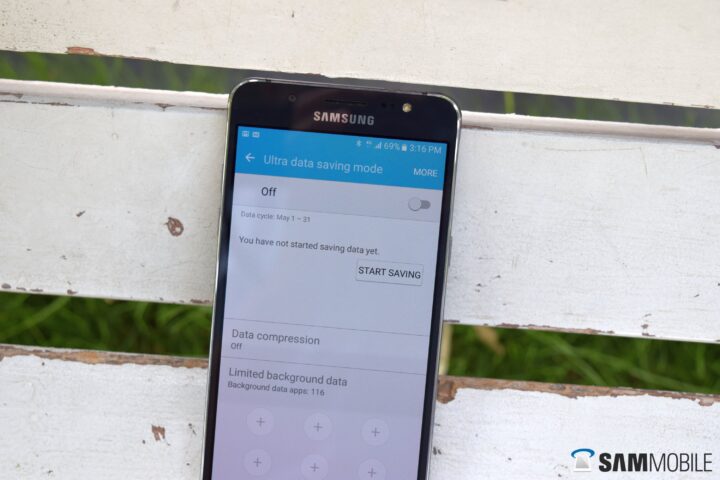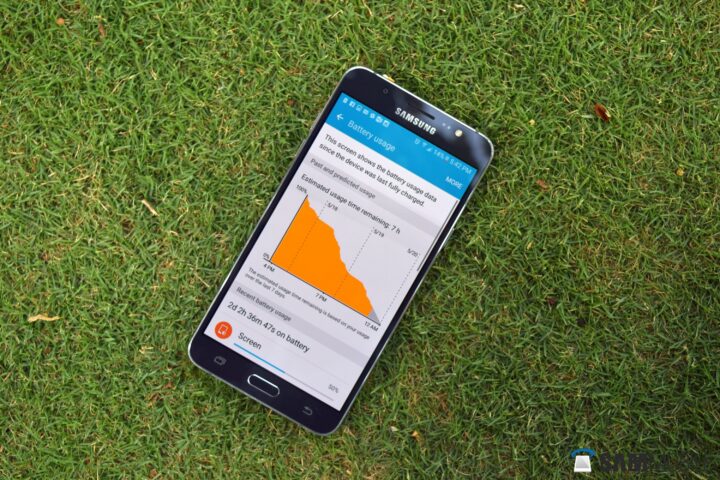Samsung's Galaxy J series debuted last year and went on to see considerable success in the budget smartphone market. It wasn't surprising – the Galaxy J5 and Galaxy J7 were two of the best low-cost phones the Korean giant had ever made, with a good mix of features and pricing. This year, the Galaxy J5 (2016) and Galaxy J7 (2016) have arrived with several upgrades over their predecessors. These two phones are also the first budget Samsung phones with metal in their construction, and a quick first glance at their features list would make you think the new devices will build on the popularity of the original J5 and J7.
But are the Galaxy J5 (2016) and Galaxy J7 (2016) as good as that quick glance suggests? Well, that is exactly what we will find out in our official review.
Design
As mentioned above, the J5 (2016) and J7 (2016) bring metal to Samsung's affordable smartphone stable. Like the Galaxy Alpha that first introduced metal to the world of Samsung's Galaxies, the new J5 and J7 have metal only on their sides, with the rest of the phone being the usual mix of glass and plastic. The back is removable and so is the battery, with both needing to be removed in order to access the two SIM card slots (the microSD slot is accessible on the fly).
But before I get carried away with the minute details, let's talk about the phones' designs. Except for a recessed and slightly hard to press home button, the J5 (2016) and J7 (2016) look and feel pretty great. The metal frame on the side adds to the overall feel, with the power and volume buttons extremely well built and easy to press. The back is very smooth, but that doesn't make handling a problem. The phones might feel slippery when you pick them up, but they stick to your hand when you actually start using them.

Given the large batteries inside these handsets (3,100 mAh and 3,300 mAh), the new phones are rather light, which works in their favor when combined with the grippy back cover. The home button, as previously mentioned, is the only point of contention here. It's extremely thin, and unless you're applying notable force, the home button isn't very comfortable to press. That's unfortunate considering how important the home button is when you're using a Samsung device.
Samsung has long ignored its affordable smartphones when it comes to how they look and feel, and the Galaxy J5 (2016) and Galaxy J7 (2016) feel like the company's first step towards rectifying that oversight. Oddly, quality checks don't seem to have been properly done – both our J5 and J7 review units had visible scratches on the rim on the edges next to the display bezel, although we're guessing this might be a limited scenario.
Display
Super AMOLED displays are slowly but surely becoming a norm on Samsung devices, and the Galaxy J5 and Galaxy J7 (2016) carry the trend forward with 5.2-inch and 5.5-inch Super AMOLED displays. The J5 has seen a slight bump in screen size over the original J5 and also an increase in resolution (to 1280×720 pixels from 960×540 pixels). The J7 (2016) has a 5.5-inch display that comes with Full HD resolution in China but only 720p in other regions. There's not a lot of difference between the sizes of the two phones because of the larger screen on the J5, but the J7 is wider and a tad less easy to use one-handed.
In terms of quality, you get everything a Super AMOLED panel offers, including high color contrast, deep blacks, and wide viewing angles. The colors might not be as punchy as on Samsung's costlier devices, but they still make the displays stand out. You can choose between various display modes, a feature Samsung is no longer limiting to its high-end devices. The Basic screen mode is the most accurate and sober, but the whites go a bit too yellow for my taste. It's the case with the AMOLED Photo mode as well, which means you're better off sticking to the Adaptive Display or AMOLED Cinema modes for the best experience.
The J5's screen is considerably sharp, but that isn't the case with the J7's. You won't notice the pixels too often in regular usage, but bring the phone just a little closer to your eyes and the limitation of the not-so-high resolution becomes apparent. It's a shame, really, given how the Chinese variant gets a Full HD panel. Other than pixelated content, it also means slightly less content fits on the screen at any given moment.
Another issue with the displays here is something that we have spoken against in the past, and that's the lack of an auto brightness option. There just isn't any excuse for not putting in an ambient light sensor on any smartphone these days no matter what the price tag. It just mars what is otherwise an attractive visual experience. The Outdoors mode makes a return from previous budget Galaxies for increased sunlight visibility for a limited period, although even at regular maximum brightness, reading the screen under the sun never posed a problem.
Camera
A 13-megapixel camera on the rear, a 5-megapixel camera on the front, and an LED flash accompanying both sensors. The camera setup remains unchanged from the original J5 and J7, except for the fact that the front camera also has an aperture of f/1.9 like the back camera, meaning better photos in underlit conditions. The front camera's LED flash is once again just a flashlight and not a true camera flash – it remains lit as long as the flash option is set to on. But Samsung has also added the “make the screen flash all white” trick that was introduced on the Galaxy S7 and S7 edge, to give you slightly more light when you're taking selfies in the dark.
The rear cameras take photos with nice detail in good lighting conditions. There's a dark aura on the outlines of objects and the colors are a little drab – it's something we have seen on all of Samsung's non-flagship phones, but the images are otherwise quite useful even outside of your Facebook or Instagram posts. Focusing is surprisingly quick, especially when you move from a close-up object to something far away and vice versa. Of course, you won't be taking great macros with these phones, but that shouldn't really come as a surprise to most people. Things fall apart at night, which is another aspect that most people should expect should they spend money on these devices.
The front camera's performance depends on the kind of lighting you have around you. Under fluorescent LED lighting, your selfies will come out extremely dull. Switch to yellow lighting and selfies suddenly become much better. There isn't a lot of fine detail in either case, but it's not exactly too bad, either. That camera flash on the front is useless except in very dark conditions, so it really just depends on the environment when it comes to the quality of pictures taken by the front camera.

Samsung's “double press home button to launch camera” feature is present on the J5 (2016) and J7 (2016), and it works exactly like it should. Images are captured in 4:3 ratio even at the highest resolutions, a limitation that we have seen on all of Samsung's non-flagship smartphones recently (and on the S7 and S7 edge, because of their 12-megapixel sensors). The camera app is the same as the S7's; there's a Pro mode available, but it's limited to basics like ISO, white balance, and exposure control. The ability to shoot HDR photos is missing from both devices.
Here go a few camera samples:
Software
Both the J5 (2016) and J7 (2016) run Android 6.0.1 Marshmallow out of the box in some markets, and Android 5.1 Lollipop in others. We had devices with the former thankfully, putting the same software that we see on the Galaxy flagships on our fingertips, save for some features that you don't get because you paid less for these phones. On the contrary, there are a couple of features that we don't see on the flagships, like the Ultra Data Saving mode for reduced data usage and S Bike mode for safer bike riding. We have already gone into detail on how S Bike works, so we'll just let you read up on it at this link.
Themes are supported, and despite the screen resolution, we found many of the themes for high-end Galaxy devices available for the J5 and J7 as well. Since both devices come with NFC, there is support for Android's default payment service and for Samsung Pay in markets where it is available (and once Samsung decides to make the service compatible with these phones). The NFC chip also serves the purpose of activating S Bike mode if you have NFC tags; oddly, there are no NFC tags in the box, which wasn't the case with the cheaper Galaxy J3 (2016) here in India.
Let's talk about a few minor things. You get preloaded Microsoft apps like every other Samsung phone since last year, along with 100GB of free OneDrive storage (which cannot be claimed if you have done so already on a previous Samsung phone). These apps can be found in the Microsoft folder in the app drawer; speaking of the app drawer, you still need to sort the apps by name manually every time you install a new app. One-handed operation mode from higher-end Galaxy phones is present here, but you don't get features like Download Booster or Multi Window, probably because of the budget hardware.
Overall, the software is more or less similar to the original Galaxy J5 and J7, except that it is based on a newer version of Android and brings further optimization and an improved user interface.
Performance
The Galaxy J7 (2016) is the better performer of the two new Galaxy J handsets. Well, both phones are smooth and sufficiently quick, but the J5 has considerably more stutter and delays in regular usage. It's nothing bad, but it's clear the J7 and its octa-core Exynos 7870 SoC (the J5 has the old quad-core Snapdragon 410) have the lead when it comes to everyday performance. Apps don't fire up instantly on either device – there's a slight pause before the screen animates and an app starts loading, but this is rather normal for devices in this segment. Installation of apps can take some time; not surprising, as you don't have the fast UFS 2.0 storage found on Samsung's flagship smartphones.
Even on the J7 there is some stutter here and there, especially when you're jumping around between various apps too quickly, but otherwise it's consistently smoother. Browsing is fine on both devices, though they did sometimes get stuck after a link was clicked or a heavy webpage was being browsed. Of course, high-end gaming is where the affordable nature of these phones becomes apparent. Regular games run just fine, but heavier titles like Modern Combat 5 or The Walking Dead don't always manage to offer a smooth framerate. The J7 (2016) is again the better performer here – Modern Combat 5 defaulted to medium graphics quality on the bigger phone, while on the J5 it started off with the lowest quality setting.
Both the J5 (2016) and J7 (2016) come with 16GB of internal storage, and the J5 gets the benefit here as the original had only 8GB of storage. The microSD slot can accept cards of up to 128GB, but like the S7 and S7 edge (or any other Samsung device running Marshmallow), adoptable storage isn't supported. For those unaware, adoptable storage lets you make the external storage a part of the internal storage, making for increased space for apps and other data that can't be saved to the external storage. Still, you can move apps to the SD card after they're installed (and if they support running from external storage), so it's not all bad.
The J5's call quality was rather problematic – there were quite a few instances where the person on the other end wasn't very clear. The J7 didn't have the same issue, though, and when it came to network reception, neither device had problems latching on to the fastest network available. Audio from the loudspeaker is as average as it gets. It's quiet, there is no clear difference between high and low frequencies, and the rear placement means sound get muffled when you put the phones on a soft surface (like a bed, or inside your jeans pocket). The supplied earphones make things better, but audio quality is middling for the most part as befits the budget pricing of these handsets.
Battery Life
With 3,100 mAh and 3,300 mAh batteries inside the Galaxy J5 (2016) and Galaxy J7 (2016), you would think these phones would offer stellar battery life, and you would be right. In fact, the Galaxy J7 (2016) was mind-bogglingly impressive – on the first full charge, the phone managed to last me a total of two days, with a screen time of more than 7 hours. This included setting up newly installed apps, a couple of hours of LTE data, around 10 minutes of navigation (on LTE), and a fair bit of time checking and general usage.
I even turned off the app optimization feature that prevents apps from running in the background if they haven't been used for a few days. This didn't really play a part as you need at least three days of initial usage before the feature kicks in, but I can't imagine how much better the battery life would be once app optimization starts doing its work. The low screen resolution no doubt helped, in addition to Marshmallow's Doze feature, and the J7 (2016) is simply a force to reckon with in terms of battery endurance.
The Galaxy J5 (2016) wasn't as great, either because of the Snapdragon 410 inside or the smaller battery size, but you're still looking at more than a day of battery life in all but the most demanding scenarios (long gaming sessions and the like). You have Samsung's regular and Ultra power saving modes, but I'm sure most folks will rarely need to use those. When it comes to charging times, both phones take up to two hours to reach 100 percent capacity. Not at all fast, but with the long-lasting batteries, the charging times are a non-issue.
Wrap Up
Everyone in China is making cheap phones with metal bodies, and it was only a matter of time before Samsung decided it could no longer sit on the sidelines and watch. The Galaxy J5 (2016) and Galaxy J7 (2016) with their partly metal bodies are a good start for the Korean giant, with quite a few features that make them attractive purchases. Like the original J5 and J7, solid battery life is the defining feature, but with welcome improvements to the software, (rear) camera, and viewing experience.
Not everything is rosy, however, what with missing basic features like auto brightness and standard point of contentions like poor audio that really shouldn't plague even budget devices these days. But as a large corporation, Samsung can only do so much to bring more and more value to a segment where profits are already hard to come by, and keeping that in mind the Galaxy J5 (2016) and Galaxy J7 (2016) are pretty good options for anyone looking for a smartphone that doesn't break the bank.
| Pros | Cons |
| Attractive displays | No auto brightness |
| Unbelievably good battery life | Average front camera |
| Smooth software (mostly) | Unimpressive audio quality |
| Nice design for the asking price | Unergonomic home button |