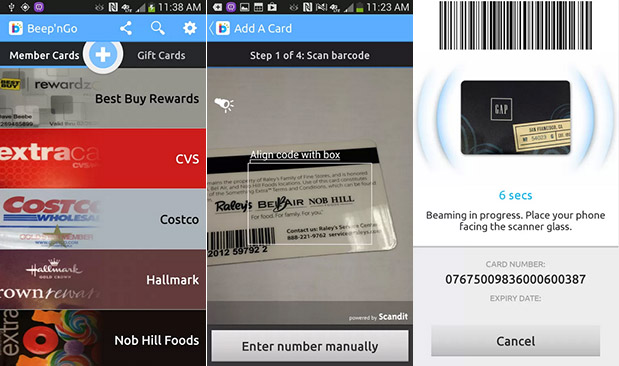Mobeam, a startup that created technology to make mobile coupons readable using normal laser scanners, has released a new app called Beep'nGo for the Galaxy S4 and the upcoming Galaxy Note 3, which will let you store your loyalty, gift, and membership cards in digital form on your device. These cards can then be read by any type of laser scanner in stores, negating the need for you to carry around those cards in your wallet.
For now, only the two aforementioned devices are supported, though Mobeam is looking to expand availability to other devices later on. You'll need to install the Beep'nGo app from the Play Store, and also the Mobeam Beaming Services app, both of which will work in tandem to let you store all your cards on your handset.
Here's a video of how Beep'nGo works. Download links for the apps follow after the break (remember, you'll need to install both).
Download: Beepn'Go | Mobeam Beaming Services