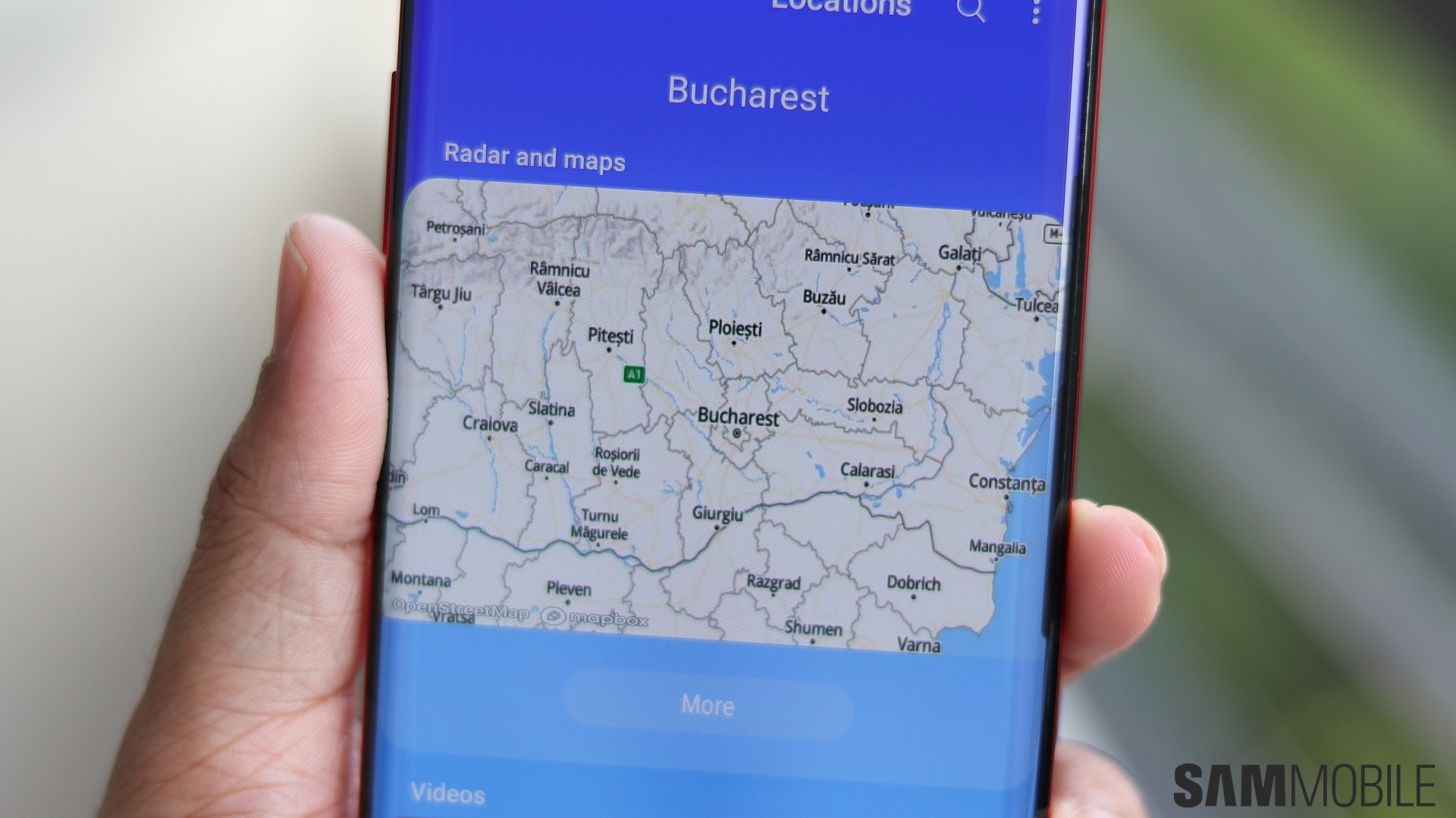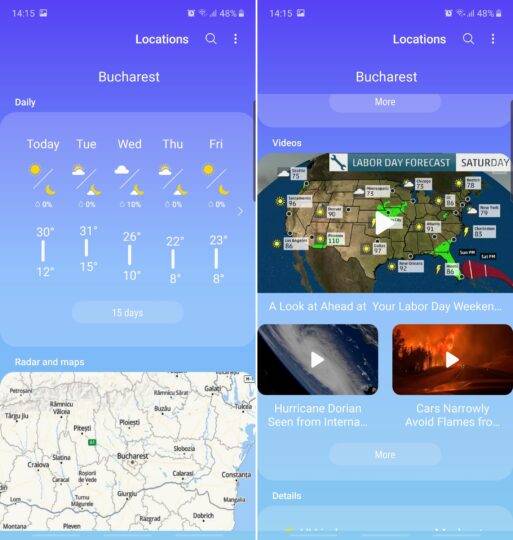Samsung has introduced a series of new features to the Weather widget in partnership with The Weather Channel. The widget now offers government-issued weather alerts, radar maps, as well as weather-related videos published by The Weather Channel’s editorial team. Galaxy users were previously able to access The Weather Channel’s website and obtain more weather information that way, but radar maps and weather videos are now shown directly inside Samsung’s Weather widget. Users will still be redirected to The Weather Channel's website once they tap on the radar or a video, but it's a right step in the direction of user convenience.
The new Weather features are not exclusive to the Galaxy Note 10
Samsung’s press release on the matter states that the latest additions are currently available only for the Galaxy Note 10 series, but this is not entirely true. The features did ship with the Note 10 series (or at the very least they were enabled shortly after the Note 10 debuted) but it now looks like they're making their way onto other devices. The same Weather widget features are also available on the Galaxy A50s as well as the Galaxy Tab S6, although the latter lacks the video section. Either way, the latest additions seem to be targeting One UI 1.5 rather than the Galaxy Note 10 lineup, so if you own a Galaxy device running One UI 1.5 then you might want to check and see if these new Weather features are already available for you.
Do keep in mind that the new features have not been released worldwide. Samsung claims that they have not yet launched in China, Japan, and Korea. Another caveat is that the videos shared by The Weather Channel’s editorial team are available only in English and Spanish. Furthermore, weather alerts are supported in a few dozen countries. You can check Samsung’s official announcement and see if your country is listed.
In case you don't see the Weather widget on your home screen, you can add it by pinching the home screen and accessing the Widgets section. You can then tap and hold one of the Weather widgets and drag and drop it on the home screen. Then, you can tap the widget from the home screen to get detailed weather information.