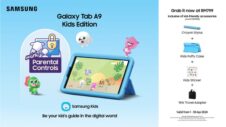Samsung Pay today launched official support for Boost, the most popular electronic wallet app in Malaysia. The move marks the service's first e-wallet expansion in the country and is meant to additionally streamline cashless payments across Malaysia. In effect, local consumers are now able to access all of Boost's functionalities from within the Samsung Pay Android app for Galaxy devices.
In practical terms, this collaboration expands the benefits of cashless payments to a much wider array of merchants, including cash-only businesses, all while not even requiring users to have physical cards on hand. Samsung Pay builds on Boost's capabilities with extra services and goodies like loyalty programs, further pushing cash and plastic into obsolescence.
How to set up Samsung Pay with the Boost e-wallet
In order to start taking advantage of this new integration, you'll simply need to add your Boost-backed QR alternative to physical cards to your Samsung Pay account. To do so, launch Samsung Pay on your Galaxy device, add the QR card from Boost like you normally would, add Boost funds from any source you'd normally use (including supported online banking apps), and proceed to scan the QR code when prompted in order to make payyments. Receiving payments is just as simple seeing how you'll only have to show your QR code to the party making the payment, i.e. have them scan it.
Once everything is set up, making and receiving payments with Boost's e-wallet cards will be as simple as swiping up to launch the Samsung Pay app on your Galaxy smartphone or tablet – even if the device itself is locked. Samsung Malaysia is likely to continue building on this historic partnership with more e-wallet collaborations moving forward as the company itself keeps expanding into services.